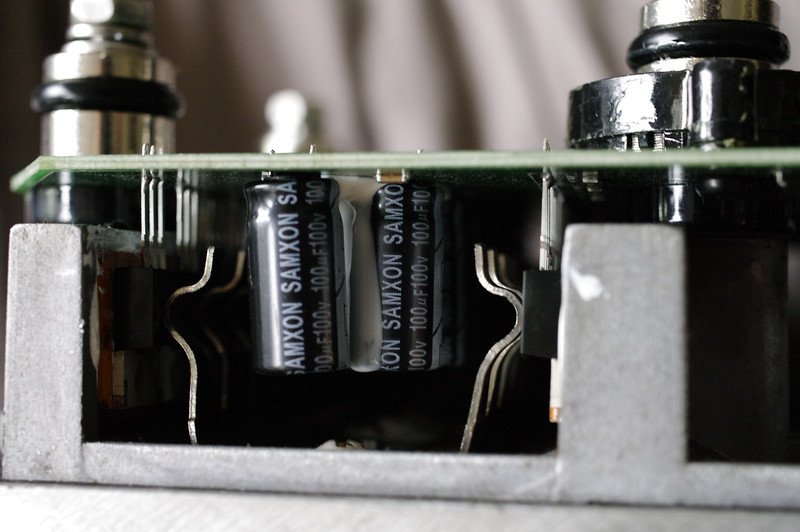for those interested, and that don't have the controller yet to try out the software i made this short review. when you click a changeable field/value there is a comment field explaining the setting. this is what i c&p below. those are not MY words.
View attachment 2
Low Volt: The min voltage of reporting this fault - Range 18~80
Over Volt: The max voltage of reporting this fault - Range 18~80
Current Percent: Phase Current Percent. Range: 20~100
Battery Limit: Battery Limit Current, Limit the max value of Battery Current. Range: 20~100
Identification Angle: If read data is 85, the normal operation of the said. In 170, and then restart the controller will automatically into a state of identification Of Angle sensor, after the succes of the identification will be automatically reset to the data in 85, the state of the normal operation. Range: 85~170
TPS Low Err: Hall active pedal, if lower than the value, report the fault of TPS Type. Range: 0~20
TPS High Err: Hall active pedal, if higher than the value, report the fault of TPS Type. Range: 80~100
TPS Type: TPS Type, 1:0-5V, 2:Hall active pedal. Range: 1~2
TPS Dead Low: TPS Dead Zone Low. Range: 5~20
TPS Dead High: TPS Dead Zone High. Range: 60~95
Max Speed: Max Speed [rpm]. Range: 0~10000
Max Fwd Speed %: The forward speed of the percentage of maximum speed. Range: 20~100
Max Rev Speed %: The reverse speed of the percentage of maximum speed. Range: 20~100
View attachment 1
Motor Poles: Motor Poles, The pair pole number*2. Range: 2~128
Speed Sensor Type: Speed Sensor Type, 2:Hal, 3:Resolver, 4:Line Hall. Range: 2~4
Resolver Poles: Resolver Poles, The pair pole number*2. Range: 2~32
Motor Temp Sensor: Motor Temp Sensor, 0:None, 1:KTY84-130 or 150. Range: 0~1
High Temp Cut Out °C: Motor High Temp Cut Out, nominal value 130°C. Range: 60~170
Resume °C: Motor High Temp Resume Temp, nominal value 110°C. Range: 60~170
RLS_TPS Brk %: RLS TPS Braking Percent, the percent of Releasing Pedal BRK in max braking. Range: 0~50
NTL Brk %: NTL Braking Percent, the percent of Neutral Braking in max braking. Range: 0~50
Accel Time: Accel Time, the time of TPS Torque from 0 to max, accuracy 0.1s, 5 is equal to 0.5s. Range: 1~250
Accel Rls Time: Accel Release Time, the time of TPS Torque from max to 0, accuracy 0.1s. Range: 1~250
Brake Time: Brake Time, the time of Brake Torque from 0 to max, accuracy 0.1s. Range: 1~250
Brake Rls Time: Brake Release Time, the time of Brake Torque from max to 0, accuracy 0.1s. Range: 1~250
BRK_SW Brk %: BRK_SW Braking Percent, the percent of BRK_SW in max braking. Range: 0~50
Torque Speed KP: Speed Percent Kp in Torque Mode. Range: 0~10000
Torque Speed KI: Speed Integral Ki in Torque Mode. Range: 0~500
Speed Err Limit: Speed Error Limit in Torque Mode. Range: 50~4000
most settings are self explaining, but i don't understand why they still use abbreviations in the comment field which should be there to make clear what the value is about. there also is some "standard value" missing. so once you change it and haven't written down the original values they are lost. i didn't find a "reset" button or some way to save profiles.
so the software still has some room for improvement.
feel free to comment or ask ...