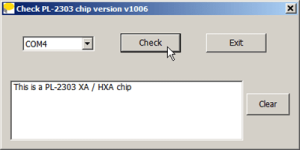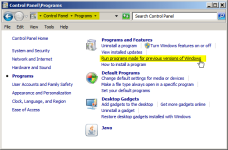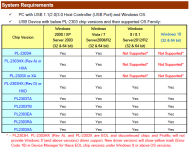A new driver installer was recently released for the Prolific PL2303 chip used in Infineon (Xie Chang) controller programming cable used by Lyen and EM3EV. There were earlier versions of this package, but this one is a fresh release. The package has drivers for these OSes:
I used the instructions in (2) above to reassign the COM port into the 1-5 range required by the programming utility, unplugged/re-plugged the cable, and the little Prolific utility found the cable on the proper port.
The Lyen Mk2 downloader ran w/o a hitch and shot up one of his 12FET controllers normally.
It's nice to have real Win7 drivers installed automagically instead of using the old XP/Vista versions and messing with manual registration.
Only tested on Win7/32, but have at it...
- Driver Installer & Build date: 1.11.0 (2015-6-17)
- Windows 2000, XP, Server 2003 (32 & 64-bit)
- Windows 10 (32 & 64-bit)
- Windows Vista, 7, 8, 8.1 (32 & 64-bit)
- Windows Server 2008, 2008R2, Server 2012, Server 2012R2 (64-bit)
- Here is a link to the Prolific site where you can download the installer package. This has PDF instructions and pretty much automates the process completely.
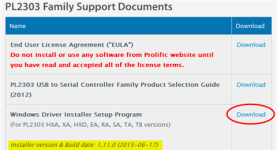
- Here is a link on how to re-assign COM ports so you can get one in the required range of 1-5 for the programmer.
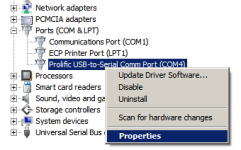
I had a lot of ports that were claimed to be in use - probably from previous cable plug-ins (my machine runs for weeks at a time) but weren't visible in Device Manager, so I just chose one of those 'in use but not listed' ports and answered pop-ups to force it through and all went well.
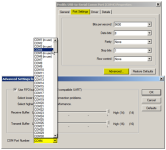
There's also a comment further down that linked page that instructs how to clear old COM ports. This wasn't useful in my case, but at least it was harmless...
I used the instructions in (2) above to reassign the COM port into the 1-5 range required by the programming utility, unplugged/re-plugged the cable, and the little Prolific utility found the cable on the proper port.
The Lyen Mk2 downloader ran w/o a hitch and shot up one of his 12FET controllers normally.
It's nice to have real Win7 drivers installed automagically instead of using the old XP/Vista versions and messing with manual registration.
Only tested on Win7/32, but have at it...