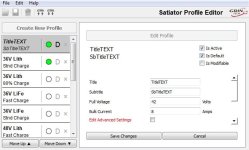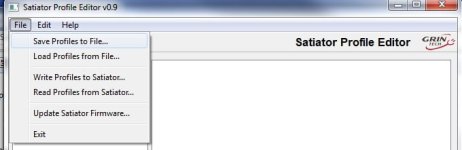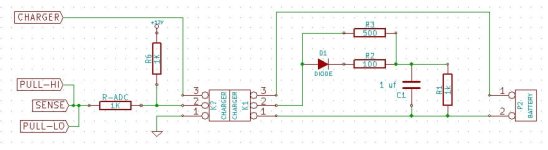johnrobholmes
10 MW
More updates for me, in praise of this amazing brick charger.
Had a string of chargers die on me. No blown fuses, no telltale burned parts, no funny smells. More "king" chargers dead than the cost of the Satiator. After a charge the other day, I saw the Satiator throwing up a "short circuit" screen. Obviously Grin thought ahead and put in serious failsafes that are strong enough to catch a dead short before the charger is damaged.
Now I know which pack has the problem BMS
now I know NOT to use regular china chargers on this pack, lest I kill them at random
now I know even stronger what a great product this is!
and now I am completely spoiled and won't be using all these cruddy other ones that come with battery packs.
I'm very happy to have this small, light, powerful, and SMART charger in my possession. Every single Ebike enthusiast will greatly enjoy the ease of use and feature set. Don't hesitate when they have stock, this charger is the gold standard for all.
Had a string of chargers die on me. No blown fuses, no telltale burned parts, no funny smells. More "king" chargers dead than the cost of the Satiator. After a charge the other day, I saw the Satiator throwing up a "short circuit" screen. Obviously Grin thought ahead and put in serious failsafes that are strong enough to catch a dead short before the charger is damaged.
Now I know which pack has the problem BMS
now I know NOT to use regular china chargers on this pack, lest I kill them at random
now I know even stronger what a great product this is!
and now I am completely spoiled and won't be using all these cruddy other ones that come with battery packs.
I'm very happy to have this small, light, powerful, and SMART charger in my possession. Every single Ebike enthusiast will greatly enjoy the ease of use and feature set. Don't hesitate when they have stock, this charger is the gold standard for all.