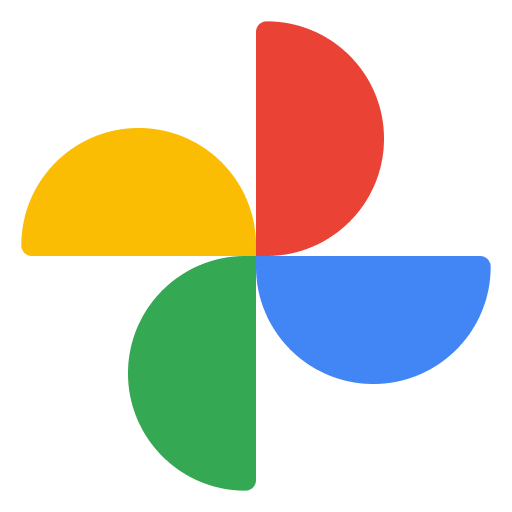The operation you described is that of the setting in Volts.
If you've set it to "auto", there's a problem.
What value is set to ""?Auto reset%
I too have an 860C and it works fine.
Copy/paste from manual:
Calculation
Choice of the method for calculating the remaining battery percentage.
Auto - soc% calculation with Wh used.
Automatic reset at power on when the soc% calculated with Wh consumed is different from that calculated with the voltage (+/- "Auto reset%"), useful when you put a not fully charged battery.
Wh - soc% calculation with Wh used, reset only with fully charged battery (100%).
Or manual reset.
Volts - soc% calculation with battery voltage, it is less accurate than the other methods.
It can be useful if you have two batteries of different capacity. To obtain a correct correspondence between soc% and voltage, it may be necessary to adjust the values of “Reset at voltage” and “Low cut-off”.