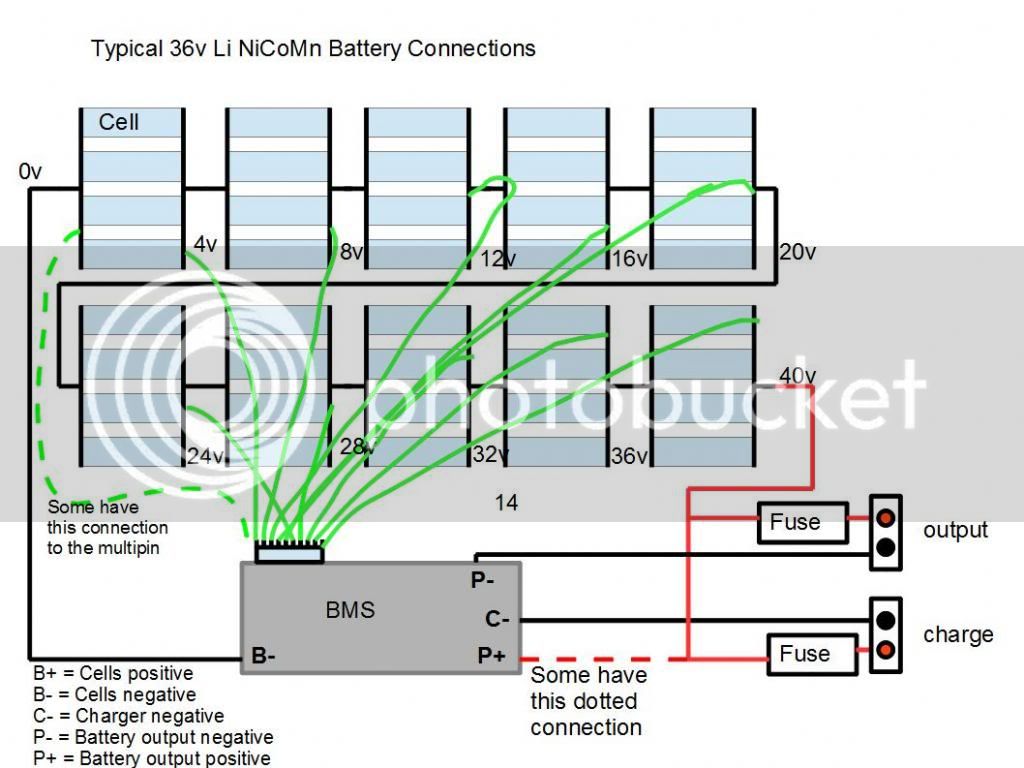Suggs
100 W
Hi everyone.
I'm completely new to E-biking and doing as much research as possible. I've purchased some second hand hub motors and parts. They also came with some Lithium batteries.
I tried charging the batteries today which seemed to go fine until I turned the charger off and unplugged the connectors. The batteries then started to get hotter & hotter which seemed very odd. My immediate thought was that they were shorting out but I couldn't see a sign of any problems. Does anyone have any advice?
Also, can anyone offer any details on what batteries I have based on the photos below?
Many thanks in advance.







I'm completely new to E-biking and doing as much research as possible. I've purchased some second hand hub motors and parts. They also came with some Lithium batteries.
I tried charging the batteries today which seemed to go fine until I turned the charger off and unplugged the connectors. The batteries then started to get hotter & hotter which seemed very odd. My immediate thought was that they were shorting out but I couldn't see a sign of any problems. Does anyone have any advice?
Also, can anyone offer any details on what batteries I have based on the photos below?
Many thanks in advance.