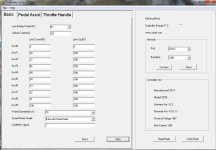Thanks to Aushiker in this post: I've found this on DX.com
http://www.dx.com/p/maitech-8-copper-core-waterproof-connector-terminal-head-black-304891#.U2x7XKK0Mso
This looks like a good candidate for replacing the display connector, for easy programming. They don't offer a 6-core version on DX.com



http://www.dx.com/p/maitech-8-copper-core-waterproof-connector-terminal-head-black-304891#.U2x7XKK0Mso
This looks like a good candidate for replacing the display connector, for easy programming. They don't offer a 6-core version on DX.com