You are using an out of date browser. It may not display this or other websites correctly.
You should upgrade or use an alternative browser.
You should upgrade or use an alternative browser.
Speedict neptune lite
- Thread starter cwah
- Start date
Hi Machuni,
can you help with one more test / last test ? try firmware upgrade.
Neptune 15 1.11 firmware (not VESC version)
=======================================
https://drive.google.com/file/d/11SZ98EsdIqAPuZrLu-pa00k2XmkB-ciR/view?usp=sharing
if still not work, we can see if replacement is possible.
Danny
can you help with one more test / last test ? try firmware upgrade.
Neptune 15 1.11 firmware (not VESC version)
=======================================
https://drive.google.com/file/d/11SZ98EsdIqAPuZrLu-pa00k2XmkB-ciR/view?usp=sharing
if still not work, we can see if replacement is possible.
Danny
machuni said:Hi Danny, I downloaded the .bin file and moved it to my phone and it's not showing up on the app when I try to update? Is it because I already have 01.01.10?
sorry for my late reply because I didn't receive notification from Endless Sphere.
where's the .bin file copied to ?
it should be \Speedict\Neptune-xx\firmware\
Danny
RammBoards
1 µW
- Joined
- Jun 28, 2022
- Messages
- 2
Just received my now third neptune BMS, this one being your Neptune 20. I cannot get the device to be detected via Bluetooth.
My neptune 15 is detected as always, but this is not. The basic light indicates all is ok, all lights remain on and the red light flashes.
I suspect I have a faulty bluetooth module in this version.
@Speedict can you assist?
Thanks
My neptune 15 is detected as always, but this is not. The basic light indicates all is ok, all lights remain on and the red light flashes.
I suspect I have a faulty bluetooth module in this version.
@Speedict can you assist?
Thanks
RammBoards
1 µW
- Joined
- Jun 28, 2022
- Messages
- 2
can you help to check if it’s lose contact of Bluetooth module ?
just simply use screw-driver to knock on the area which is the bluetooth module located.
sorry about that, we have test each unit before shipment, that’s mean should be bad contact of something else.
we will arrange other replacement this week.
Danny
just simply use screw-driver to knock on the area which is the bluetooth module located.
sorry about that, we have test each unit before shipment, that’s mean should be bad contact of something else.
we will arrange other replacement this week.
Danny
Attachments
chuyskywalker
1 kW
I finally got my Neptune 20 and have it all hooked up am running into two issues I'm not sure how to address.
1) Old Firmware; but No Update

Seems I have a nearly 2 year old version that I definitely see newer versions of from this thread, but nothing on this screen gives me a way to run any kind of update. What am I missing here to get the latest?
2) Balance Charge Quits

If I run a "balance" or "balance charge" the BMS will either disconnect the charger or claim the balance is complete instead of bleeding that high cell (#2) and getting them all in sync. So it's, uh, not balancing. Perhaps I have a setting wrong somewhere?
1) Old Firmware; but No Update

Seems I have a nearly 2 year old version that I definitely see newer versions of from this thread, but nothing on this screen gives me a way to run any kind of update. What am I missing here to get the latest?
2) Balance Charge Quits

If I run a "balance" or "balance charge" the BMS will either disconnect the charger or claim the balance is complete instead of bleeding that high cell (#2) and getting them all in sync. So it's, uh, not balancing. Perhaps I have a setting wrong somewhere?
chuyskywalker said:Seems I have a nearly 2 year old version that I definitely see newer versions of from this thread, but nothing on this screen gives me a way to run any kind of update. What am I missing here to get the latest?
hi, 1.0.0 is the latest firmware for Neptune 20.
chuyskywalker said:If I run a "balance" or "balance charge" the BMS will either disconnect the charger or claim the balance is complete instead of bleeding that high cell (#2) and getting them all in sync. So it's, uh, not balancing. Perhaps I have a setting wrong somewhere?
can i have your charge setting ? you can refer to user guide page 14. CHARGE option.
e.g. if the CELL BALANCE DELTA is greater than your pack's cell delta value, it will end balance work immediately.
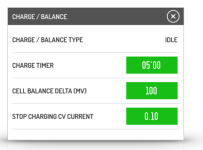
Danny
chuyskywalker
1 kW
speedict said:can i have your charge setting ? you can refer to user guide page 14. CHARGE option.
e.g. if the CELL BALANCE DELTA is greater than your pack's cell delta value, it will end balance work immediately.
That seems to have been it; I reduced that to 30mv and it is now behaving as I would have expected. 100mv as the default seems too high to be a reasonable default.
speedict said:hi, 1.0.0 is the latest firmware for Neptune 20.
Ah, ok. I do seem to be getting a crash when I try to import logs; was hoping there was something newer before I asked about the problem.
I select "records", then check mark one, select "import", it shows some details, I select "Start Import", progress bar fills up and at 100% the app closes.
I've checked that the app has all the permissions, and as best I know it does. Pixel 3, Android 12
chuyskywalker said:Ah, ok. I do seem to be getting a crash when I try to import logs; was hoping there was something newer before I asked about the problem.
I select "records", then check mark one, select "import", it shows some details, I select "Start Import", progress bar fills up and at 100% the app closes.
I've checked that the app has all the permissions, and as best I know it does. Pixel 3, Android 12
perhaps the logs were corrupted, please try to erase memory first.
Danny
electric_nz
1 kW
- Joined
- Jan 7, 2019
- Messages
- 308
Feature request- is there any way of setting up a charge cycle counter? Just to keep track of how many times a battery has been recharged.
machuni said:Hello, my neptune 15 on/off toggle switch broke. Any recommendations for a new switch I can sauter to turn it off/on?
any simple switch can handle it, it's 2 wires shorted to power-off, release 2 wires to power-on
Danny
electric_nz said:Feature request- is there any way of setting up a charge cycle counter? Just to keep track of how many times a battery has been recharged.
Good suggestion
Danny
chuyskywalker
1 kW
Wanted to come in a post my experience with the Neptune 20:
The one I picked up started acting incorrectly -- namely, it was sparking the leads during connection. I would plug in the balance leads, the pos/neg from the battery to the neptune, and then when plugging in the controller, despite the neptune being off, I was getting a cap charge spark.
Took some videos, explained what was up. We concluded something went awry and likely had a failed mostfet stuck closed. They offered a warranty replacement and I covered shipping, no big deal. Communication turn-around time could have been faster.
Regardless, new unit has been working great since replacement.
The one I picked up started acting incorrectly -- namely, it was sparking the leads during connection. I would plug in the balance leads, the pos/neg from the battery to the neptune, and then when plugging in the controller, despite the neptune being off, I was getting a cap charge spark.
Took some videos, explained what was up. We concluded something went awry and likely had a failed mostfet stuck closed. They offered a warranty replacement and I covered shipping, no big deal. Communication turn-around time could have been faster.
Regardless, new unit has been working great since replacement.
chuyskywalker
1 kW
chuyskywalker said:Regardless, new unit has been working great since replacement.
Wish that was the end of the tale.
I now have two mosfet shorted neptune 20's, and recently found the third unit has killed half of my battery pack (20s3p). The entire second half of the battery drained to zero volts; every single cell is dead (30pc p26a cells, ugh).
I will admit: I left the unit on and perhaps that's something I shouldn't have done. However, that's an extremely simple mistake to make... how can I trust something that is supposed to protect the battery pack if it bleeds it dry from being left on?
This BMS and its two fried brethren are going to the e-waste bin.
chuyskywalker said:chuyskywalker said:Regardless, new unit has been working great since replacement.
Wish that was the end of the tale.
I now have two mosfet shorted neptune 20's, and recently found the third unit has killed half of my battery pack (20s3p). The entire second half of the battery drained to zero volts; every single cell is dead (30pc p26a cells, ugh).
I will admit: I left the unit on and perhaps that's something I shouldn't have done. However, that's an extremely simple mistake to make... how can I trust something that is supposed to protect the battery pack if it bleeds it dry from being left on?
This BMS and its two fried brethren are going to the e-waste bin.
please check your battery pack or anywhere that's drain half of your battery pack ? Neptune took power from top cell which's 20th to ground and even its bluetooth is in searching mode but with its uA level of power drain I don't think it can drain up your cells
chuyskywalker
1 kW
rosich said:please check your battery pack or anywhere that's drain half of your battery pack ? Neptune took power from top cell which's 20th to ground and even its bluetooth is in searching mode but with its uA level of power drain I don't think it can drain up your cells
I don't follow your question, but I'll elaborate.
The 20S pack, p groups 11-20 (each 3p) all show zero voltage when directly checked with a multimeter. (The other half are just hovering about 3.1v where I left it after the last ride.) The bike was left off (no controller power draw) and has zero other battery accessory connections (no lights, dc/dc converters, nothing -- it's a very basic ebike build). In fact, the controller, as the only thing that could also draw power, is physically incapable of doing so as its connection is cut off by a physical breaker disconnect, not just a "sleep" mode.
The only other device connected to the battery pack was the Neptune 20.
Even more to the point, even if something else was connected (which was not the case) nothing else could have drained half the cells in this way as nothing else would be connected to the battery pack through the balance leads. Any other connected load would have been through the bms and would have drained the entire pack, not half the cells. (And even then, if the BMS could be trusted, would have only drain the whole pack down to the LVC; not completely wreck it.)
chuyskywalker said:Even more to the point, even if something else was connected (which was not the case) nothing else could have drained half the cells in this way as nothing else would be connected to the battery pack through the balance leads. Any other connected load would have been through the bms and would have drained the entire pack, not half the cells.
my point is if BMS is defected especially to the cell group 11-20 (not the entire pack) should be caused by tiny ICs not by shorted the main lead, the drain also count its bluetooth searching + mcu power, I am not sure your pack or cell capacity but to drain battery to zero voltage with this tiny drain is very difficult.
chuyskywalker said:(And even then, if the BMS could be trusted, would have only drain the whole pack down to the LVC; not completely wreck it.)
BMS work as if cell under voltage or over voltage is detected, it's shutdown its mosfet to prevent further power drain from speed controller or loading, your case is suspected the ICs problem right ?
chuyskywalker
1 kW
rosich said:my point is if BMS is defected ...
rosich said:your case is suspected the ICs problem right ?
I'm not an electrical engineer, so I can't really weigh in on what went wrong exactly. However, given it was the only thing (effectively) plugged in, and that batteries don't just self-discharge half their parallel groups, I can reasonably conclude that the BMS is defective.
More importantly, however, is that this is the third bms of this model which has failed in a critical manner. 3 failures out of 3 is all the chances I can give something.
chuyskywalker said:rosich said:my point is if BMS is defected ...
rosich said:your case is suspected the ICs problem right ?
I'm not an electrical engineer, so I can't really weigh in on what went wrong exactly. However, given it was the only thing (effectively) plugged in, and that batteries don't just self-discharge half their parallel groups, I can reasonably conclude that the BMS is defective.
More importantly, however, is that this is the third bms of this model which has failed in a critical manner. 3 failures out of 3 is all the chances I can give something.
that's why I suspect fault is some where else ...
you can try to charge your pack again, if it's unattended cell dis-charge you will see it cell balance LED flashing
Similar threads
- Replies
- 6
- Views
- 127
- Replies
- 11
- Views
- 530
- Replies
- 17
- Views
- 2,022




