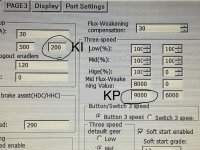Transerfer said:
How can I at least do a factory restore? Thanks!!
To do “factory reset” equivalent you need the original configuration file, unmodified. If you opened it, changed it and saved it under the same name, it might be corrupted.
But if you have an original configuration file, simply connect your controller to your PC until you see the fields fill out, then open the original file (dont edit anything) and hit “write param” to save it to your Votol.
Its quite probable this will mess up other settings that you made. So if it accepts the configuration file (reboot controller and it still shows 60a in sports mode), now you can go back and one by one change the settings you know must be changed.
Your voltages are crazy, OVP is lower than LVP, and this might be why the controller is saying “no no no”. There are many settings that if you set wrong the controller will not accept it and it will also not accept any legitimate changes as well.
So if you can get the originally confused file to to write to the controller, treat it like a new controller. First step is to select the correct battery voltage (48v,60v, or 72v) from the drop down. Click Write param. This will set everything in the ball park for lead acid battery. Dont edit any of the voltages yet after it sets them for you.
Reboot controller and connect to PC, make sure the voltage settings were accepted. If everything os still good..
Select EM-50. Click “write param”. And save the file to your computer with a discreet name. You can use config1, config2, or something so you know the last one you saved is working to a point.
Next enter the correct pole pairs and surface mount magnets. Set your phase and hall wire swap and hall shift angle to what you know works or just repeat the pairing. If your phase and hall connector wire colors dont match, match them all yellow-yellow, blue-blue, green-green and then pair the motor using the software. If you need help doing that let me know.
Once all that set, click “write param”, reboot controller and make sure its all still there. If its still good..
Select EM-50 from the drop down (because it always defaults to em-100 after reboot), write param, and save the configuration under a new name.
Next you can one by one change the port settings to match the way you wired it to the speed switch, brakes, cruise etc. after each change, write param, reboot, if changes accepted set EM-50 and write param and save as new file.
If you ever make a change that doesn’t stick, go back and undo that change. If it wont undo then reload your last known good configuration file, write param, and carefully proceed with settings.
Dont mess with phase current settings or it will mess it up again.
Set HDC rpm for the realistic max RPM on the road. If you set it too high it will try to enter flux weakening when the tire is off the ground or when going down very steep hill.
Soft start box unchecked.
Transmission settings
0
0
250
200
Regen 10% until road test, then set it to desired setting.
3 speeds can be set many ways. I have mine
60 50
80 75
100 100
Which for my motor gives 25-35-45 kph and 15a-22a-30a peak current (my current limit is 30a).
By now you already know how to turn off throttle release regen so if its on, turn it off. Again, reboot, and set EM-50 and save file.
Eventually you will have a very nice base configuration file that you can always reload and start tweaking. Make sure you start making good file names, so you know what that file does.
If you have a lithium battery then you need to dial in voltage settings correctly for your battery. The OVP is very important for any lithium battery with BMS that can close the port if a brick Votol gets too high. The OVP also sets regen max voltage at OVP -5V. You can tweak it some but if you raise OVP too high and it regens and closes a port, the controller mosfets can fry.
If its lead battery then you can tweak low voltage settings if you want more or less protection from low battery.
The basic concept. Get a good file loaded, and save every valid change on your computer. You can always delete the excess files once its working but keep the original, the base setup where everything is working, and then any trail settings.
The current PI you may need to do trial and error tests. Change them by a small amount, road test. If good save a new file.