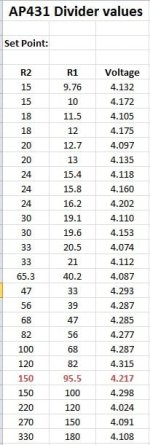midwest mayhem
100 mW
Forgot to mention, it's 30s! So 30*3.65 = 109.5 volts, which is around where I have the charger adjusted based on the shunt leds coming on without cells attached. I thankfully don't have that little of a clue about this stuff! Haha, I don't want to know what would've happened if I tried that... Now the only issue is the first cell's shunt LED (which may be because I jumped the tap wire to the pack negative on the board). I should have a better idea once I charge the pack from a deeper state of discharge (this was practically full already).