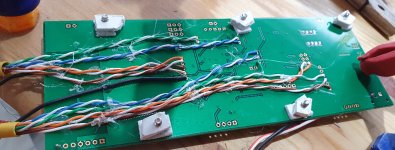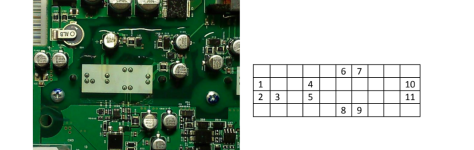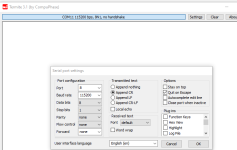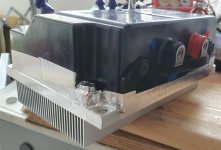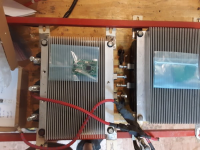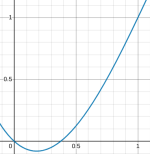5) "Internal" (to the inverter's PCB) wiring (part 1)
You will need:
- soldering iron & solder
- flexible wiring:
- ~15cm of leftovers from the patch cable should suffice for gate and current sensor connections
- 2x ~13cm for the "remote" GND1 & +16V connections (blue/black & orange/yellow in my pictures)
- 8 and 5cm for HV Battery + and - respectively. The former needs a 6mm ring terminal.
- 20cm plus outside length for 12V power (red/white & black here))
- something to label the connections - I used white tape & a DVD marker
- multimeter
With the existing components in the way it helps to plan a little, here are the 6 stages:
- label everything
- solder the "remote" wires to the Lebowski board
- prepare the 3 gate wiring "trees" and solder them to the inverter PCB
- solder gate wiring to the Lebowski board
- prepare the current sensor pairs, solder them to the Lebowski board, pull it down and solder them to the inverter PCB
- attach the other ends of the remote wires to the inverter PCB
1. Labelling
Pay special attention to the gate drivers.
Previous guides have top (upper) gate and bottom gate swapped. This works e.g. for the OpenInverter board, but not Lebowski. I went a bit overboard for illustrative purposes as the gate and sensor pins line up anyway with the connectors on this specific Lebowski board, which makes it so awesome!


Closeup of the gate driver(A) with the 4 pins labelled:

Again,
GLA, GLB and GLC go to pin 8 from the various guides,
GHA, GHB and GHC go to pin 6. Here's the pinout from the PDFs:
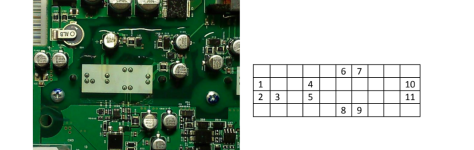
We'll use the HV-, pin 4 from Gate A only.
2. Attach the "remote" wires
Attach the wires to the board (first column), not the inverter PCB yet.
| VPack | HV Battery + | Red (6mm ring terminal) | 8cm |
| +16V | Capacitor next to transformer | Red/Yellow | 13cm |
| GND1 | Capacitor next to transformer | Blue/Black | 13cm |
| R57 & R33 | HV- from Gate A pin 4 | black | 4-5cm |
| +12V | + LV DC & external | red/white | 20cm plus exernal |
| -12V | - LV DC & external | black | 20cm plus exernal |
 3. Prepare the 3 gate wiring "trees" and solder them to the inverter PCB
3. Prepare the 3 gate wiring "trees" and solder them to the inverter PCB
These will be the trickiest part. For the next step keep in mind that the 4 wires for each gate driver will have to be soldered into the board from the bottom, so look at the order of the wires and hold that end of the "trees" flat and at an even length with one hand as you twist and bend the 4 wires. They should be around 5cm long.
Note
the order is not the same for all three (at least in this revision), Desat is first for gate B, but ground, lower and upper (high side) order stays the same:
GND - GLA - GUA - Desat |
Desat - GND - GLB - GUB | GND - GLC - GUC - Desat
Cut, strip and tin the 4 wires. Next hold one end as above and twist the rest, then bend the other ends in the 4 directions:

Next, solder them to the 4 pins of the PCB as labelled in 1). We're doing this first as the mounted board will partially cover the pins. I fed the wires from the bottom:

 4. solder gate wiring to the Lebowski board
4. solder gate wiring to the Lebowski board
This is straightforward thank to the preparation. Start on the left if you're right-handed.

A good 3rd hand to hold the board is extremely helpful.

Double-check your wiring, e.g. with the continuity setting on your multimeter.
(continued in the next post due to attachment limitation)