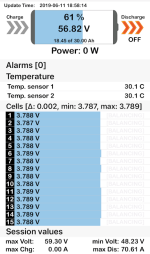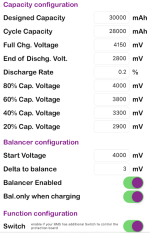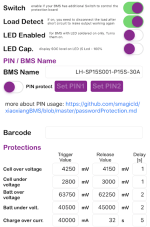tmho
1 kW
Mine is the 7s-16s 100A version. I got it from taobao.com. You can find it from https://www.aliexpress.com/item/Bluetooth-APP-Smart-display-7S-20S-Lifepo4-li-ion-Lipo-LTO-Battery-Protection-Board-BMS-400A/33004914212.html and there is a version suitable for you.tmho said:Mine is 70mm x 138mm x 17mm excluding the wires.flippy said:are there any programmable bluetooth bms that are just 1 cell high? i need to make a flat battery and 7cm is my thickness limit.