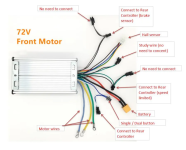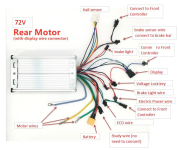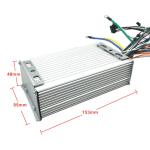Thank you for adding the information.
This diagram from the controller link shows the wiring.
View attachment 342220View attachment 342226
The front one doesn't appear to support a display at all. The rear one has a connector for one, presumably only for the one that comes with them (displays are not generally intercompatible between controllers, and are specific to just that controller, with some exceptions).
Do you have the front controller, or the rear?
Have you wired a display into the new one? If so, how is it wired in?
Does "wired it with the same color" mean that you wired the new controller in by matching the wire colors of the old one? If so, then as long as all those wires go to the same spots inside, and the new controller uses the same firmware and functions for each pad on the board inside, it should then be wired correctly. If any of htose are different, it could be wired incorrectly.
When the self learn was run, did it do anything differently on the new controller than the old?
Most of the time the symptoms you have mean a wrong phase/hall combination, but the self-learn, if it worked correctly, would fix that.
When the display was wired into the old one, how exactly was it connected, and what was the display?
If any of the display wires had battery power on them, and any of the signals from it also did, if they were connected to non-battery voltage signals that could feed back to the 5v supply, it could have damaged the hall sensors in the motor so that the new controller can't properly read them, and you might end up with a problem like what you see.
Note that usually people post the info as a reply in a new post in the thread, or tell us they edited a previous post with the info. Since you just put it in there without telling us specifically that it was edited into that previous post, I didn't look at your old posts for new info. It's very very common for people to ignore the information requests and I have to ask more than once for it, so I did. Also, as of your last reply, you've only noted that you "wired it with the same color" in this last post, not in any of the previous ones (I just checked to be sure). (and it doesn't tell us how it is wired to the rest of the scooter parts other than color)
Remember that we know nothing that you don't tell us about your setup, so everything you leave out is information we don't have that might help us help you with your problem.

You know a lot of things about what you've got and what you've done, but we know nothing about it, and can't see it at all. Only you can.
Some info copied from the links for reference in case the links change or go away:
HM Electric Scooter Motors/Engines
HM 60v 1600W Motor 2800W 3000W 3500W Motor engines with 60V/72V 11inch motor wheels for flj electric scooter kick scooter
4 Options, pls choose the one you want Option 1: 60V 1600W : --Use for FLJ T113 scooter; Motor with 45mm Magnets ( use 25A or 37A controller) Option 2: 60V 2800W : --Use for FLJ T112,K3,S8 scooters; Motor with 45mm Magnets ( use 37A or 45A controller) Option 3: 60V 3000W : --Use for FLJ SK3 60V scooter; Motor with 60mm Magnets(use 45A controller) Option 4: 72V 3500W : --Use for FLJ SK3 72V scooter; Motor with 60mm Magnets ( use 45A controller)
View attachment 342221View attachment 342223View attachment 342224
DAMAO 72V 50A electric scooter Controller for 72V Dual motors 6000w 7000W 8000W e scooter Accelerator DAMAO Display
72V 50A Scooter Controllers/ for Dual Motor 11inch or 13inch scooter/ for72V E2 SK2 SK3 Scooter / DAMAO Display for electric scooter
8 reviews
$9900
$15900
Free Shipping
Free TAX/VAT to EU/US/CA/RU
Fast shipping to EU from Spain
Secure payments
Color:DAMAO 72V Controller B
Quantity
Add to cart
Buy now
Share
Tweet
Pin it
https://social-plugins.line.me/lineit/share?url=https://flj-scooter.com/products/damao-72v-50a-electric-scooter-controller-for-72-dual-motors-6000w-7000w-8000w-e-scooter-accelerator-damao-display
https://api.whatsapp.com/send/?text=https://flj-scooter.com/products/damao-72v-50a-electric-scooter-controller-for-72-dual-motors-6000w-7000w-8000w-e-scooter-accelerator-damao-display
https://www.tumblr.com/widgets/share/tool?posttype=link&canonicalUrl=https://flj-scooter.com/products/damao-72v-50a-electric-scooter-controller-for-72-dual-motors-6000w-7000w-8000w-e-scooter-accelerator-damao-display
DAMAO (ZB) brand Scooter controller PCB for 72V Dual motor scooter
72V 50A Scooter Controllers/ for Dual Motor 11inch or 13inch scooter/ for72V E2 SK2 SK3 Scooter / DAMAO Display for electric scooter
Scooter Controllers LCD Screen with Accelerator Display Suitable for 72V dual motor scooters.
View attachment 342225View attachment 342227View attachment 342228View attachment 342229View attachment 342230View attachment 342231