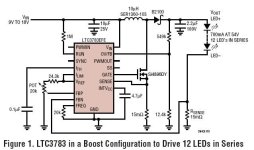Ja, it is a charge controller, but it also a load controller...
http://www.morningstarcorp.com/products/TriStar/info/TS_Manual.pdf
Operating Modes
There are three distinct and independent operating modes programmed into each TriStar. Only one mode of operation can be selected for an individual TriStar. If a system requires a charging controller and a load controller, two TriStars must be used.
Solar battery charging
The energy output of a solar array is used for recharging the system battery. The TriStar manages the charging process to be efficient and to maximize the life of the battery. Charging includes a bulk charging stage, PWM absorption, float and equalization.
Load control
When set for load control, the TriStar powers loads from the battery, and protects the battery from over-discharge with a current compensated LVD low voltage load disconnect).
Diversion charge control
In diversion mode, the TriStar will manage battery charging by diverting
energy from the battery to a dedicated diversion load. The energy source is typically wind or hydro.
[Regarding Load control]
This section describes the user selectable load control settings (5.1) and the low voltage load disconnect (LVD) warning indications (5.2). Load information and general cautions are provided in the remaining sections.
5.1 Load Control Settings
The primary purpose of a low voltage load disconnect function (LVD) is to protect the system battery from deep discharges that could damage the battery. In the Load Control mode, the TriStar provides for seven standard LVD settings that are selected by the DIP switches. These are described in the table below. Custom LVD settings are possible using the PC software (see Section 7.0).
DIP 12V 24V 48V Battery 12V 24V 48V
Switch LVD LVD LVD SOC% LVDR LVDR LVDR
off-off-off 11.1 22.2 44.4 8 12.6 25.2 50.4
off-off-on 11.3 22.6 45.2 12 12.8 25.6 51.2
off-on-off 11.5 23.0 46.0 18 13.0 26.0 52.0
off-on-on 11.7 23.4 46.8 23 13.2 26.4 52.8
on-off-off 11.9 23.8 47.6 35 13.4 26.8 53.6
on-off-on 12.1 24.2 48.4 55 13.6 27.2 54.4
on-on-off 12.3 24.6 49.2 75 13.8 27.6 55.2
on-on-on Custom Custom Custom
Table 5.1
The table above describes the standard selectable LVD battery voltages for 12, 24 and 48 volt systems. The LVDR values are the load reconnect setpoints. The “Battery SOC %â€￾ provides a general battery state-of-charge figure for each LVD setting. The actual battery SOC can vary considerably depending on the battery condition, discharge rates, and other specifics of the system.
NOTE: The lowest LVD settings are intended for applications such as telecom that only disconnect the load as a last resort. These lower LVD settings will deeply discharge the battery and should not be used for systems that may go into LVD more than once a year. The LVD values in the table above are current compensated. Under load, the battery voltage will be reduced in proportion to the current draw by the load. A short-term large load could cause a premature LVD without the current compensation. The LVD values in the table above are adjusted lower per the following table:
TS-45 TS-60
12V –15 mV per amp –10 mV per amp
24V –30 mV per amp –20 mV per amp
48V –60 mV per amp –40 mV per amp
As an example, consider a 24V system using a TriStar-60 with a 30 amp load. The LVD will be reduced by 0.02V (per the table above) times 30 amps. This equals –0.6V. A DIP-switch selected LVD of 23.4V would be reduced to 22.8V in this example. Note that the LEDs are linked to the LVD setting, so the LEDs are also current compensated.
After an LVD, the load reconnect voltages are 0.25 volts per battery cell higher than the LVD (for example, in a 12V system the LVDR would be 1.5 volts above LVD). Battery voltages can rise quickly after an LVD, typically from 1.0 to 1.3 volts or more (12V system). The LVDR value must be high enough to avoid cycling in and out of LVD.
5.2
LVD Warning
When the battery is discharging and the green LED changes to the next state (G-Y LEDs on), there are four remaining transitions to LVD (refer to the LED indications in Section 3.3). Each of these LED displays will serve as a warning of an approaching LVD. The final warning is a blinking red LED state. The amount of time from the initial G-Y display until the load disconnect will depend on many factors. These include:
• The rate of discharge.
• The health of the battery
• The LVD setting
For a “typicalâ€￾ system with a healthy battery and an LVD setting of about 11.7 volts, there could be approximately 10 hours per LED transition. The LVD would occur about 40 hours from the first G-Y display (under constant load with no charging).
Another significant factor affecting the warning time is the LVD voltage setpoint. Lower LVD voltage settings may result in the battery discharging 70% or 80% of its capacity. In this case, the battery’s very low charge state will result in the voltage dropping much faster. At the lowest LVD settings, there could be as little as 2 or 3 hours of warning between LED transitions for a healthy battery.
The amount of time it takes to transition through the LEDs to LVD can vary greatly for different systems. It may be worthwhile to measure the time it takes for your system to transition from one LED state to the next. Do this under “typicalâ€￾ discharging loads. This will provide a good reference for how long it will take for your system to reach LVD. It can also provide a benchmark for judging the health of your battery over time.
5.3 Inductive Loads (Motors)
For dc motors and other inductive loads, it is strongly recommended to install a diode near the controller. Inductive loads can generate large voltage spikes that might damage the controller’s lightning protection devices. The diode should be installed near the controller, and in the orientation shown in the diagram on the next page:
The specifications for the diode follow:
• a power diode
• rated equal or greater than 80 volts
• rated equal or greater than 45 amps (TS-45) or 60 amps (TS-60)
For large inductive loads, a heat sink for the diode may be necessary.
5.4 General Load Control Notes
In addition to the inductive loads discussed above, there are a few other load issues that require attention:
5.4.1 Inverters
Inverters should never be connected to the TriStar.
5.4.2 Parallel TriStars
Two or more TriStars should never be put in parallel for a large load. The controllers cannot share the load.
5.4.3 Reverse Polarity
If the battery is correctly connected (LEDs are on), the load should be connected very carefully with regard to polarity (+ / –). If the polarity is reversed, the controller cannot detect this. There are no indications.
Loads without polarity will not be affected. Loads with polarity can be damaged. It is possible that the TriStar will go into short circuit protection before the load is damaged. If the LEDs indicate a “shortâ€￾, be certain to check for both shorts and reversed polarity connections. If the controller does not go into short circuit protection, the loads with polarity will be damaged.
8)