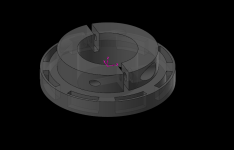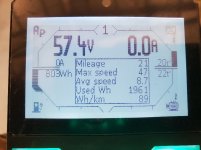litespeed
100 kW
John,
I did save the settling......I am completely oblivious to what went wrong?
So when I tried the bike yesterday.....nothing would work right. I did save the programming the day before but for some reason the bike wouldn’t go. When I tried to go back through everything as I mentioned the angle correction kept timing out. The motor would freeze up and couldn’t be turned at all. Like the motor was trying to spin both ways at once? So I put the bike up. Today I tried again. Went through throttle, motor and then angle correction.....everything worked perfectly. Saved again, then rode around for about an hour. Completely clueless on what happened.
I did change to FOC instead of running on sine wave. Maybe that was the problem?
Tom
I did save the settling......I am completely oblivious to what went wrong?
So when I tried the bike yesterday.....nothing would work right. I did save the programming the day before but for some reason the bike wouldn’t go. When I tried to go back through everything as I mentioned the angle correction kept timing out. The motor would freeze up and couldn’t be turned at all. Like the motor was trying to spin both ways at once? So I put the bike up. Today I tried again. Went through throttle, motor and then angle correction.....everything worked perfectly. Saved again, then rode around for about an hour. Completely clueless on what happened.
I did change to FOC instead of running on sine wave. Maybe that was the problem?
Tom