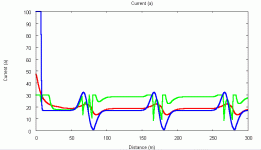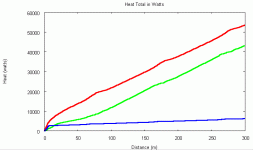safe
1 GW
- Joined
- Dec 22, 2006
- Messages
- 5,681
Justin at Ebikes.ca had created a GNU software program that dealt with our electric bikes. It was a good foundation, but as far as practical usage it didn't apply to anything but the hub motors. What I've done is extended the work that Justin did and changed the way the program works. I'll be doing a full presentation of the Simulation later, but for now I'll just say that you can load:
Bikes
Tracks
...and then once these files have been loaded (they have all the data you need) you can either call:
Dyno
Evaluate
...which means you can either do a simple Dyno of the motor itself (a good place to start) or you can evaluate the track results of the simulation. I'll get into it further when I do the formal presentation. (I'm still debugging it)
The Good News
The "good news" is that the RC motors completely blow away other motors in the simulation. This is documentation that proves that the RC motor idea is a clear winner!
Bikes
Tracks
...and then once these files have been loaded (they have all the data you need) you can either call:
Dyno
Evaluate
...which means you can either do a simple Dyno of the motor itself (a good place to start) or you can evaluate the track results of the simulation. I'll get into it further when I do the formal presentation. (I'm still debugging it)
The Good News
The "good news" is that the RC motors completely blow away other motors in the simulation. This is documentation that proves that the RC motor idea is a clear winner!