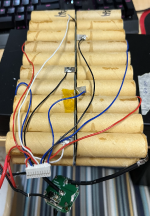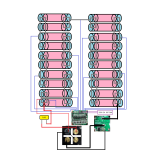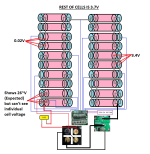stypherfire
1 W
Hello,
I am looking for some help diagnosing my battery pack which has been sitting around for a few years in my garage. I am looking to see if it is still usable as the bike is still basically brand new but doesn't charge. I wanna start off with the fact that my understanding is beginner hobbyist at best so please bare with me. I just want to get a second pair of eyes on the situation before i start ripping things apart:
Info:
When plugged into a 42V charger, the light on the charger alternates red to green non stop. I've tested the voltages of the entire pack by using a multiple to check the max voltage between the large red wire (see pack picture) on the bottom left side and the black wire on the bottom right. The voltage is consistent before and after the yellow fuse (around 29V) which i suspect means there is a dead group in the bunch. Here is where I am not too sure of how to proceed.
From my limited understanding, I am touch my multimeter probes on each side of every cell. The voltage on each cell reads 3.7V~ each except the first 4 cells on the bottom right side which read 0V each so I am assuming those 4 cells are full dead and need to be replaced.
Questions:
1: The cells are unlabeled and I can't tell the cell type to purchase new ones. Will my Liitokala tell me the cell type once it is inserted or should I rip off the paper covering on a cell to see if there is anything written on them?
2: As can be seen on the BMS image, there is a connector that connects all the battery packs to the BMS. Can I hook this up to my Hyperion Balancer to rebalance the cells or should i balance each cell individually in the Liitokala?
Thanks ahead of time and let me know if you need more info.
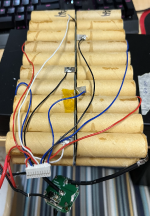



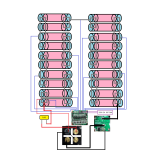
I am looking for some help diagnosing my battery pack which has been sitting around for a few years in my garage. I am looking to see if it is still usable as the bike is still basically brand new but doesn't charge. I wanna start off with the fact that my understanding is beginner hobbyist at best so please bare with me. I just want to get a second pair of eyes on the situation before i start ripping things apart:
Info:
- Pack is 36V 10AH
- There are 40 Cells
- Klein Multi-meter
- Soldering station (2 in 1 SMD Soldering Hot Air Rework Station + Stand 3 Nozzle 5 Tips 852d+ Iron Mark Ethan by Mark Ethan : Amazon.ca: Tools & Home Improvement)
- LiitoKala Cell Charger (Lii-PD4)
- Spot Welder (https://www.amazon.ca/SeeSii-Automa...mzn1.fos.b06bdbbe-20fd-4ebc-88cf-fa04f1ca0da8)
- Hyperion eos 1420i net3 (Back from when i built my own Ebike (10 Years ago) which was sadly stolen T_T)
When plugged into a 42V charger, the light on the charger alternates red to green non stop. I've tested the voltages of the entire pack by using a multiple to check the max voltage between the large red wire (see pack picture) on the bottom left side and the black wire on the bottom right. The voltage is consistent before and after the yellow fuse (around 29V) which i suspect means there is a dead group in the bunch. Here is where I am not too sure of how to proceed.
From my limited understanding, I am touch my multimeter probes on each side of every cell. The voltage on each cell reads 3.7V~ each except the first 4 cells on the bottom right side which read 0V each so I am assuming those 4 cells are full dead and need to be replaced.
Questions:
1: The cells are unlabeled and I can't tell the cell type to purchase new ones. Will my Liitokala tell me the cell type once it is inserted or should I rip off the paper covering on a cell to see if there is anything written on them?
2: As can be seen on the BMS image, there is a connector that connects all the battery packs to the BMS. Can I hook this up to my Hyperion Balancer to rebalance the cells or should i balance each cell individually in the Liitokala?
Thanks ahead of time and let me know if you need more info.