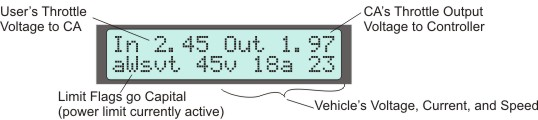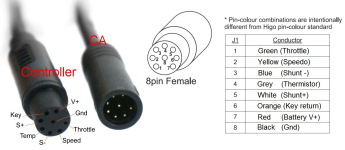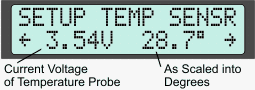First the HK, going down through it, all display values are the same either open or shorted:
Just a note on how to measure:
Since you are testing ohms (resistance), then as I previously posted: "To do the temperature sensor measurement with that meter, you would set it to Ohms, and 20Kohm or higher (so the center setting on the right knob, or any of the ones clockwise of that)."
If you don't have it set to Ohms you can't test resistance, you are instead testing whatever other unit you set it to, and the range you are using on the right determines how much of whatever unit it is you have set it to. The manual for the unit (available online, as was the one I previously attached to a post) should show you the full procedures for each type of unit you wish to measure.
"over" means that whatever you are measuring is higher than the range chosen can measure. For resistance, that means taht since you've tested even on the highest range, it is open-circuit, or no connection.
If you get that on every pin of the WP8 connector to the controller, something is probably wrong with your meter leads.
Assuming the "shorted" readings you describe are when you touch just the meter leads together, then the meter leads themselves are probably broken, usually this is the wires inside them.
You can test which lead is broken by unplugging one, then poking the other one down into the hole to touch the metal contact. Whichver one then causes a response is still working.
If neither lead causes a response, another possiblity is that the fuse in the meter is blown. That previously-attached manual probably shows how to check that.
You can test if it's the fuse or just both leads by using a different piece of wire to connect from one meter hole to the other. If that gives a reading, the fuse is good and both meter leads are broken. If you still get no reading (as you have seen so far), then the fuse is probably blown, and you can follow the manual's procedure to check it / replace it.
=================
Next the other one Cen-Tech 69096:
A photo because discription difficult.
The display is the same Open or Shorted.
If the leads are being connected to the COM and VohmA plugs on the meter, and you see that 1 and a decimal point (that changes position with different knob positions indicating which range it's in), it means the same thing as "over" on the other meter (some meters use OL instead) and it's reading an open circuit, meaning it's fuse is blown or the meter leads are broken.
If this one's fuse is blown, it's probably harder to replace, as the meters I have like it are all soldered in...but it's still a regular glass fuse and you can still replace it.
 Wheels" Trike. I am unable to find Info / Manual online. I can find current models of this trike and a lot has changed. My model has a Crystalyte rear hub motor of unknown wattage mounted in one of the 22" wheels, the front wheel is 20". An aftermarket "Grin Technologies - Cycle Analyst V3.1" has been installed combined with a "Baserunner L10 FTC" controller. This trike originally had four 12v SLA batteries in series for 48v 12Ah, and I upgraded to LiFePO⁴ 48v nomimal 20Ah. It ran fine for a couple weeks and then just quit yesterday after a very short taper of function and after recharge of battery still won't go. The Cycle Analyst (which incidentally I do have the rather complex manual for) is still functional and shows a motor temperature of 138*C the only reading that appears to be different than normal, it was ~100*C when I started the ride. I pray you can help me!
Wheels" Trike. I am unable to find Info / Manual online. I can find current models of this trike and a lot has changed. My model has a Crystalyte rear hub motor of unknown wattage mounted in one of the 22" wheels, the front wheel is 20". An aftermarket "Grin Technologies - Cycle Analyst V3.1" has been installed combined with a "Baserunner L10 FTC" controller. This trike originally had four 12v SLA batteries in series for 48v 12Ah, and I upgraded to LiFePO⁴ 48v nomimal 20Ah. It ran fine for a couple weeks and then just quit yesterday after a very short taper of function and after recharge of battery still won't go. The Cycle Analyst (which incidentally I do have the rather complex manual for) is still functional and shows a motor temperature of 138*C the only reading that appears to be different than normal, it was ~100*C when I started the ride. I pray you can help me!