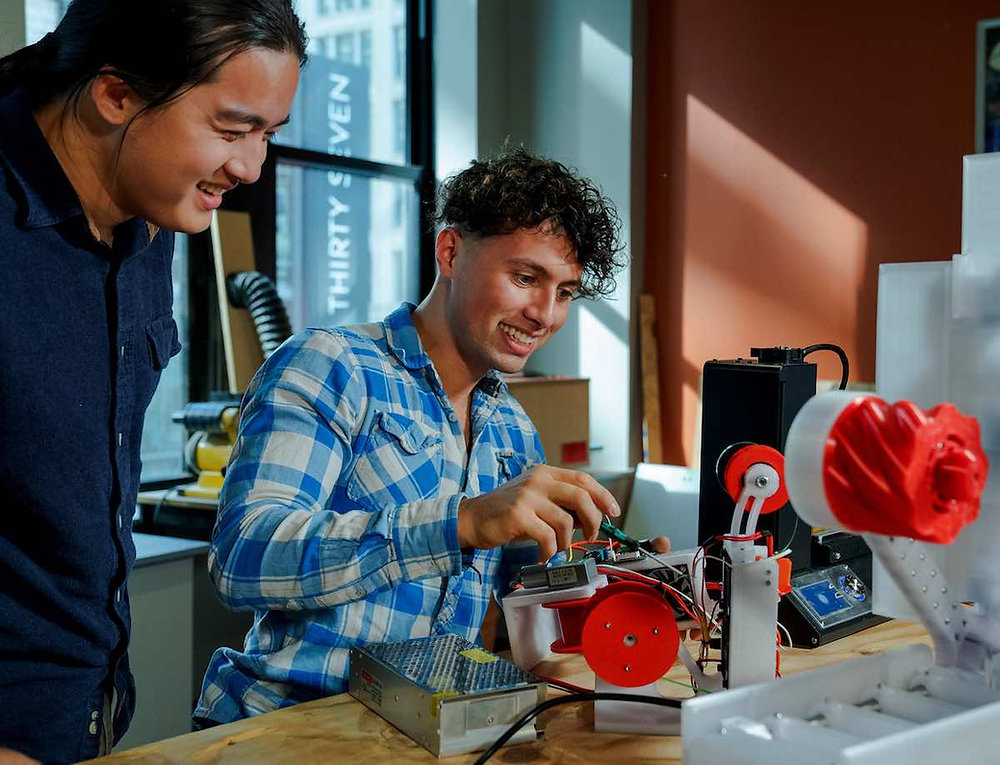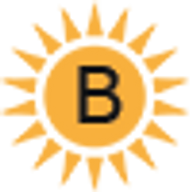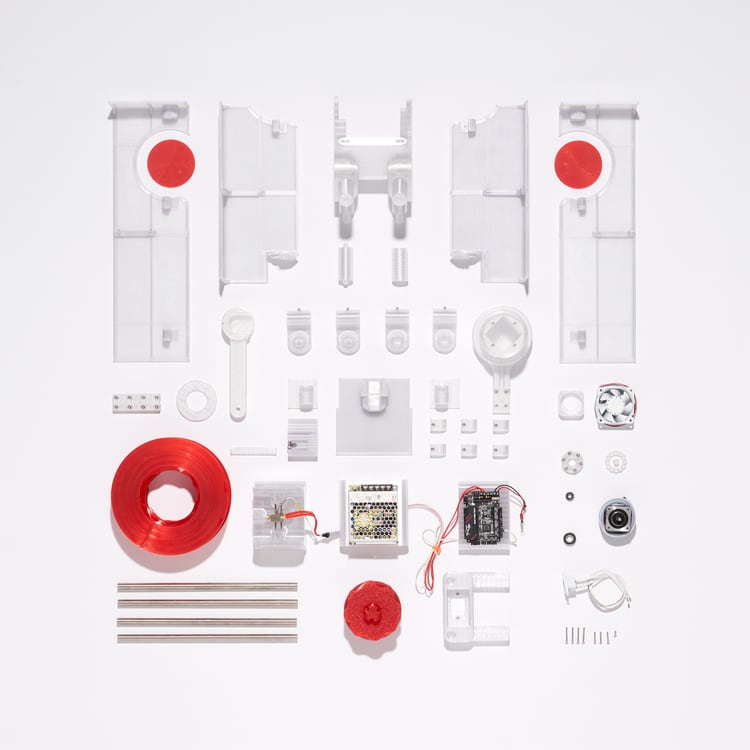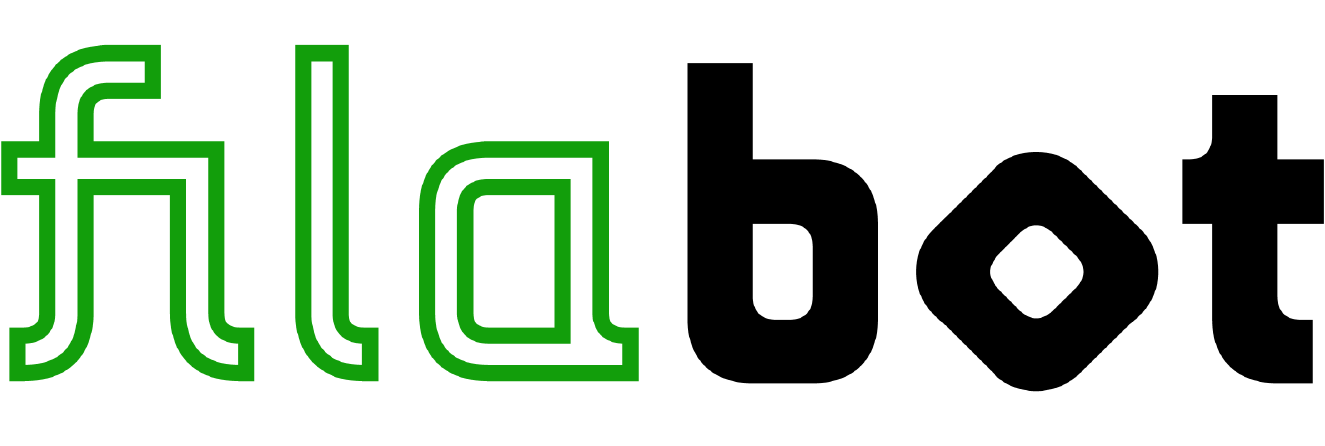Or late at night, as the case might be.
Thanks much to Nicobie for getting me started in this evil hobby, after years of being inspired by this thread

 endless-sphere.com
endless-sphere.com
There's two parts to this thread, one of which might get split off to it's own, which I'll start in the next post, about recycling plastics to make new filament. (not a new idea)
What I've just finished putting together and levelling before I ran out of steam and went back to bed (where I'm posting this from) is a Creality Ender 3D S1.
(Was going to attach the manual for future reference, but the server says "the uploaded file is too large for the server to process", so here's a link for those interested:
Info: Ender-3 S1 3D Printer
Manual: https://img.staticdj.com/176a642244a56d133e30883492628d47.pdf
(it's also on a huge sale right now (september 2023) if you're looking to buy one, usually $329.00, sale $246.75, saves $82.25)
There are even options for a laser etching head, which sounds very interesting, but is probably something I would have to wait until I have a specific need for it before getting (whcih might never happen.)
All the pictures are attached at the end of this post and the next, etc (won't take them all in one), and at some point I might label them but right now they're just there, too tired and lazy to do it now. They start with the unboxing, then some steps of the assembly.
They start with the unboxing, then some steps of the assembly.
It's fairly obvious how it must be assembled and plugged together, even if you don't read the instructions (though I did cheat and do that before it even arrived), and it comes with all the necessary tools, and one extra screw of each kind just in case. It also comes with some snips for the filament, and a scraper to help remove prints from the bed. (Nicobie suggests a purple glue stick applied to the bed prior to printing to help release better, too; haven't acquired one yet). It comes with a short length of white filament, but it wouldn't be enough to do more than some testing, most likely, so I also have a 1kg spool of some black PLA.
At this point, I just have the printer assembled and levelled, and the Creality versions of a modeller and slicer installed (also have FreeCAD Portable installed because I've been very slowly poking at it, learning it's differences from the ancient Lightwave3Dv6 that I have previously used (which only has a parallel port dongle so I can't use it on my main computer, which is a usb-only laptop, have to fire up the old less-powerful desktop for that). I have Prusa3D and Cura downloaded, but not yet installed. I'll probably put them in then play with their interfaces, and see which one is easiest for me to adapt my existing 3D modelling experience to. It may turn out that the ancient LW3D is easier, in which case I'll probably use it, then export into a format one of the slicers can read, and use that set of steps to make the Gcode to put on the SD card for the printer itself.
The printer can take a straight USB-C connection, too, but the computers I use are in the bedroom, and the printer is in the back room at the other end of the house...there's also an old Win7 laptop on that workbench, but transferring files around to that is less efficient than just sticking it on the card and walking it back there, since I'd have to uncover the printer, turn it on, etc etc anyway.
Covering the printer is required because JellyBeanThePerfectlyNormalSchmoo is always wearing her St Bernard disguise, which means there is still daily slobber-slinging and fur-shedding, all best kept off of the machine. At some point, probably sooner rather than later, I will build a cabinet around it to keep that stuff out, and probably also to vent the fumes outside via a hose to the nearest window with a little fan. There are probably even projects out there to do exactly these things for this specific printer, so I likely won't have to completely design it myself.
At some point, probably sooner rather than later, I will build a cabinet around it to keep that stuff out, and probably also to vent the fumes outside via a hose to the nearest window with a little fan. There are probably even projects out there to do exactly these things for this specific printer, so I likely won't have to completely design it myself.  For now, it just gets a bedsheet over it when not in use.
For now, it just gets a bedsheet over it when not in use.
More in a bit.
Thanks much to Nicobie for getting me started in this evil hobby, after years of being inspired by this thread

World Domination, I just got my self a 3d Printer!!!
Hey, So I decided to buy a Plastic 3d Printer, It uses either Pla Or abs Plastic, I ordered 2kg of pla plastic to start with. Hopefully i can make electrical connectors, bike mounts for phones and cables and possible even lipo hard case and mounts, who knows, I have never used one of these...
 endless-sphere.com
endless-sphere.com
There's two parts to this thread, one of which might get split off to it's own, which I'll start in the next post, about recycling plastics to make new filament. (not a new idea)
What I've just finished putting together and levelling before I ran out of steam and went back to bed (where I'm posting this from) is a Creality Ender 3D S1.
(Was going to attach the manual for future reference, but the server says "the uploaded file is too large for the server to process", so here's a link for those interested:
Info: Ender-3 S1 3D Printer
Manual: https://img.staticdj.com/176a642244a56d133e30883492628d47.pdf
(it's also on a huge sale right now (september 2023) if you're looking to buy one, usually $329.00, sale $246.75, saves $82.25)
There are even options for a laser etching head, which sounds very interesting, but is probably something I would have to wait until I have a specific need for it before getting (whcih might never happen.)
All the pictures are attached at the end of this post and the next, etc (won't take them all in one), and at some point I might label them but right now they're just there, too tired and lazy to do it now.
It's fairly obvious how it must be assembled and plugged together, even if you don't read the instructions (though I did cheat and do that before it even arrived), and it comes with all the necessary tools, and one extra screw of each kind just in case. It also comes with some snips for the filament, and a scraper to help remove prints from the bed. (Nicobie suggests a purple glue stick applied to the bed prior to printing to help release better, too; haven't acquired one yet). It comes with a short length of white filament, but it wouldn't be enough to do more than some testing, most likely, so I also have a 1kg spool of some black PLA.
At this point, I just have the printer assembled and levelled, and the Creality versions of a modeller and slicer installed (also have FreeCAD Portable installed because I've been very slowly poking at it, learning it's differences from the ancient Lightwave3Dv6 that I have previously used (which only has a parallel port dongle so I can't use it on my main computer, which is a usb-only laptop, have to fire up the old less-powerful desktop for that). I have Prusa3D and Cura downloaded, but not yet installed. I'll probably put them in then play with their interfaces, and see which one is easiest for me to adapt my existing 3D modelling experience to. It may turn out that the ancient LW3D is easier, in which case I'll probably use it, then export into a format one of the slicers can read, and use that set of steps to make the Gcode to put on the SD card for the printer itself.
The printer can take a straight USB-C connection, too, but the computers I use are in the bedroom, and the printer is in the back room at the other end of the house...there's also an old Win7 laptop on that workbench, but transferring files around to that is less efficient than just sticking it on the card and walking it back there, since I'd have to uncover the printer, turn it on, etc etc anyway.
Covering the printer is required because JellyBeanThePerfectlyNormalSchmoo is always wearing her St Bernard disguise, which means there is still daily slobber-slinging and fur-shedding, all best kept off of the machine.
More in a bit.
Attachments
-
 20230916_204156.jpg2 MB · Views: 6
20230916_204156.jpg2 MB · Views: 6 -
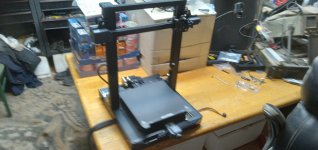 20230916_210316.jpg2 MB · Views: 5
20230916_210316.jpg2 MB · Views: 5 -
 20230916_205315.jpg2 MB · Views: 5
20230916_205315.jpg2 MB · Views: 5 -
 20230916_205139.jpg4 MB · Views: 5
20230916_205139.jpg4 MB · Views: 5 -
 20230916_205016.jpg979.9 KB · Views: 4
20230916_205016.jpg979.9 KB · Views: 4 -
 20230916_204448.jpg2 MB · Views: 5
20230916_204448.jpg2 MB · Views: 5 -
 20230916_204445.jpg2 MB · Views: 6
20230916_204445.jpg2 MB · Views: 6 -
 20230916_204417.jpg4 MB · Views: 6
20230916_204417.jpg4 MB · Views: 6 -
 20230916_204307.jpg2 MB · Views: 6
20230916_204307.jpg2 MB · Views: 6 -
 20230916_204302.jpg2 MB · Views: 6
20230916_204302.jpg2 MB · Views: 6 -
 20230916_222323.jpg4 MB · Views: 7
20230916_222323.jpg4 MB · Views: 7 -
 20230916_222548.jpg2 MB · Views: 6
20230916_222548.jpg2 MB · Views: 6 -
 20230916_222721.jpg2 MB · Views: 7
20230916_222721.jpg2 MB · Views: 7 -
 20230916_223522.jpg2 MB · Views: 5
20230916_223522.jpg2 MB · Views: 5
Last edited: