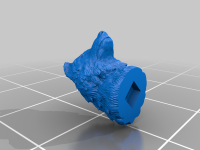So I finally had a moment to stick a model on the memory card and put it in the printer, but it didn't work out so well. (mostly because I keep forgetting to get that glue stick). I'd been hoping the first print would be trying to do something useful, but haven't had time to build those models yet. So I used a tiny little not-very-good wolf-head model I'd saved, since it would print quick (about 7 minutes) and not take much plastic, less than a quarter meter (1gram).
The model and gcode generated by the Creality slicer is attached, along with what it *should* look like, and some pics of the attempted prints numbered in order.
The first four tries failed each for one of two reasons: print detached from plate, or print detached from "waffle" pad the printer created to help hold it there.
The first was because I didn't have anything to keep ti stuck there. Thought I'd fixed that by setting the plate to a higher temperature (had been 50%, changed to 100%), but it happened again on the last print too.
The other problem happened because the model itself is built to be printed with a teeny tiny point connecting it to the plate, so everytime the printhead moved it wiggled the print a bit and eventually pulled the print off the waffle (so even though the waffle stayed stuck to the plate, the print was being moved around enough to trash it.
The fifth print I went back and rescaled it 400%, and tilted it 90 degrees to place the neck base onto the waffle instead. This made the waffle bigger, for more surface area grip to the plate, and made the connection from print to waffle much better, so it lasted over 50% of the print, but eventually the waffle came off the plate again.

(the rescaled model would've take about two hours to print, 4.6m of filament (27g)).
So I gave up for the night, no more time or energy to work on it.












![2023-11-07 16_39_06-Amazon.com_ [initeq] M3-0.5 Threaded Heat Set Inserts for 3D Printing (50,...png 2023-11-07 16_39_06-Amazon.com_ [initeq] M3-0.5 Threaded Heat Set Inserts for 3D Printing (50,...png](https://endless-sphere.com/sphere/data/attachments/203/203558-ee67bb4fcc4d1a2dba881b48e070520a.jpg)