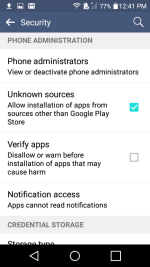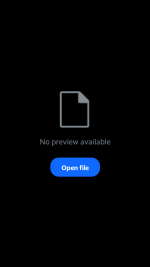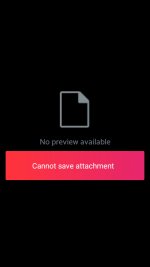eee291
100 kW
EbikeAus said:eee291 said:you could try a few things.
- try different version of the App
- connect with other devices. Android or even better, IPhone.
- disconnect all other devices from that box and use only the battery with BMS
- try other Bluetooth module
- check/post all app settings on here
Thanks for the reply! I will do that.
I tried another variation of the app (see below)
https://imgur.com/a/ISwqPDl
At least this one shows charging but only has one screen with limited data. No individual cell voltage, which I like to have. (See below)
https://imgur.com/a/hqdoqpC
https://imgur.com/a/ZQOWS5K
I will do some more tests as you suggested.
You can swipe from the left, look for the cell voltages tab
and since it's not crashing while charging now that pretty much leaves just your phone I guess
could be fixed in the next update or not