Bengy22
100 W
- Joined
- Dec 31, 2019
- Messages
- 164
Motor temps depends on what sensor your bbshd has, the bbshd can have either a sensor just placed on the hall sensor pcb that effectively reads the air temp inside the motor or a sensor placed on the motor laminations which will give a more accurate reading. To figure out what one you have without opening up the motor based on my experience with the more accurate one and speaking to someone with the other I recommend getting up to say 70c on the dash. Compare the dash temp to the exterior case on the stator side. It will either be slightly cooler say 60c (this means its the air temp) or a lot cooler, in my experience I would estimate around 40c (this is the more accurate reading). If you have the air temp sensor 80c is the max I would go as that means the stator is very hot, 80c for the accurate sensor is somewhat hot but well under what I would consider concerning. I run mine to 100c and according to lunacycle in testing with their custom controller they would hit 140c and didn't have any negative affects, although they recommend not pushing past 120c as the temps can overshoot, and they tested one to 158C at which smoke poured out. I have previously talked about this with a different user a page or two back, I have no idea if Danial accounted for the two different sensors and adjusted there values to read the same which could be the case but I find that unlikely.Hey, but are these temperatures normal/safe/induce excessive wear?
I want to thank the creator and contributors of this firmware, I'm pretty passionated about my bike/BBSHD and all this time I didn't know about this custom firmware!
Yesterday I flashed the firmware, played around with the settings and it's absolutely great, motor seems to run better and I believe it might be more energy efficient.
I was never able to check temps before, it's another cool feature, I noticed temps of around 50 - 60c during my "normal" riding 300 - 700w.
Also tried out the extra power (full 33a), so went full throttle uphill and temps went above 70 towards 80c and at that point the motor started reducing power.
Outside temperature was pretty hot 30 - 35c.
Are these normal temperatures for my BBSHD or is it something to worry about?
Oh and another question, if I would turn off "walk mode", would I still be able to check the temp by holding down -(minus) button which usually induces "walk mode"?
Due to the two different sensors and the stock firmware not using the temp sensor or displaying it to the user most people just go off the external temp, and consider above 60c to be the danger zone with the stock plastic gear inside. If you have the peek upgrade 75c is what I've seen some say is the limit
Photo to demonstrate what I mean, ignore the text: Left is the 1k ptc right is the 10k ntc
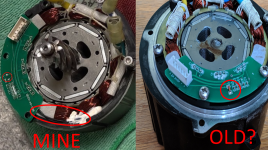
Last edited:

