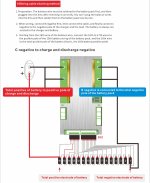I've bought a JBD smart bms recently and have rigged a primitive16s1p test board with old cells to test the functions. Including abnormal states like over temperature and unbalanced cells. I Soldered all the balance wires onto the cell holders and have wired up b- according to schematic. Balancing and charging worked fine, and temperature protection did interrupt charging when above threshold.

Can anyone please help with any of the following issues:
1. The bms remains powered on as long as the balance wires are connected. A blue light flashes and the battery is slowly discharged by the bms. What is the best way to turn off this bms with switches or software?
2. Discharge switch in the app did work and turn on and off the light I connected, but power consumption did not register for discharge, it shows 0w with the light on. I am charging and dishcharging through C- and the main battery positive, B- is on the battery negative. Only charging power appears on the app. How do I make discharge power show up, or what have I done wrong?
3. I disconnected B- and upon reconnecting it did not restore normal function. How do I reset the bms after powering off? Unplugging balance wires appears to reset it but this is cumbersome.
I plan to use this bms in a 16s9p e bike pack I'm building.
Thanks!

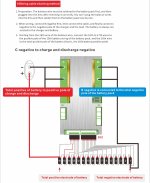



Can anyone please help with any of the following issues:
1. The bms remains powered on as long as the balance wires are connected. A blue light flashes and the battery is slowly discharged by the bms. What is the best way to turn off this bms with switches or software?
2. Discharge switch in the app did work and turn on and off the light I connected, but power consumption did not register for discharge, it shows 0w with the light on. I am charging and dishcharging through C- and the main battery positive, B- is on the battery negative. Only charging power appears on the app. How do I make discharge power show up, or what have I done wrong?
3. I disconnected B- and upon reconnecting it did not restore normal function. How do I reset the bms after powering off? Unplugging balance wires appears to reset it but this is cumbersome.
I plan to use this bms in a 16s9p e bike pack I'm building.
Thanks!