RWP
1 kW
I am not sure if this is the right place for this info...is there a better place to discuss HobbyCity motors?
Regarding loose magnets and Towerpro motors:
I assembled the motor after the JB Weld surface treatment and after a few minutes another magnet slipped out. Because I did not mark them I am not sure if today's event is a repeat or a new event... I did mark the errant magnet today.
I scraped off all the residual adhesive from the magnet and inside the bell and dolloped a load of JB Weld to the housing and placed the magnet. I then removed the excess and added a bit more to the very end. So this time at least this magnet should remain in place.
The Towerpro motor is running quite hot. After a few minutes of pedal starts and running up and down through the gears a few times (3 speed internal hub) to maybe 25 mph or so I pull over and put my hand on the motor - it's quite hot just about too hot to keep my hand on the motor.
It occurred to me that perhaps the thermal expansion and contraction is causing the adhesive to fail??? What do you think?


I have a Turnegy / HXT 63-74 200kv and the pics below show the way the epoxy is placed around the magnets. I have not run this motor yet - I am waiting for new bearings. The photos show that the epoxy is not placed all the way down the magnets.
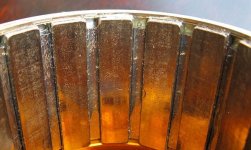

If the 4 images do not display properly please give me a heads up...thanks!
How can I remove the magnets without damaging them? Sometimes I am a dumb bell :lol: - please be as specific as you can .
.
I understand that if I use CA adhesive there is a de-bonder that I can use if necessary.
Is there anything like this for epoxy or JB Weld?
Is there a recommended adhesive and process for re-gluing the magnets?
Roy
Regarding loose magnets and Towerpro motors:
I assembled the motor after the JB Weld surface treatment and after a few minutes another magnet slipped out. Because I did not mark them I am not sure if today's event is a repeat or a new event... I did mark the errant magnet today.
I scraped off all the residual adhesive from the magnet and inside the bell and dolloped a load of JB Weld to the housing and placed the magnet. I then removed the excess and added a bit more to the very end. So this time at least this magnet should remain in place.
The Towerpro motor is running quite hot. After a few minutes of pedal starts and running up and down through the gears a few times (3 speed internal hub) to maybe 25 mph or so I pull over and put my hand on the motor - it's quite hot just about too hot to keep my hand on the motor.
It occurred to me that perhaps the thermal expansion and contraction is causing the adhesive to fail??? What do you think?


I have a Turnegy / HXT 63-74 200kv and the pics below show the way the epoxy is placed around the magnets. I have not run this motor yet - I am waiting for new bearings. The photos show that the epoxy is not placed all the way down the magnets.
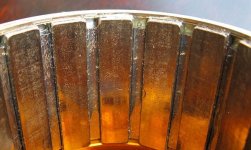

If the 4 images do not display properly please give me a heads up...thanks!
How can I remove the magnets without damaging them? Sometimes I am a dumb bell :lol: - please be as specific as you can
I understand that if I use CA adhesive there is a de-bonder that I can use if necessary.
Is there anything like this for epoxy or JB Weld?
Is there a recommended adhesive and process for re-gluing the magnets?
Roy


