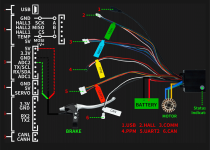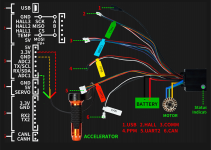I have a diy vesc build(makerbase 75100) for my rear motor. Front motor is a generic 350w m365 clone controller. So, I want to have the regen brake on the vesc paired to the same brake lever on the m365 controller. It's a separate system (2 controllers, 2 motors, 2 batteries, 2 throttles). Brake line has 3 wires(5v, gnd, signal).
How do I make the connection to the Vesc brake line? I'm thinking signal and gnd , or 5v and signal with a diode between the 5v line?
Any help is welcome as I'm stuck here guys!
How do I make the connection to the Vesc brake line? I'm thinking signal and gnd , or 5v and signal with a diode between the 5v line?
Any help is welcome as I'm stuck here guys!