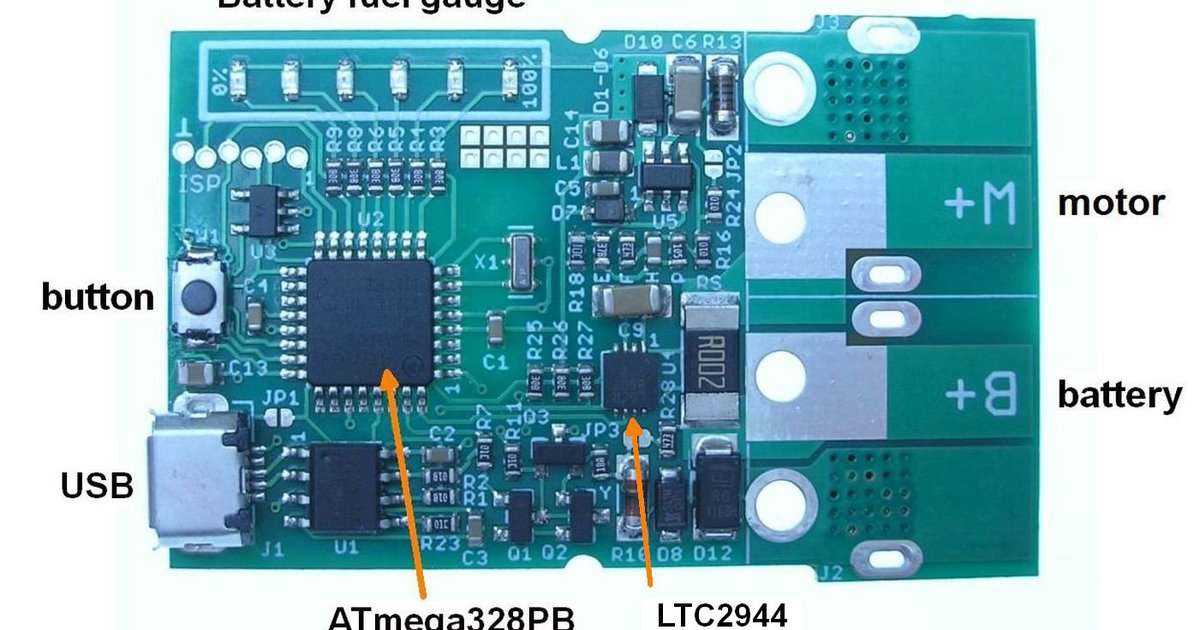First of all there is a problem with this forums: you need to have an account to post something. There are forums where you can post as anonymous. I have the information that can help a lot of people and now I have to make an account... pff. I'm sure many people who knows how to reset this battery BMS will not make an account just to let others know.
So I just made myself an account to this form. First I had the same problem as anyone else here, then I found a solution and now I'm here.
I have a PASB2 B94-20 battery that I've fix it today.
First I've unsoldered the BMS using kapton tape to cover all the PCB except the solder joints from the cells. Changed some cells, balanced all the pack with another Chinese BMS, then soldered the original BMS in place.
This was the moment when I've searched this forum. LED 1+3 and 2+4 where alternating when I've connected the charger, nothing more.
I found a way to make the battery work again and I will give you some hints (this is becouse of the frustrating fact that I've had to make an account here just to post this).
Hints:
1. Think about the way the battery is assembled in the factory. It is clear that the cells are welded together in the pack before the BMS is installed.
2. The BMS must be already programmed and tested before it is installed and soldered in place.
3. There are test points on the BMS, but no needle have been touched that test points. (checked under microscope)
4. All you have is a button and a charger. When you push the button, how long do you keep it pushed, until when you keep it pushed, when you plug the charger, how long you let the charger plugged I'll live it to you. The good thing is that is possible! (i bet is the factory procedure)
If the admins of all this forums think that my time don't cost nothing, and I will make accounts everywhere just to help people, then they are very wrong.
There are lots of people like me who will like to share some info but they will not make accounts just for this.
I work for 20 years now in electronics prototyping, firmware development, and firmware reverse engineering.
Admins from all over the world! just help us help you by adding anonymous post option on the forums.