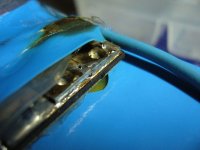You are using an out of date browser. It may not display this or other websites correctly.
You should upgrade or use an alternative browser.
You should upgrade or use an alternative browser.
SIGNALAB (Ping) BMS Schematic
- Thread starter Niky1961
- Start date
monster
100 kW
- Joined
- Jun 17, 2007
- Messages
- 1,411
my split pack has developed a problem. i have a week cell group that trips the BMS at only 6 amps. i think it happened when a balance wire came lose. i think the damage happened when i charged it without noticing this condition, thinking that it was just a balance issue. i don't think the week cell problem occured during discharge because the BMS cut out because of the loose balance wire. during charging the BMS probably detected a cell at 0v because of no balance wire connection, and then over charged it, in a vain attempt to increase its voltage. so thats 3x 4ah cells that need replacing, oh well 
bsterne
1 µW
- Joined
- Jul 15, 2008
- Messages
- 4
I have a new Ping 36V 20Ah V2.5 battery with Signalab BMS, but I think something is broken. I have already replaced the BMS once. After charging, the voltage reading coming *into* the BMS is 42V, but *out* of the BMS (i.e. my discharge leads) measure only 32V. How can the BMS downgrade the voltage? When I check each cell group (via the sense wires coming into the BMS), they are all 3.8V except for one which is 3.5V. Is the presence of this 3.5V group causing the BMS to cut out somehow and only send 32V?
Any help is appreciated!
- Brendan
Any help is appreciated!
- Brendan
bsterne said:I have a new Ping 36V 20Ah V2.5 battery with Signalab BMS, but I think something is broken. I have already replaced the BMS once. After charging, the voltage reading coming *into* the BMS is 42V, but *out* of the BMS (i.e. my discharge leads) measure only 32V. How can the BMS downgrade the voltage? When I check each cell group (via the sense wires coming into the BMS), they are all 3.8V except for one which is 3.5V. Is the presence of this 3.5V group causing the BMS to cut out somehow and only send 32V?
Any help is appreciated!
- Brendan
It sounds like you've busted it somehow. I've ruined a BMS by either accidentally shorting a connection and probably destroying the voltage comparator or by static electricity which the CMOS NAND chip is vulnerable to.
I plan on making an LVC that isn't sensitive to static electricity so that won't be an issue again.
dnmun
1 PW
brenden, how do you know what the voltage is going in and out as you say? how was it measured and where? what charger do you use? have you already exhausted the battery once?
Brenden,
That is how my V2 bms acted with a balancing resistor burnt. It burnt because of balancing wires hooked up wrong at the plug.
Nick
That is how my V2 bms acted with a balancing resistor burnt. It burnt because of balancing wires hooked up wrong at the plug.
Nick
bsterne
1 µW
- Joined
- Jul 15, 2008
- Messages
- 4
I'm measuring the battery voltage from the thick wires coming out of the battery. The POS(+) is an anderson powerpole, then NEG(-) is soldered onto the BMS (B-).
I'm measuring the discharge voltage as POS(+) anderson powerpole, then NEG(-) discharge wire coming from the BMS (also an anderson powerpole).
I think it may have been a bad 1st BMS, and now the 2nd BMS just needs some time to balance, because after charging with the new BMS for two days I was getting a proper reading for the discharge voltage (42V) and the unbalanced cell was almost balanced. I'm going to see how the battery performs under load tonight.
I'm measuring the discharge voltage as POS(+) anderson powerpole, then NEG(-) discharge wire coming from the BMS (also an anderson powerpole).
I think it may have been a bad 1st BMS, and now the 2nd BMS just needs some time to balance, because after charging with the new BMS for two days I was getting a proper reading for the discharge voltage (42V) and the unbalanced cell was almost balanced. I'm going to see how the battery performs under load tonight.
donob08
100 W
For what it's worth, I received a Ping 24V, 10 Ah pack yesterday. The packaging looked fine and everything inside was looking as expected.
I charged it over night and I wired it up this AM. I only had time for a short test ride but things look good. Voltage as received was 27.2 V. It took a 3.34 Ah charge over night. All the LED's were lit. The BMS looks like monsters pictures. I don't know if it would be classed V 2.0 or V 2.5. No documentation with it.
It was delivered "On Time" by Ping's second estimated delivery date. It is configured as Ping promised. It fits in a Currie eZip trailz 2008, side mount case, for length and width. I made a 'bump out' to accommodate the extra thickness (ala bluethermal).
I've only tested it with a 4.16 mile ride. It provided 3.42 Ah with a voltage avg 26 V and a Vmin of 24.43V. That was with noticeably more speed 18 mph vs 15 mph (on the flat) than my eZip normally provides.
A 3.554 Ah charge, ~ 20 minutes brought it back to 30.85 V, all LED's lit. I happened to be watching as they came on sequntially, first one, then two ... I guess ON means 'I'm happy'.
I'm pretty happy so far.
More to follow, Don
I charged it over night and I wired it up this AM. I only had time for a short test ride but things look good. Voltage as received was 27.2 V. It took a 3.34 Ah charge over night. All the LED's were lit. The BMS looks like monsters pictures. I don't know if it would be classed V 2.0 or V 2.5. No documentation with it.
It was delivered "On Time" by Ping's second estimated delivery date. It is configured as Ping promised. It fits in a Currie eZip trailz 2008, side mount case, for length and width. I made a 'bump out' to accommodate the extra thickness (ala bluethermal).
I've only tested it with a 4.16 mile ride. It provided 3.42 Ah with a voltage avg 26 V and a Vmin of 24.43V. That was with noticeably more speed 18 mph vs 15 mph (on the flat) than my eZip normally provides.
A 3.554 Ah charge, ~ 20 minutes brought it back to 30.85 V, all LED's lit. I happened to be watching as they came on sequntially, first one, then two ... I guess ON means 'I'm happy'.
I'm pretty happy so far.
More to follow, Don
monster
100 kW
- Joined
- Jun 17, 2007
- Messages
- 1,411
for diagnosis of battery problems i think its a good idea to solder a negative discharge wire onto the negative battery terminal before the BMS. that way you can easily see if the BMS cut out or if it was something else like a loose connection without having to disassemble the pack.
jimw1960
10 kW
I just received a 48v20Ah Ping v2.5 battery last week and got it hooked up this past weekend. It has the same BMS as monster shows in his pictures, with the red LEDs that light up as the battery charges. Only problem with mine was that after charging overnight, only 15 of the 16 LEDs light up. I asked Ping if this was a problem and he responded as follows:
I'm not too worried about it because the pack seems to perform well. Charges to about 58v and settles to around 54v after charger is removed for a couple of hours. I rode 30 miles yesterday on my 408 motor, heavy on the throttle with lots of starts and stops, and did not reach LVC. Very happy with the performance compared to the 36v15Ah jimmywu battery it is replacing.
Still, I wonder why that one LED is not lighting.
If one led is not on, it doesn't matter. If all the 16 led are on, the pack should be fully balanced. But if all the leds are not on, it doesn't mean the cells are not balanced.
The leds are originally designed for troubleshooting. It's for detecting selfdischarge by deffective BMS.
I'm not too worried about it because the pack seems to perform well. Charges to about 58v and settles to around 54v after charger is removed for a couple of hours. I rode 30 miles yesterday on my 408 motor, heavy on the throttle with lots of starts and stops, and did not reach LVC. Very happy with the performance compared to the 36v15Ah jimmywu battery it is replacing.
Still, I wonder why that one LED is not lighting.
dnmun
1 PW
did you measure the voltage on that shunt? is it the same as the other shunts where the led is lit?
if you had a single cell charger with some alligator clips, you could charge up the one and see if the led turns on then.
if you had a single cell charger with some alligator clips, you could charge up the one and see if the led turns on then.
jimw1960
10 kW
dnmun said:did you measure the voltage on that shunt? is it the same as the other shunts where the led is lit?
if you had a single cell charger with some alligator clips, you could charge up the one and see if the led turns on then.
I'm having too much fun riding it and don't want to start cutting into the shrink wrap so long as everything is working good and total voltage to the pack is OK. My guess is one of the parallel groups has slightly lower voltage compared to the rest and it may even out after a few charge cycles. Only 3 charge cycles so far. I use it for 30-mile commute every other day. I'm buying a bunch of headway cells this summer and maybe I'll experiment with the Ping pack once I have those to use for backup.
StevenR
100 W
I have a Signalab BMS on my Ping 48V20aH v2 that is having issues. I overheated it on a ride and had some solder melt such that when I hooked up the charger, I think I let the smoke out of the charging MOSFET. They have what looks to be TI BN7X51 in all positions (charge and discharge). I cannot seem to find these at Digi-Key or Mouser or Allied nor can I find this in a cross reference. Does anybody know what the specs are on this and what is an available replacement? These have held up even when I melted solder with them (but not when I shorted them), but a little more capacity would be welcome. Has anybody tried a heatsink the solder from melting or am I the only person with their BMS shunt soldered up?
EDIT: WTF! I cleaned it up and replaced the solder that melted off and NOW IT WORKS! The BMS that WOULD NOT DIE! I may kill it yet though.
EDIT: WTF! I cleaned it up and replaced the solder that melted off and NOW IT WORKS! The BMS that WOULD NOT DIE! I may kill it yet though.
docnjoj
1 GW
How are you guys and girls removing the heat shrink from the BMS? I am concerned that even a small surgical scissor could contact a component and ZAP! What do you do?
otherDoc
otherDoc
I have no experiance with the ping, but if its like the pictures show, cut on the edge of the board. There should not be any traces there and no wires. You could also, lightly, score the outside of the shrink wrap and then either pry it up or give it a little more heat and it should open right up....
bob in phx
bob in phx
snowranger
10 kW
There was a waxy cardboard on the bottom. Keep the scissors on the outside of the paper.
docnjoj
1 GW
Thanks for the suggestions folks!
otherDoc
otherDoc
Doctorbass
100 GW
StevenR said:I overheated it on a ride and had some solder melt such that when I hooked up the charger, I think I let the smoke out of the charging MOSFET. They have what looks to be TI BN7X51 in all positions (charge and discharge).I had th same problem few hour ago with my V2.5 48V 15Ah Ping battery.
The BMS have 5 mofet soldered close together on the board.
The shrink melted right above the two last mosfet.
Now when i connect the charger these mosfet become very hot.
The rest of the mosfet for discharge work ok.
I join 3 pics:
i'll contact Ping to get a replacement BMS. After all.. I've bought 7 of these battery!
Doc
Attachments
dnmun
1 PW
doc, i have some irf3205 FETs which are the ones on the output there. 55V 12mohm, i bot some on ebay to repair a cyclone controller.
i was actually just thinking of how to rig up a heatsink on that end of the BMS. in the end i thought just soldering some large gauge wire across the top of the tabs and use that for the battery lead. in fact use something like 10AWG stranded or even 8 and have it be extra long on one side and then take that end up and join it back into the power lead. like an eye in the end of a rope, so the cable carried equal amounts of current through each side up to the junction, solder it there and then put heat shrink over it to keep it isolated. but add more mass to that power lead so it will carry away some of the heat from the FETs.
that might help balance any voltage drop across the buss there so any variation in performance of the FET along the bus might be compensated to the first order.
i was actually just thinking of how to rig up a heatsink on that end of the BMS. in the end i thought just soldering some large gauge wire across the top of the tabs and use that for the battery lead. in fact use something like 10AWG stranded or even 8 and have it be extra long on one side and then take that end up and join it back into the power lead. like an eye in the end of a rope, so the cable carried equal amounts of current through each side up to the junction, solder it there and then put heat shrink over it to keep it isolated. but add more mass to that power lead so it will carry away some of the heat from the FETs.
that might help balance any voltage drop across the buss there so any variation in performance of the FET along the bus might be compensated to the first order.
SnuffysBluff
10 W
Hi guys...
I hope this isn't too far off topic.
I've been looking all over the net for information on how to charge with a single cell charger.
I have a year old 36v 20a Ping battery with a low cell that won't balance.
I saw a hint somewhere that you can hook the leads to the appropriate shunt resister.
I've opened the pack. Everything looks fine. All the cells but one are @ 3.8v. One is @ 2.5. Approximate as it's tough to read on an analogue dial.
Anyway, where would you hook up the leads to charge a single cell on a pouch Ping?
Bad cell or no, I'd like to give it a shot before I bug y'all on how to replace the cell.
Gary B
(Here's the bike it powers. I built it from a Mongoose BMX, two mountain bikes and some electrical conduit. A real kick to ride.)

I hope this isn't too far off topic.
I've been looking all over the net for information on how to charge with a single cell charger.
I have a year old 36v 20a Ping battery with a low cell that won't balance.
I saw a hint somewhere that you can hook the leads to the appropriate shunt resister.
I've opened the pack. Everything looks fine. All the cells but one are @ 3.8v. One is @ 2.5. Approximate as it's tough to read on an analogue dial.
Anyway, where would you hook up the leads to charge a single cell on a pouch Ping?
Bad cell or no, I'd like to give it a shot before I bug y'all on how to replace the cell.
Gary B
(Here's the bike it powers. I built it from a Mongoose BMX, two mountain bikes and some electrical conduit. A real kick to ride.)

dnmun
1 PW
can you buy a digital voltmeter at harbor freight? they are $3 on specials.
which cell is the one that is 2.5V?
do you have or can you obtain from someone's junk pile a 5V cell phone charger?
you can use that to pump up the low cell, but you have to watch the voltage and shut it off before it goes above 3.8V.
but make sure you use the correct polarity. plus to plus.
did the bad cell swell up and how long has it been dead?
which cell is the one that is 2.5V?
do you have or can you obtain from someone's junk pile a 5V cell phone charger?
you can use that to pump up the low cell, but you have to watch the voltage and shut it off before it goes above 3.8V.
but make sure you use the correct polarity. plus to plus.
did the bad cell swell up and how long has it been dead?
SnuffysBluff
10 W
Thanks for replying Dnmun...
I intend to get a digital meter. I bought this one to check polarity on the charger when I changed connectors.
I have a single cell lifepo charger on the way. Should be here this week.
The low cell is #3 from the black neg lead on the battery. No swelling that I can see.
A few days ago the pack went down overnight. Wouldn't even power up the wattsup.
I charged it for 10 hours or so and I haven't been able to go over a block before it cuts off.
If I'm to try to charge the cell at the cell, I'd have to solder some sort of connection for the alligator clips.
Just checked the cells again and the low cell is dropping. Now at 2v. The rest are close to 4.
Put it on the charger again to see what happens.
I intend to get a digital meter. I bought this one to check polarity on the charger when I changed connectors.
I have a single cell lifepo charger on the way. Should be here this week.
The low cell is #3 from the black neg lead on the battery. No swelling that I can see.
A few days ago the pack went down overnight. Wouldn't even power up the wattsup.
I charged it for 10 hours or so and I haven't been able to go over a block before it cuts off.
If I'm to try to charge the cell at the cell, I'd have to solder some sort of connection for the alligator clips.
Just checked the cells again and the low cell is dropping. Now at 2v. The rest are close to 4.
Put it on the charger again to see what happens.
dnmun
1 PW
how low down did it go when it went flat? did you leave it plugged into the controller or it went dead by itself?
SnuffysBluff
10 W
Plugged to controller the first night not fully charged. Unplugged to the controller second night after charging all day.
Went down to around 37V first night.
Went flat the second night after charging all day. Forgot to checck voltage. Just put it back on the charger.
Only went for a short time before cutoff the third/forth/fifth time, but seemed to have a full charge (40+).
Hooked the battery up to a 300watt flood light after a 12 hour charge. The light burned for 10 minutes before shut down.
All shunt resistors read around 4v except the third from the left (looking at the board with the sensor plug at the top) which reads nothing.
Went down to around 37V first night.
Went flat the second night after charging all day. Forgot to checck voltage. Just put it back on the charger.
Only went for a short time before cutoff the third/forth/fifth time, but seemed to have a full charge (40+).
Hooked the battery up to a 300watt flood light after a 12 hour charge. The light burned for 10 minutes before shut down.
All shunt resistors read around 4v except the third from the left (looking at the board with the sensor plug at the top) which reads nothing.
Similar threads
- Replies
- 17
- Views
- 6,198
- Replies
- 36
- Views
- 9,470
- Replies
- 64
- Views
- 15,376
- Replies
- 26
- Views
- 9,027