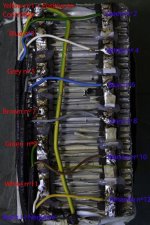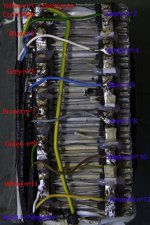dnmun said:
you mean you took each of the sense wires out of the sense wire plug?
Well, really it was not like that but finally the old one was useless and in the new one all sense wires are white. I never thought it was going to be like this...

If I ever imagen it was going to be this complicated....
I need to know according with the pictures attached:
my cell nº1 Yellow goes to position nº 1 in the Bms, it is TRUE OR FALSE?
my cell nº2 Green goes to position nº 12 or 2 in the Bms.
my cell nº3 Blue goes to position nº 3 in the Bms
my cell nº4 White goes to position nº 4 in the Bms
my nº5 Grey goes to position nº 5 in the Bms
my nº6 Blue goes to position nº 6 in the Bms
my nº7 Brown goes to position nº 7 in the Bms
my nº8 Grey goes to position nº 8 in the Bms
my nº9 Green goes to position nº 9 in the Bms
my nº10 Brown goes to position nº10 in the Bms
my nº11 White goes to position nº11 in the Bms
my nº12 Yellow goes to position nº 2 or 12 in the Bms ?
Now I have tried with 1.2.3...., but it doesnt work. When I measure before BMS I have 36.1volt, if I measure after the bms and conected to something, the voltage drops to 5.1volt. or something like that. It is possible to burnt the BMS if I change the pairs... or just it doesnt work?
The battery is a LiFePO3 36v15amp, I bougt to Golden motor. If anyone has one like this, I will appreciated very much if you could take a picture of your sense wires and their order in the conector, and another picture of the sense wires conected to the batery cells.
I hope someone can help me. Thanks, Roberto. :wink: