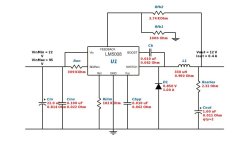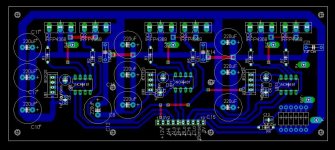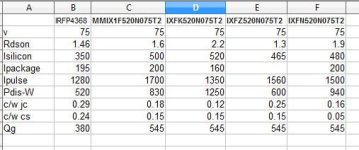Thud
1 MW
I just proofed both board trace progs. nothing in there calling for an offset or any Jazz. (welcome to the world of open loop controll BTW :| )
Luke I sent you a copy of the codes direct with feed rates a bit slower than the progs on pg18. re down load the code on pg 18 & try try again.
I assume you are just setting X & Y "home" somewhere close & on the board....what are you doing to home Z? touching off or are you eyballing it?
have you run any diagnostics to determin your max acceleration rates.....also i have found to cut accurate arcs & corners feed rates need t be kept at the low end of the range....steppers don't stop on the dime like an real servo set up will.
if your running a hacked version of Mach3 I wonder if your getting a glitch passing the 250th line (trial version max) of code & getting a "bump".
last, put some calipers on the pc boards themselves.... are the dead flat? or slight bulge here or there?
maybe just drill one & we, laserjet & etch em from there.....
Luke I sent you a copy of the codes direct with feed rates a bit slower than the progs on pg18. re down load the code on pg 18 & try try again.
I assume you are just setting X & Y "home" somewhere close & on the board....what are you doing to home Z? touching off or are you eyballing it?
have you run any diagnostics to determin your max acceleration rates.....also i have found to cut accurate arcs & corners feed rates need t be kept at the low end of the range....steppers don't stop on the dime like an real servo set up will.
if your running a hacked version of Mach3 I wonder if your getting a glitch passing the 250th line (trial version max) of code & getting a "bump".
last, put some calipers on the pc boards themselves.... are the dead flat? or slight bulge here or there?
maybe just drill one & we, laserjet & etch em from there.....