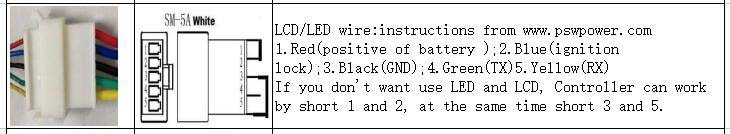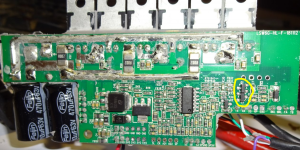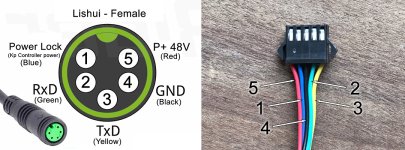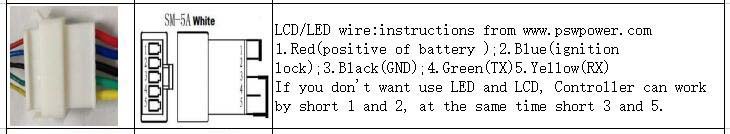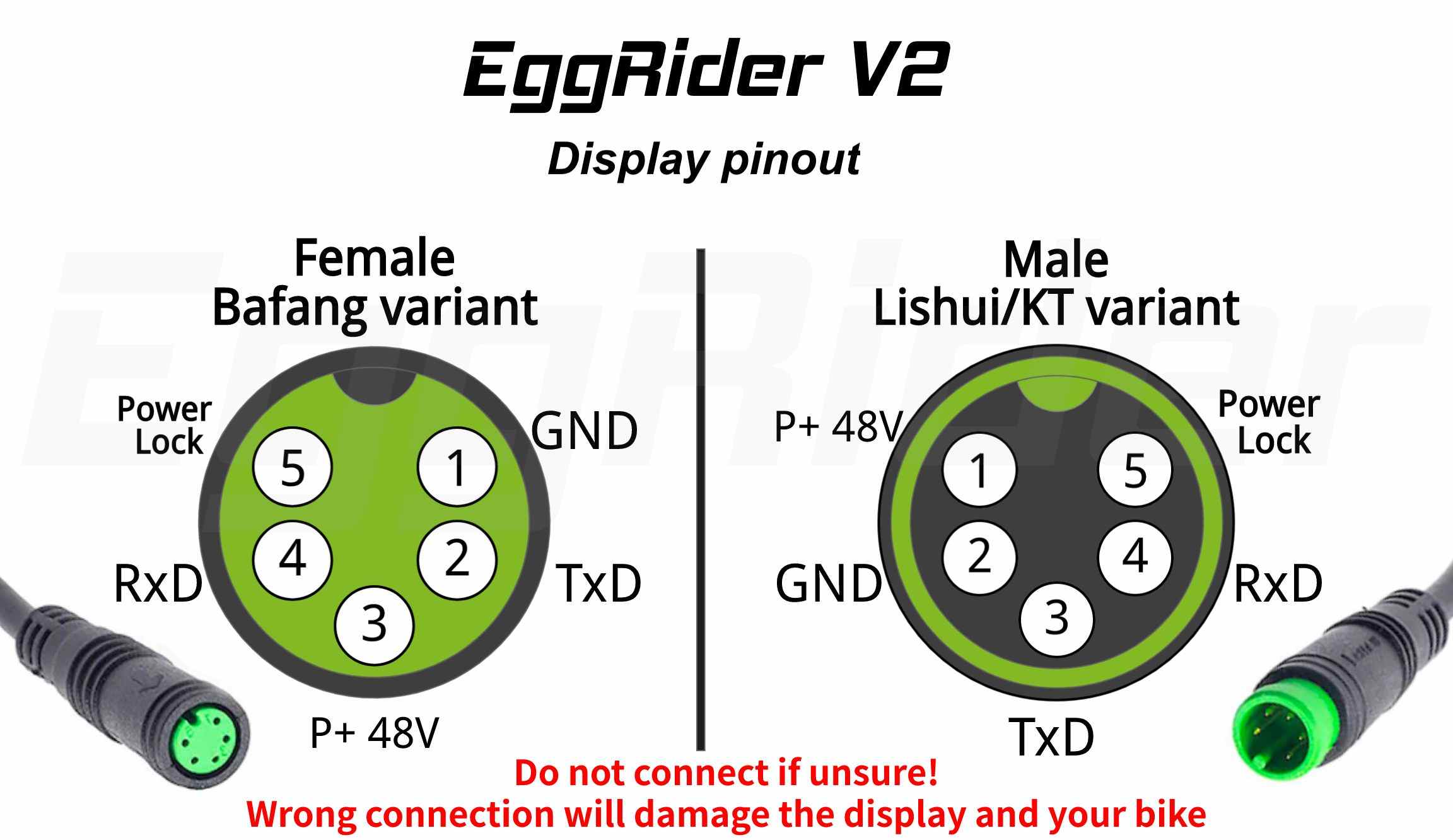rick_p
100 W
I'm helping a neighbor diagnose his bike, which displays an Error 30 a few moments after you power on the bike. I found dozens of posts about this particular error across several websites, videos on YouTube, and a troubleshooting guide on the bike manufacturer's website. So, I really didn't think I would need to ask for help here, but I have tried everything I can think of, so I'm seeking suggestions.
Bike: 2018 AddMotor folder with 20" wheels.
Motor: Bafang 500w rear hub motor
Display: AddMotor branded but I'm about 99% sure it's a Kingmeter SW-LCD
Controller: Lishui LSW 1250
Battery: 48v
What I've tried thus far:
Any and all guidance/suggestions is greatly appreciated. Thank you in advance.
Bike: 2018 AddMotor folder with 20" wheels.
Motor: Bafang 500w rear hub motor
Display: AddMotor branded but I'm about 99% sure it's a Kingmeter SW-LCD
Controller: Lishui LSW 1250
Battery: 48v
What I've tried thus far:
- Per the manufacturer's troubleshooting guide, I disconnected everything, then connected only the battery and LCD to the controller and turned it on. Same error, so that rules out brakes, throttle, light, and motor.
- Since the most frequent cause of this error is wiring, I removed the harness from the bike and verified each pin of the LCD connector (display end) has continuity (at least 5 ohms resistance) at the controller end of the cable with no short circuits to other pins.
- I changed the controller to a newer model, with only the battery and LCD connected and turned it on. Same error, so that sort of rules out the controller unless it just instantly fried a second controller. (as it turns out, that is not a definitive test. In the end it turned out that the display and the original controller were both fried, so getting the same error with the new controller did NOT rule out the original controller also being bad. Note added after resolution.)
- I didn't have a spare Kingmeter SW-LCD but I did have a spare SW900 so I wired that up. It displayed an Error 10, which is also a communication error a few moments after I powered on the bike. (Not a good test though, not all displays work with all controllers. Note added after resolution.)
- I reconnected the original LCD and did the reset procedure on it (simultaneously hold up and down buttons) and reset all the settings to what seemed like default settings. No difference, same error 30.
Any and all guidance/suggestions is greatly appreciated. Thank you in advance.
Last edited: