alex jones
100 mW
- Joined
- May 16, 2016
- Messages
- 35
Hello, I have a new VESC version 4.12 and I'm having problems uploading the firmware for it. Tried updating on the newest version of the bldc tool but it could not update due to the older firmware on my vescs...but on the screen grab below you will see that the "FW Upload Done" ...so why then does it keep coming up with the message to install the newer FW evrytime I click connect?
View attachment 1
On a side note my VESC has 3 lights: green, yellow and red light...I'm a bit worried that the green and yellow lights are on permanently. I don't think the yellow light should be on permanently! Would I be right to assume that there is a problem with the VESC ?
This is a screen grab when I try upgrade the firmware. I'm basically going around in circles. It says that the FW has been successfully uploaded but I click connect and it shows the pop up message informing me to upgrade the FW again.

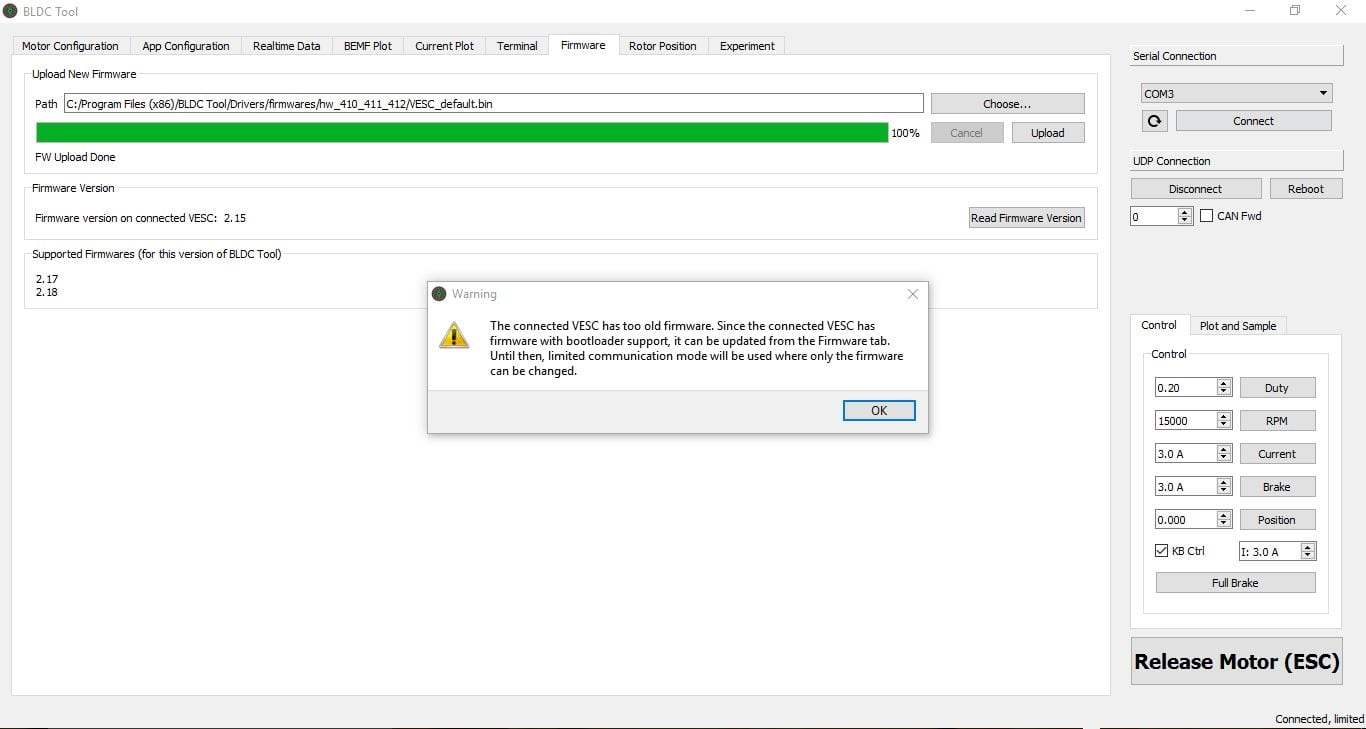
Basically I can't do anything with the VESC until i upgrade the FW. Can anyone help? Do I have a faulty VESC or am I doing something wrong? Also I have noticed that I only have COM3 under the serial connection tab ...and no other choices etc. Is that right?
I'm using a 12v power supply.
Thanks for any help,
Alex.
View attachment 1
On a side note my VESC has 3 lights: green, yellow and red light...I'm a bit worried that the green and yellow lights are on permanently. I don't think the yellow light should be on permanently! Would I be right to assume that there is a problem with the VESC ?
This is a screen grab when I try upgrade the firmware. I'm basically going around in circles. It says that the FW has been successfully uploaded but I click connect and it shows the pop up message informing me to upgrade the FW again.

Basically I can't do anything with the VESC until i upgrade the FW. Can anyone help? Do I have a faulty VESC or am I doing something wrong? Also I have noticed that I only have COM3 under the serial connection tab ...and no other choices etc. Is that right?
I'm using a 12v power supply.
Thanks for any help,
Alex.

