korgua
1 mW
Greetings e-bikers,
I have been enjoying several months of using a 48v TSDZ2 running stock firmware and decided to upgrade to the Open source firmware.
I purchased two leads from Eco Ebike and followed the instructions laid out in - https://www.eco-ebike.com/blogs/eco-cycles-instructionals
The 850C was upgraded to v0.5.0 and it powers up via the Bootloader box with the 0.5.0 OSF splash screen.

The 6-pin TSDZ2 was upgraded to 0.19.0 – other than seeing the GUI in ST VP 3.4.1 ( downloaded from https://www.st.com/en/development-tools/stvp-stm32.html ) at the time of programming I currently have no option to see what firmware the motor is running.
I am now aware there are more recent firmwares for each of these however at the time I was following the ECO Ebike instructions.
After connecting the 850C to the TSDZ2 and powering on the battery the 850C display remains blank and will not power on.
These are the Version 1 connections I originally made using a diagram I found on a forum
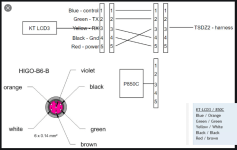
850C – Colour in# = TSDZ2 – Colour
in# = TSDZ2 – Colour in#
in#
Blue:1 = Orange:1
Green:2 = Green:4
Yellow:3 = White:2
Black:4 = Black:5
Red:5 = Brown:3
Given the issue I had I was unsure if these are the correct connections. More searching of the forums and I found another diagram “Summary of connections between KT-LCD3, Bafang 850C and TSDZ2”
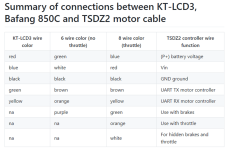
This described the Version 2 connections as
850C – Colour in# = TSDZ2 – Colour
in# = TSDZ2 – Colour in#
in#
Blue:1 = White:2
Green:2 = Brown:3
Yellow:3 = Orange:1
Black:4 = Black:5
Red:5 = Green:4
Other than the Ground connections, these are all different.
What would be useful to know is if the connections below are the connections I should consider as correct:
Blue:1 = White:2
Green:2 = Brown:3
Yellow:3 = Orange:1
Black:4 = Black:5
Red:5 = Green:4
When connected up this way the 850C will not power on. If I remove the 850C I can power it up over the bootloader box attached to USB and it reports Waiting TSDZ2 -- 25.9v
I can also upgrade the 850C to more recent firmware, however the display only powers up over the bootloader using v.0.5.0. No other firmware will display the splash screen so I have flashed the 850C back to v.0.5.0.
I have tried to reflash the TSDZ2 using the same cable, ST-LINK v2 and laptop that was used to initially flash the TSDZ2.
Hardware: ST-LINK
Port: USB
Programming mode: SWIM
Device: STMS105x6
Following the instructions and same steps as before, I disconnect the TSDZ2 from the battery, disconnect the speed sensor and connect up the 6 pin connection to the ST-LINK v2, which displays a single red LED and turns blue as soon as ST VP 3.4.1 is started.
I open up the 0.19.0 firmware and as soon as I click on the Program Memory, Current Tab I immediately get the message:
Cannot communicate with the device!
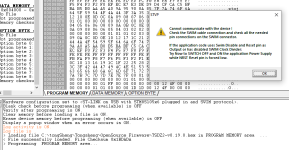
I have tried with and without a USB extension cable and the results are the same.
I am left with some puzzles:
1. Other than powering up to the splash screen using a USB connected Bootloader, how can I confirm that the 850C is functional?
2. Given that I cannot communicate with the TSDZ2 over ST-LINK how can I troubleshoot the TSDZ2 motor e.g. what multimeter readings should I see across each pin and ground? Are there any other tests I can perform?
3. What 850C to TSDZ2 connections do I use, I have two Versions and I need to be 100% sure certain which ones to use:
Version 1
850C – Colour in# = TSDZ2 – Colour
in# = TSDZ2 – Colour in#
in#
Blue:1 = Orange:1
Green:2 = Green:4
Yellow:3 = White:2
Black:4 = Black:5
Red:5 = Brown:3
Version 2
Blue:1 = White:2
Green:2 = Brown:3
Yellow:3 = Orange:1
Black:4 = Black:5
Red:5 = Green:4
If I reconnect the stock VLCD5 it will power up but the motor does not function.
Unfortunately I do not have access to any other displays, controllers or motors.
Thank you in advance for any support you can offer.
Korgua
I have been enjoying several months of using a 48v TSDZ2 running stock firmware and decided to upgrade to the Open source firmware.
I purchased two leads from Eco Ebike and followed the instructions laid out in - https://www.eco-ebike.com/blogs/eco-cycles-instructionals
The 850C was upgraded to v0.5.0 and it powers up via the Bootloader box with the 0.5.0 OSF splash screen.

The 6-pin TSDZ2 was upgraded to 0.19.0 – other than seeing the GUI in ST VP 3.4.1 ( downloaded from https://www.st.com/en/development-tools/stvp-stm32.html ) at the time of programming I currently have no option to see what firmware the motor is running.
I am now aware there are more recent firmwares for each of these however at the time I was following the ECO Ebike instructions.
After connecting the 850C to the TSDZ2 and powering on the battery the 850C display remains blank and will not power on.
These are the Version 1 connections I originally made using a diagram I found on a forum
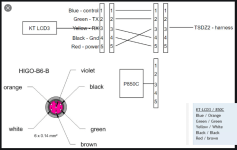
850C – Colour
Blue:1 = Orange:1
Green:2 = Green:4
Yellow:3 = White:2
Black:4 = Black:5
Red:5 = Brown:3
Given the issue I had I was unsure if these are the correct connections. More searching of the forums and I found another diagram “Summary of connections between KT-LCD3, Bafang 850C and TSDZ2”
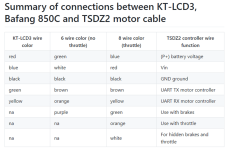
This described the Version 2 connections as
850C – Colour
Blue:1 = White:2
Green:2 = Brown:3
Yellow:3 = Orange:1
Black:4 = Black:5
Red:5 = Green:4
Other than the Ground connections, these are all different.
What would be useful to know is if the connections below are the connections I should consider as correct:
Blue:1 = White:2
Green:2 = Brown:3
Yellow:3 = Orange:1
Black:4 = Black:5
Red:5 = Green:4
When connected up this way the 850C will not power on. If I remove the 850C I can power it up over the bootloader box attached to USB and it reports Waiting TSDZ2 -- 25.9v
I can also upgrade the 850C to more recent firmware, however the display only powers up over the bootloader using v.0.5.0. No other firmware will display the splash screen so I have flashed the 850C back to v.0.5.0.
I have tried to reflash the TSDZ2 using the same cable, ST-LINK v2 and laptop that was used to initially flash the TSDZ2.
Hardware: ST-LINK
Port: USB
Programming mode: SWIM
Device: STMS105x6
Following the instructions and same steps as before, I disconnect the TSDZ2 from the battery, disconnect the speed sensor and connect up the 6 pin connection to the ST-LINK v2, which displays a single red LED and turns blue as soon as ST VP 3.4.1 is started.
I open up the 0.19.0 firmware and as soon as I click on the Program Memory, Current Tab I immediately get the message:
Cannot communicate with the device!
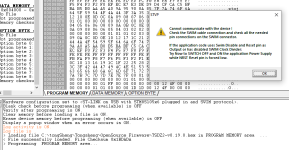
I have tried with and without a USB extension cable and the results are the same.
I am left with some puzzles:
1. Other than powering up to the splash screen using a USB connected Bootloader, how can I confirm that the 850C is functional?
2. Given that I cannot communicate with the TSDZ2 over ST-LINK how can I troubleshoot the TSDZ2 motor e.g. what multimeter readings should I see across each pin and ground? Are there any other tests I can perform?
3. What 850C to TSDZ2 connections do I use, I have two Versions and I need to be 100% sure certain which ones to use:
Version 1
850C – Colour
Blue:1 = Orange:1
Green:2 = Green:4
Yellow:3 = White:2
Black:4 = Black:5
Red:5 = Brown:3
Version 2
Blue:1 = White:2
Green:2 = Brown:3
Yellow:3 = Orange:1
Black:4 = Black:5
Red:5 = Green:4
If I reconnect the stock VLCD5 it will power up but the motor does not function.
Unfortunately I do not have access to any other displays, controllers or motors.
Thank you in advance for any support you can offer.
Korgua

