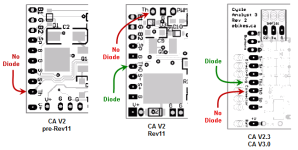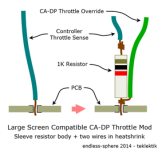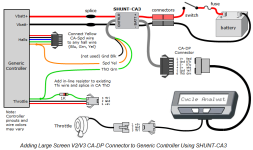TheThirdWheel
1 W
- Joined
- Jan 31, 2014
- Messages
- 55
Hi all,
After salvaging the phase, hall, and battery wires from a dead controller, I decided to also salvage the Cycle Analyst connector cable and attempt to connect the CA to a cheap Chinese controller I got off eBay for about $30.
So far I have soldered the CA positive onto a point on the board which only gets power when the LCD provided with the controller is switched on (no hard wired switch), connected the speedo lead to one of the hall sensor connections, and connected the blue and white wires onto the shunt (which I will calibrate the CA for later on). So far voltage, current draw, and speed readings are working.
All I have left is the green wire. From what I've read this is the throttle override, and I would like it to function since the controller will try and draw 25A from my 10A discharge battery because the LCD that came with it has no limiting functions of its own except for speed.
I read that my CA (version 2.3 large screen edition) should have it's own diode built in to pull down the manual throttle signal to the desired limit, but when I connect it into the throttle line (after the 2K resistor on the PCB), the throttle ceases to function.
Now I can make it function by increasing the ITermMin value, but then the system works as if the CA isn't even connected. Even when I set the current limit to 1A on the CA the motor will still draw more than that.
Does anyone out there know where or how this green wire should be connected?
Cheers.
After salvaging the phase, hall, and battery wires from a dead controller, I decided to also salvage the Cycle Analyst connector cable and attempt to connect the CA to a cheap Chinese controller I got off eBay for about $30.
So far I have soldered the CA positive onto a point on the board which only gets power when the LCD provided with the controller is switched on (no hard wired switch), connected the speedo lead to one of the hall sensor connections, and connected the blue and white wires onto the shunt (which I will calibrate the CA for later on). So far voltage, current draw, and speed readings are working.
All I have left is the green wire. From what I've read this is the throttle override, and I would like it to function since the controller will try and draw 25A from my 10A discharge battery because the LCD that came with it has no limiting functions of its own except for speed.
I read that my CA (version 2.3 large screen edition) should have it's own diode built in to pull down the manual throttle signal to the desired limit, but when I connect it into the throttle line (after the 2K resistor on the PCB), the throttle ceases to function.
Now I can make it function by increasing the ITermMin value, but then the system works as if the CA isn't even connected. Even when I set the current limit to 1A on the CA the motor will still draw more than that.
Does anyone out there know where or how this green wire should be connected?
Cheers.