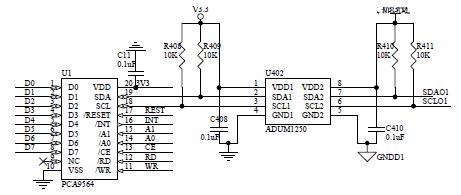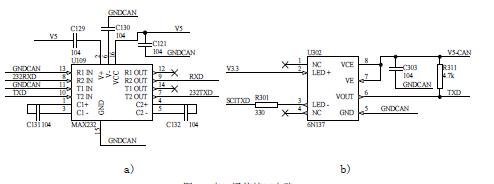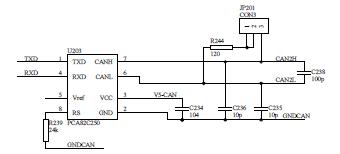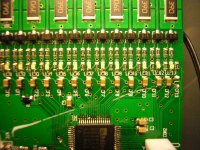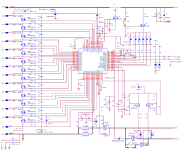Today things looked a bit brighter - the SmartBMS finally works! and it is, as I imagined, quite comfortable to manage all the various setpoints/thresholds and to be able to log important data such as cell voltages...
To test the BMS I use 2x6s LiPo batteries. I prepared the battery by fully chargeing and accurately balanceing both packs to 4.2V. Then I discharged cell #4 to 4.115V to force the BMS to balance. The Foto shows that as expected all bleeding FETs are on except #4 and #13. Unexpectedly also #1 is off - something wrong with the bleeding circuit!? Actually 2 of the 4 BMS I received have one of the bleeding circuits (for 1 out of 13 cells) not working!
Cell#13 pin I did left open . I also did not remove CF13 as recommended by ecitypower. It seemed to work (see later)
It took me a while to get the communication working. The 'cowboy' hangs from time to time (just restart) and the i2c to usb adapter also (I now always connect the usb last when powering up)
I was able to keep all settings to the initial ones (e.g. device No 0x60)
2 of the 4 BMS where damaged whilst testing. I don't know the reason - it happened when connecting the main battery power to the board i.e. connecting the ground pins (=B-) and VCC (=B+) pin. I tried to interpret the datasheet:
"There is one essential requirement of assembly sequence while connecting the battery cells to the protection board using OZ890. In general, the ground pins and VCC pin of OZ890 should get power before any other pins. Please refer to the Application Note "OZ890 AN-1: Battery Pack Assembly Sequence and Connections Technique" for details." And use the following connection sequence:
- connect i2c
- connect B-
- connect B+
- connect balance wires of lower pack (cell#1-6)
- connect balance wires of higher pack (cell#7-12)
- start application
- connect usb
disconnecting is more or less the revers procedure.
I damaged the first board when connecting the B+. As explained above it seems that something damaged the OZ890 as the VCC input is now low impedance (ca. 20Ohm)
I damaged the second board doing the same, connecting B+ after testing the bms for a good while. The last thing I tried before it happened was to balance a single pack. I wanted to know if not removing the CFs also works with only 6 cells. I removed the higher pack and adjusted the eeprom settings to '6 cells' . When connecting the bms, the balancing did not start and the data readings in 'cowboy' were arbitrary. I stopped the test, reconnected the 2nd pack , when connecting the B+ there was a tiny spark and the OZ went silent.
I have ordered 4 bms - 2 have now damaged OZs and 2 had already damaged bleeding circuits on arrival, all kaputt in one evening! I do need some input e.g. access to the Application Note "OZ890 AN-1: Battery Pack Assembly Sequence and Connections Technique" and others...
has anyone been more successfull and has more info? r