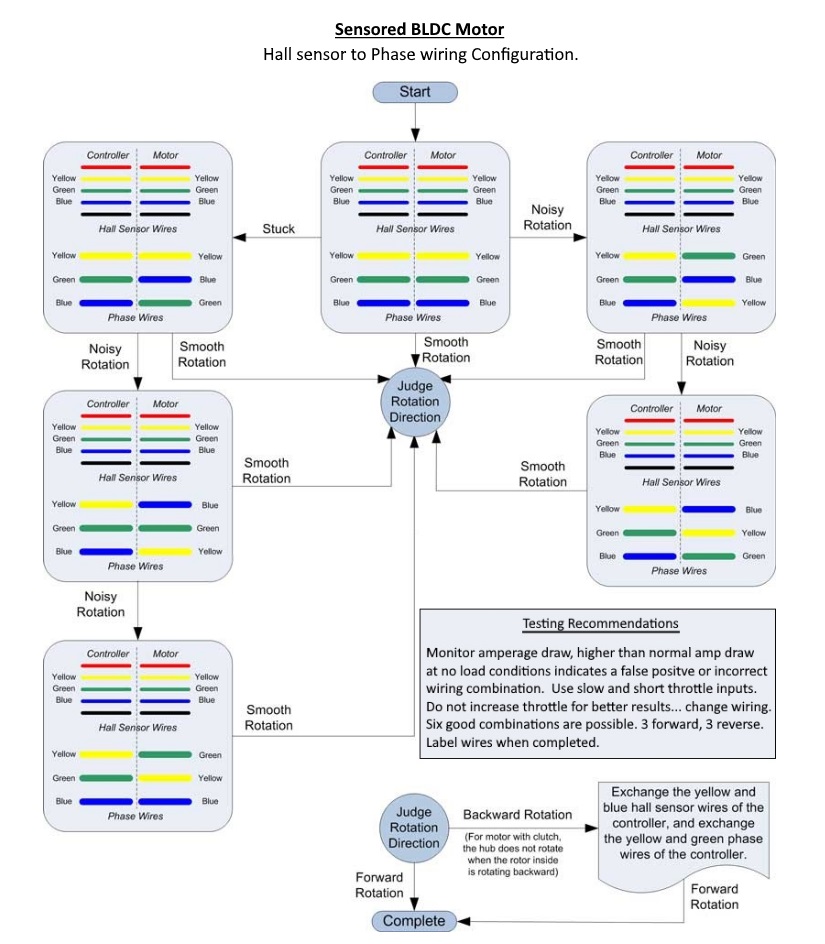Its a hub motor (scooter, sorry) and i get a strong cogging on start up as seen in video. No load, no cogging, Light throttle = less/no cogging. Soon as the motor is spinning the cogging is gone but i feel as though its not running perfectly as it has a slight hesitation from a roll on.
What could be my issue, i ruled out the motor and wires with hall sensors, the only other problem i see is a bad controller or weak connection with the halls.
What could be my issue, i ruled out the motor and wires with hall sensors, the only other problem i see is a bad controller or weak connection with the halls.