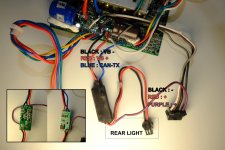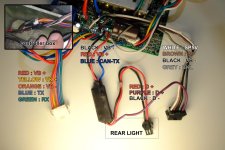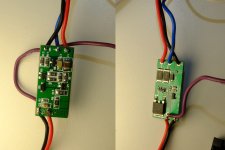Hello everyone!
I want to replace my original controller (48V, 25A) with a JN model while keeping my entire electrical bundle and equipment, including my lights and horn, as well as the switch that allows me to choose between crossbeams and headlights and use the horn.
However, I'm having a matching issue between the JN controller's connectors, which include two 2-pin JST SM connectors for the lights, and the wiring of my equipment. To facilitate understanding, I've created a diagram of the signals sent by my original controller.
Could someone explain the role of this small electronic circuit (present in the controller)?
How should I wire my lights with the JN controller to get them working with the screen and adjust the intensity with the command?
Thank you in advance for your help!
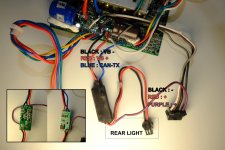


I want to replace my original controller (48V, 25A) with a JN model while keeping my entire electrical bundle and equipment, including my lights and horn, as well as the switch that allows me to choose between crossbeams and headlights and use the horn.
However, I'm having a matching issue between the JN controller's connectors, which include two 2-pin JST SM connectors for the lights, and the wiring of my equipment. To facilitate understanding, I've created a diagram of the signals sent by my original controller.
Could someone explain the role of this small electronic circuit (present in the controller)?
How should I wire my lights with the JN controller to get them working with the screen and adjust the intensity with the command?
Thank you in advance for your help!