Lebowski
10 MW
The hall sensor information from Arlo explains to me why there's trouble sampling the back-emf.
This is a plot from Arlo's hall data:
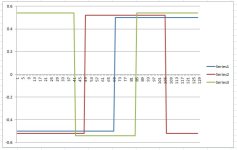
If you look at the graph you can see the hall spacing is really irregular and especially
series3 has a weird very high dutycycle (65%). The main killer for the sampling however is the
spacing between the series2 and series3 around position 45. The chip expects somewhat
evenly spaced halls (which would be a transition every 21 positions). It can deal with tolerances
on this but a spacing between transitions of only 7 positions is really out of proportions. What happens
is that the time between two hall transitions is extrapolated (using the known hall positions)
to the time for a full e-period. If this then differs more than 12% from the running average e-period
time it declares lock is lost and stops the back-emf sampling (basically it samples the voltages but
then has no clue anymore where in the e-period the samples were taken). With a very small
space between transitions the time between the halls is multiplied by a huge amount, easely
tripping the 12% max. error allowed.
Just to compare, this is the plot from the data posted by Nieles:
I actually have the feeling one of Arlo's halls is broken (hall 3), it would be interesting to spin
the motor with a drill (constant rpm) and to look at the output signal of hall 3. I think it will not
be a nice regular square wave. My reasoning: during the calibration the average falling edge was on position 41,
the back-emf sampling stops because of an unexpected hall transition at position 18 for the first
measurement posted and 12 for the second measurement posted by Arlo 2-3 posts ago.
This is a plot from Arlo's hall data:
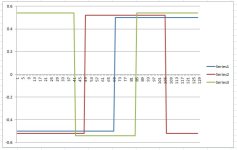
If you look at the graph you can see the hall spacing is really irregular and especially
series3 has a weird very high dutycycle (65%). The main killer for the sampling however is the
spacing between the series2 and series3 around position 45. The chip expects somewhat
evenly spaced halls (which would be a transition every 21 positions). It can deal with tolerances
on this but a spacing between transitions of only 7 positions is really out of proportions. What happens
is that the time between two hall transitions is extrapolated (using the known hall positions)
to the time for a full e-period. If this then differs more than 12% from the running average e-period
time it declares lock is lost and stops the back-emf sampling (basically it samples the voltages but
then has no clue anymore where in the e-period the samples were taken). With a very small
space between transitions the time between the halls is multiplied by a huge amount, easely
tripping the 12% max. error allowed.
Just to compare, this is the plot from the data posted by Nieles:
I actually have the feeling one of Arlo's halls is broken (hall 3), it would be interesting to spin
the motor with a drill (constant rpm) and to look at the output signal of hall 3. I think it will not
be a nice regular square wave. My reasoning: during the calibration the average falling edge was on position 41,
the back-emf sampling stops because of an unexpected hall transition at position 18 for the first
measurement posted and 12 for the second measurement posted by Arlo 2-3 posts ago.







