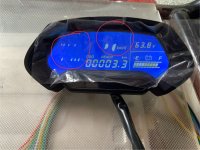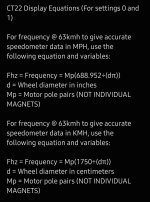You are using an out of date browser. It may not display this or other websites correctly.
You should upgrade or use an alternative browser.
You should upgrade or use an alternative browser.
QSmotor/SiAecosys/Taizhou CT-22 Programming. 1 of 8
- Thread starter MJSfoto1956
- Start date
THEDON82z1
10 mW
- Joined
- Sep 12, 2019
- Messages
- 23
Awesome work but if that a lithium battery wont it need to recharged or is it just a dumb battery. Thanks awesome mod. I am switching from a bac8000 to a fardrive 72850. Going to be using another ct22 i would love to incorporate this mod. Keep me updated 
THEDON82z1
10 mW
- Joined
- Sep 12, 2019
- Messages
- 23
No I have never had the need to change the motherboard battery. However that mod is very useful one. Thanks for the information!The CR2032 battery is used in computer motherboards. Have you ever changed the battery in your computer? Moreover, the DS1302 chip has trickle charger for a backup battery.
Trenavix
1 mW
- Joined
- Feb 4, 2021
- Messages
- 18
I am going to bump this old thread in case lurkers (like me) need correct info, to say this guy is absolutely right and to ignore the speedometer section of the first post.Hello,
Thanks for the necessary clarifications on the programming. Really helped me out.
But for the speed settings 0 and 1 I have different thoughts.
0-xxxx for speed. I find 0-0190 to be the right setting.
1-xxxx for mileage. Same setting: 1-0190
I found this setting via mileage. Drive a known distance, read the display distance, calculate deviation, adjust setting, repeat. 420>215>187>195>190.
Speed is same setting. But if you want true mileage and safe speed, you CAN make the display show little higher speed.
With my 18"rim and 1914mm circumference, I cannot find a relation to 16 poles and/or 60 km/h. But the 0190 setting seems accurate.
The ct-22 dash is always calibrated to 60km/h (60000m/h) Input values in settings for section 0 and 1 should always be the same (unless you are messing with the odometer for insurance reasons... wink wink)
0 is speed related and 1 is odometer related.
The equation is so:
Code:
60000(m/h) / 3600(s) / x * y = value
x = circumference of wheel (in meters)
y = pole pairs of your motor (i.e. 16 for QS273 v3)You could also just see this as calibrated to 16.67m/s calibration, but you know, that is 60km/h.
It took me a long while to figure out why my speedometer seemed off and my odometer was way off.
Internal LCD control chip or connection from it to the LCD is probably defective. You can attempt to fix the connection, but a chip failure is probably not repairable. (unless you can find the identical replacement part and can perform SMT (probably fine-pitch) desoldering and soldering).
Thanks
thanks for the reply ….it was on and off initially but now totally blank that area ?Internal LCD control chip or connection from it to the LCD is probably defective. You can attempt to fix the connection, but a chip failure is probably not repairable. (unless you can find the identical replacement part and can perform SMT (probably fine-pitch) desoldering and soldering).
Most likely the display was damaged by some event your bike / etc endured that hasn't been mentioned yet.
The specific problem you'd have to disassemble it to troubleshoot if you want to repair this display unit. There's nothing anyone else can tell you about it without that.
The best / easiest fix is to replace the whole display unit and program it to match whatever you set the old one up to.
The specific problem you'd have to disassemble it to troubleshoot if you want to repair this display unit. There's nothing anyone else can tell you about it without that.
The best / easiest fix is to replace the whole display unit and program it to match whatever you set the old one up to.
cutlaszc
1 mW
Hello, I have a CT-22. The word "READY" appears and disappears when I'm driving. When the word "READY" appears it does not show the speed. When the word "READY" disappears, it shows the speed
Maybe the display is rebooting because of an intermittent connection? (probably it's power wiring, but could be something internal in the circuit board / traces)
CJCHProgrammer
1 µW
Settings 0 and 1 are not proportional to each other. Setting 0 is the speedometer and setting 1 is the odometer. I came up with a functional equation that should help accurately set up the speedometer and odometer settings on the CT22 displayAdjusting the Speedometer Parameters
My Version
With the power off, press and hold the [SEL] button, then turn the ignition key on. The display will show "P-0000" which is where you enter one of three codes to make changes to the unit. To change the speedometer values, the code you want to enter is 6610.
To do so, you modify each digit one at a time starting from the right. A single click of the [SEL] button will increment the current flashing value (e.g. 0 becomes 1, 1 becomes 2, and so on). Keep clicking until the value you want is showing. Then press and hold the [SEL] button for three seconds to jump to the next digit to be modified and so on. When you have finally entered the value of 6610, then press and hold the [SEL] button and you will be taken to the Parameter Setting Interface.
NOTE: only the first two parameters (0-xxxx & 1-yyyy) affect the speedometer. And both these values are by default set initially to 0420. The relationship between these two numbers appears to be merely a proportion of 1.) the wheel rotation in Hz @ the speed indicated by 1-yyyy and 2.) the speed in km/hr at with #1 is calculated. By trial and error I ended up using the following values: 0170Hz @ 0072kph = 236%. Turns out that after-the-fact the vendor suggested using 0157Hz @ 0060kph for my particular bike -- which is very close to what I came up with via trial-and-error. YMMV.
Original Chinglish:
All the following related to the display interface are speedometer part, does not involve the other segments of the LCD; the following key refers to the SEL key, the host computer is set to use the MPH, which through the text file description is to modify the KPH, If you enter the back and do not modify the speed or mileage 60km / h corresponding frequency, then it will keep the last set value, if you modify the speed or mileage 60km / h any value, it will be switched to the corresponding metric parameters.
- press and hold the key to power on, enter the password operation interface, LCD display P-0000 low 1Hz flash;
- Following are the password operation interface, short press flashing plus 1,0-9 repeated cycles; long press the flashing bit then left one. After four all set, if it’s corresponded with the parameter setting password (6610), it will directly enter into the vehicle speed ratio Set the interface. If it accords with Cumulative Clear Interface (8810), it will be cleared directly. If it accords with Cumulative Setting Interface (6810), it will enter Cumulative Setting Interface; if the password of the three are not in agreement, it will jump back to the password operation interface , Display P-0000;
Original Chinese:
所有下述涉及到的显示操作界面均为液晶累计显示部分,不涉及液晶其他段; 下文按键指的是 SEL 键,在上位机设置时使用的是英制,通过文本档说明修改的是 公制参数,若进入后门不修改车速或里程 60km/h 对应频率,则保持上一次设置值, 若修改车速或里程 60km/h 任意一个值,将都切换成对应公制参数。
1、按住下键上电,进入密码操作界面,液晶显示 P-0000 低位 1Hz 闪烁;
2、密码操作界面下,短按闪烁位加 1,0-9 反复循环;长按闪烁位左移一位,四 位全部设置好后,如符合参数设置密码(6610),直接进入车速速比设置界面;如 符合累计清零界面(8810),直接累计清零,若符合累计设置界面(6810),则进 入累计设置界面;若三者密码均不符合,则直接跳转回到密码操作界面,显示 P-0000;
Google Translate:
All the display operation interfaces mentioned below are LCD integrated display parts, which do not involve other sections of the LCD; the following buttons refer to the [SEL] key, which is used in the upper machine setting, and the metric parameters are modified by the text file. If the entering the back door does not modify the speed of the vehicle or the corresponding frequency of 60km/h, the previous setting value will be maintained. If the vehicle speed or the mileage of 60km/h is modified, it will be switched to the corresponding metric parameters.
- Press and hold the down button to power on, enter the code operation interface, and the LCD display P-0000 low 1Hz flashes;
- Under the code operation interface, short press the flashing digit to add 1, 0-9 to repeat the loop; long press the flashing digit to shift one bit to the left, after all four digits are set, if the parameter setting code (6610) is met, the vehicle speed ratio is directly entered. Set interface; if it meets the cumulative clear interface (8810), it will be directly cleared and cleared. If it meets the cumulative setting interface (6810), it will enter the cumulative setting interface; if the three codes are not met, it will jump directly back to the top-level code operation interface, display P-0000.
Some additional, apparently important, but ambiguous documentation I discovered that appears to apply to the text in this section as well as the following section:
View attachment 260218
Attachments
So I have an ebike with display, it's great and shows all the functions, but there is a problem. When I use the throttle it shows speed and it goes 95kmph(on stand)
And when I leave the Throttle it gradually comes down to 0 but before it goes to 0 it shows 99kmph and all the fault symbol for 2 sec and then the actual speed again. This happens only when I don't use the Throttle. I am attaching the display photo
It shows like this even though I don't even have 4th mode. any way to fix this
And when I leave the Throttle it gradually comes down to 0 but before it goes to 0 it shows 99kmph and all the fault symbol for 2 sec and then the actual speed again. This happens only when I don't use the Throttle. I am attaching the display photo
It shows like this even though I don't even have 4th mode. any way to fix this