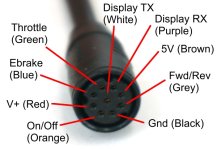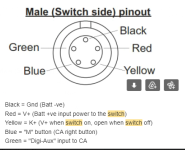chuyskywalker
10 kW
I picked up the Cycle Analyst with CA3_MFSwitch a while back and I'm looking into repurposing it in a new build. On this new build I'd like to not use the "on/off" orange button, but instead wire up a key switch on the handlebar instead.
Where I'm stuck is I have no idea how this orange button achieves on/off state nor how I could bypass/replace it with the key switch.
There are older references around here and in various manuals which indicate the simple thing to do would be to reroute the V+ going into the CA through the key switch. Easy peasy...except I don't think that applies here. The CA with the MFSwitch, when it gets power, does not immediately turn on. So simply interrupting the V+, I don't think, would work.
And, I can't find any information on what, exactly, is going on inside the wiring of the CA with regards to the MFSwitch and how (what seems to be) a momentary button is creating this effect.
If anyone has done this, that'd be awesome to hear about, but I'm also interested on any inside baseball about what this MFSwitch is actually doing before I go and open up the CA myself to look.
Where I'm stuck is I have no idea how this orange button achieves on/off state nor how I could bypass/replace it with the key switch.
There are older references around here and in various manuals which indicate the simple thing to do would be to reroute the V+ going into the CA through the key switch. Easy peasy...except I don't think that applies here. The CA with the MFSwitch, when it gets power, does not immediately turn on. So simply interrupting the V+, I don't think, would work.
And, I can't find any information on what, exactly, is going on inside the wiring of the CA with regards to the MFSwitch and how (what seems to be) a momentary button is creating this effect.
If anyone has done this, that'd be awesome to hear about, but I'm also interested on any inside baseball about what this MFSwitch is actually doing before I go and open up the CA myself to look.