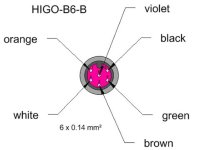I have (probably unusual) Tongsheng controller for Bafang hub motor on my ebike. It came with VLCD6 display and recently I ordered an XH18 display for a LCD display upgrade (normally I think these displays are compatible with Tongsheng mid drive controller).
The problem is I was almost sure that VLDC6 on my bike has a circular 6 pin connector (I don't see any other version on the web). However mine has a 5 pin SM connection (see the picture). The new XH18 display has 6 pin waterproof connector. I just thought if I cut the cables and connect the match the colors, the new display would work. I tried that but not all colors are the same on the cables and there is 1 additional wire on the new display.
Somehow I could make the new XH18 power on, by matching black and green wires only to first 2 wire on controller (to black and blue). The display would turn on but it displayed like battery is empty. Motor, speed info etc. didn't work (the display doesn't show any error though, it just thinks I'm staying at 0km/h). I tried a few other wire combinations (except I didn't touch that two wires) but that doesn't change anything and I just put the old LCD back before damaging anything. Thankfully nothing was damaged.
Does anybody have an advice or this display is just incompatible with the controller? Thank you!
The problem is I was almost sure that VLDC6 on my bike has a circular 6 pin connector (I don't see any other version on the web). However mine has a 5 pin SM connection (see the picture). The new XH18 display has 6 pin waterproof connector. I just thought if I cut the cables and connect the match the colors, the new display would work. I tried that but not all colors are the same on the cables and there is 1 additional wire on the new display.
Somehow I could make the new XH18 power on, by matching black and green wires only to first 2 wire on controller (to black and blue). The display would turn on but it displayed like battery is empty. Motor, speed info etc. didn't work (the display doesn't show any error though, it just thinks I'm staying at 0km/h). I tried a few other wire combinations (except I didn't touch that two wires) but that doesn't change anything and I just put the old LCD back before damaging anything. Thankfully nothing was damaged.
Does anybody have an advice or this display is just incompatible with the controller? Thank you!