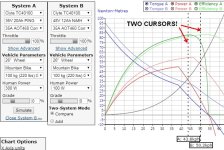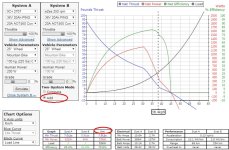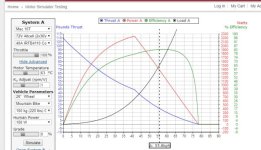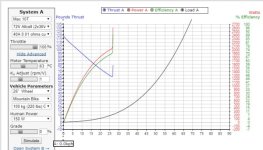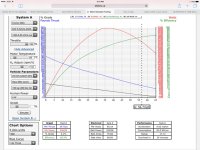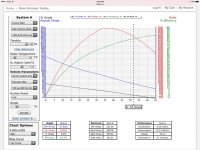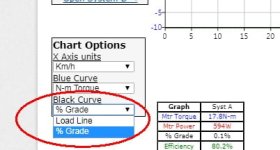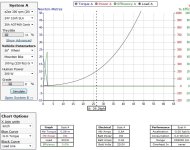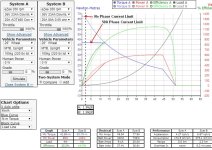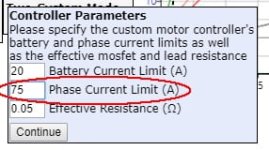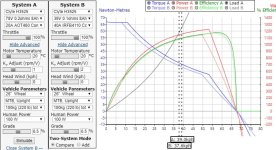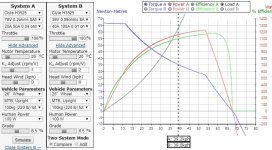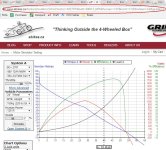Hey guys, we're doing a small round of updates to the motor simulator web app and have it at a point where it's ready to people try out. You can access it from this URL here:
http://www.ebikes.ca/tools/simulator2.html
When you're in single system mode, you'll notice now that there is a "show advanced" link, and if you click this it will expand to give you two additional tweaks:
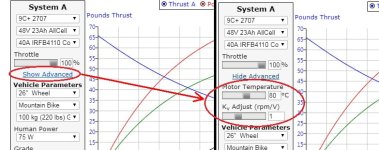
Motor Temperature: This lets you set the motor winding temperature to see the effect on motor performance. You can easily see the decrease in performance when say the motor core is at 120 celcius compared to room temp. At the moment most of the models in the database have the motor winding temperature adjusted to 60-80oC so that it's more or less representative of average temps, but we'll be updating this soon so that the resistances in the database are all room temp resistance, and then you use this slider to see what happens when that increases. Notice that we are only modeling the increased copper winding resistance here, not any reduction in performance from hotter magnets.
KV Adjust (rpm/V): This slider lets you take the existing motor from the drop-down menu, and see what the performance would be like if you did an ideal tweak to the motor winding to a different KV or RPM/V. So if you increase the RPM/V by a factor of 2, the motor's RPM/V will be twice as fast, and the winding resistance and winding inductance would both decrease by a factor of 4. With this way, you can use the simulator to look at motors that are similar to but identical to the ones on the database. Just choose the nearest motor in terms of size, type (geared vs DD), and power level, and then tweak the KV adjuster until it matches your unloaded RPM.
Then in the vehicle parameters list, there is one more field available:
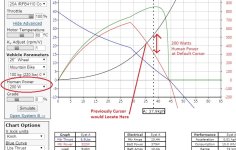
Human Power Input: Previously if you wanted to see your power consumption/range/speed of an ebike with human power taken into account, you'd have to drag the cursor to the right from the default position to a place where the difference between the load power and the motor power equaled the amount of your human input, and this wasn't very intuitive for people to figure out or understand. Now you can directly select the human power level and the default cursor will be located at the speed where the human power + motor power matches the load curve. So you just hit simulate, and it will take you on the graph where you'll be at steady state cruising speed with that level of human power input and let you read the numeric stats directly at that location.
http://www.ebikes.ca/tools/simulator2.html
When you're in single system mode, you'll notice now that there is a "show advanced" link, and if you click this it will expand to give you two additional tweaks:
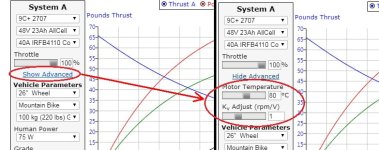
Motor Temperature: This lets you set the motor winding temperature to see the effect on motor performance. You can easily see the decrease in performance when say the motor core is at 120 celcius compared to room temp. At the moment most of the models in the database have the motor winding temperature adjusted to 60-80oC so that it's more or less representative of average temps, but we'll be updating this soon so that the resistances in the database are all room temp resistance, and then you use this slider to see what happens when that increases. Notice that we are only modeling the increased copper winding resistance here, not any reduction in performance from hotter magnets.
KV Adjust (rpm/V): This slider lets you take the existing motor from the drop-down menu, and see what the performance would be like if you did an ideal tweak to the motor winding to a different KV or RPM/V. So if you increase the RPM/V by a factor of 2, the motor's RPM/V will be twice as fast, and the winding resistance and winding inductance would both decrease by a factor of 4. With this way, you can use the simulator to look at motors that are similar to but identical to the ones on the database. Just choose the nearest motor in terms of size, type (geared vs DD), and power level, and then tweak the KV adjuster until it matches your unloaded RPM.
Then in the vehicle parameters list, there is one more field available:
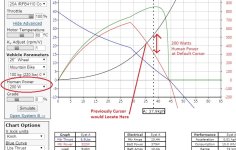
Human Power Input: Previously if you wanted to see your power consumption/range/speed of an ebike with human power taken into account, you'd have to drag the cursor to the right from the default position to a place where the difference between the load power and the motor power equaled the amount of your human input, and this wasn't very intuitive for people to figure out or understand. Now you can directly select the human power level and the default cursor will be located at the speed where the human power + motor power matches the load curve. So you just hit simulate, and it will take you on the graph where you'll be at steady state cruising speed with that level of human power input and let you read the numeric stats directly at that location.