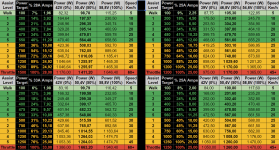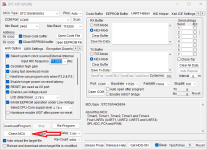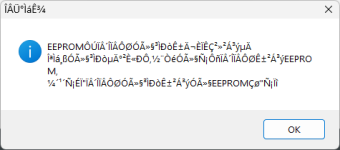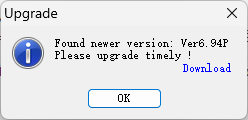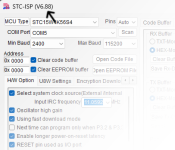Vicv
10 µW
Is the 01 that different from the O2, that it could not use the same firmware? I thought it was just a current limited motor. If that is the case, this firmware already has an option where the throttle only works with peddling.Is there an Open Source Firmware project for the BBS01B? Specifically, I am interested in firmware which only allows the throttle to be engaged while pedalling.