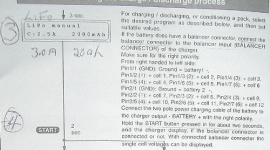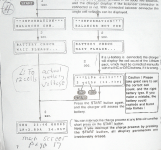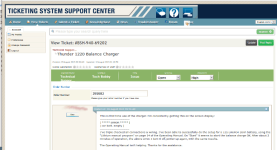Some useful insight from my experiment
I just returned from a Sunday afternoon trip the the park. Its Elm Park, in Worcester, the first municipal park in America, designed by
Frederick Law Olmsted. Beautiful park currently in the process of being restored to its original glory. And with a new children's playgound.
In the process of upgrading my active monitoring and balance charging, I put in a balance harness to my pack (see thread above). This allowed me to finally get around to using my Celllogs - 2x8S. I got them last winter but they've been sitting in a box until I finally got around to this upgrade. So, with Celllogs on, I use my 6 amp smart charger to charge it up, with some interesting results.
After my ride, the cells are remarkably in balance:
+ pole, pos (ride 1, 2, 3, 4 ...)
1 - 3. 32, 3. 29, 3. 32, 3. 28
2 - 3.32, 3. 32, 3. 32, 3. 28
3 - 3.32, 3. 32, 3. 32, 3. 28
4 - 3.32, 3. 32 , 3. 32, 3. 28
5 - 3.33, 3. 32, 3. 32, 3. 28
6 - 3.28, 3. 30, 3. 28, 3. 23
7 - 3.28, 3. 32, 3. 28, 3. 26
8 - 3.32, 3. 32, 3. 32, 3. 28
9 - 3.32, 3. 32, 3. 32, 3. 28
10 - 3.32, 3. 32, 3. 31, 3. 28
11 - 3.32, 3. 33, 3. 32, 3. 28
12 - 3.29, 3. 28, 3. 28, 3. 24
- pole, neg
Just sat there and watched the Celllogs as I charged, seeing the voltage inch upwards. One cell in particular, however, the #6 cell went up to 3.81 volts before I pulled the plug early. I think we'd all agree that's too high. All the other cells were in the 3.38 to 3.60 range. Just the one on the high side. After yanking the charge, it then began to slowly "settle" downwards, to 3.71. Then after a short ride, the cells are balanced again, as above.