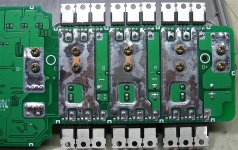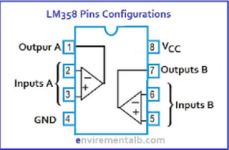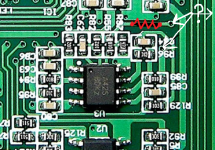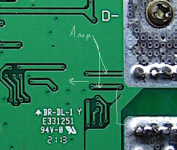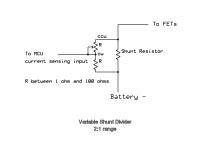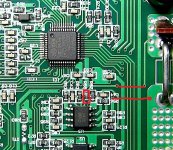APL
100 kW
- Joined
- Aug 6, 2018
- Messages
- 1,113
Just joking on the internals of my controller, (but there could easily be some assembly line mess up in there.)
I remember seeing a review where somebody said that they're controller came with reversed Pos and Neg sticker and colored plastic
terminal rings. Look close at this web picture and you can see the Neg marking on the case but the red sticker and lug.
(Opposite of mine.)

So, somebody hooked up the main power backwards! Now we know why the transformer is blasted off the board. :lol:
Now we know why the transformer is blasted off the board. :lol:
I remember seeing a review where somebody said that they're controller came with reversed Pos and Neg sticker and colored plastic
terminal rings. Look close at this web picture and you can see the Neg marking on the case but the red sticker and lug.
(Opposite of mine.)

So, somebody hooked up the main power backwards!