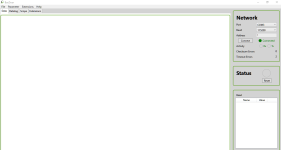I managed to get my BAC2000 running, i got it second hand from a fellow ES member without any connectors, harness, and programming cable.
With help from ElectricGod, this thread, and Grin I was able to get my BAC2000 running fairly easily... with a hub motor.
I purchased the connectors and pins from Waytekwire
https://www.waytekwire.com/products/18/MX150-Connectors/
You will need 8 pin and 16 pin female connectors and housing
I used a TTL programming cable from Grin.
http://www.ebikes.ca/ca-usb.html
With 3 wries RX, TX, Gnd
Connect RX to TX, TX to RX, Gnd to Gnd
Being familar with the Grin ASI Phase Runner Controller, you can actually use the Phase Runner Suite with the BAC2000 and it is easier to setup. Just run the autotune.
http://www.ebikes.ca/c-phaserunner.html
You can switch back and forth between the BACdoor software and the Phase Runner suite.
First impressions.
Smooth, fast, powerful, silent, and efficient.
Was seeing 80-90A on the Cycle Analyst, motor was warm as was the controller, but it was a day and I was flogging it. Lots of power in a small and compact package. With field weakening set to 30A i have the hub motor spinning at 1300RPM in the air.