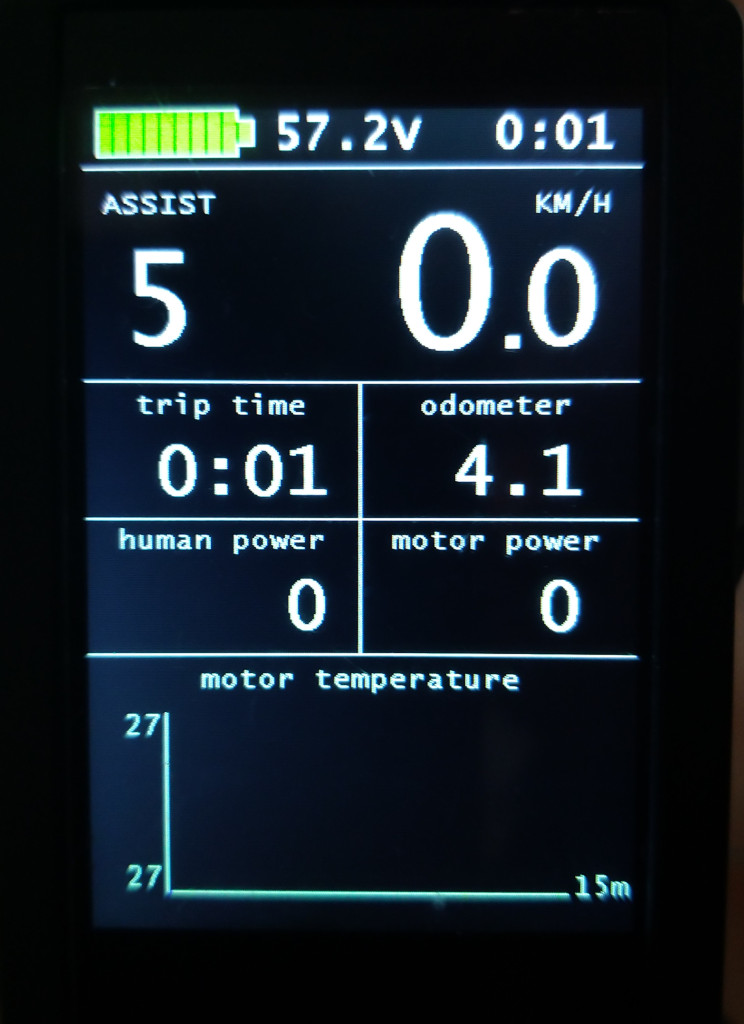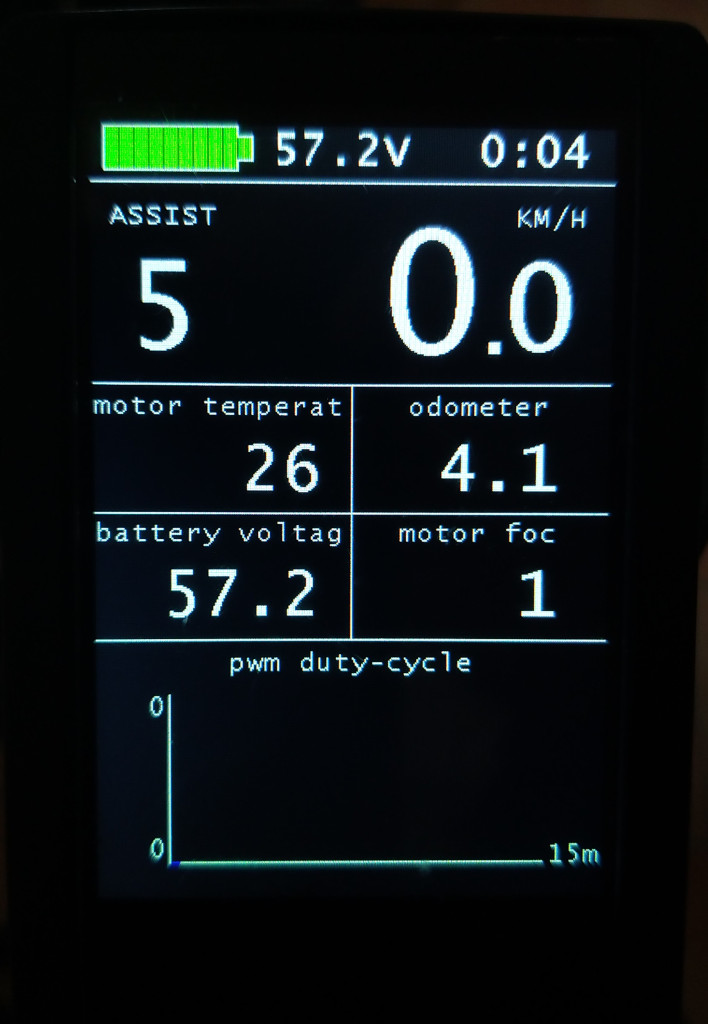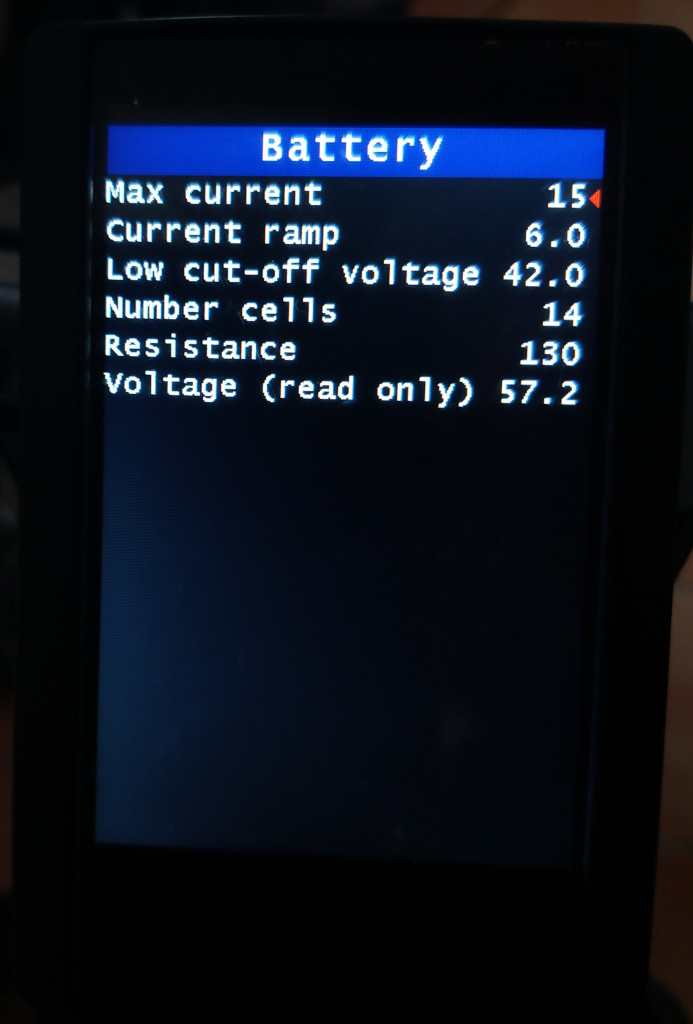genuev said:
Thanks @casainho!
I've tested with v0.4.2 the display was flipped and it really hard to navigate the settings.
BTW I'm a developer and I'm planning to help with this project in my spare time. If you have any suggestions that I can try to fix this issues please let me know.
I need the throttle working because I take my little grill to the kindergarten on Monday and I can not paddle while I have her with me on the bike.

I really hope you can ride with your little girl!!
There is a new version with the change log:
Note that I didn´t tested throttle but I think I clearly found the issue on the code
And sorry, right now I dn´t have time to talk about things. But on my head, we need to improve the communciation protocol to hold the bigger configurations. Please join the gitter channel where we talk only development.
Changelog beta.2:
- corrected issue where throttle would not work even if was activated
- corrected automatic timer off
Changelog beta.1
- automatic detection of the two different known LCDs based on ILI9481 and ST7796 controllers (no more need to configure for each one the axis flip)
- new firmware, with common base shared with SW102
- now user can easily choose the variable to shown on each of the four numeric fields (as also choose the variable shown on the graph)
- some limits are now shown on the graph like motor temperature, with yellow color for a value over min limit and red color over max limit
- warnings on lower text field, when some variables goes over max value
- Configurations menu now have sub menus
These release would not be possible without the recent work of the developers: geeksville, lowPerformer and casainho.
NOTE: this version was developed for the TSDZ2 motor controller firmware v0.19.0 (current stable version).