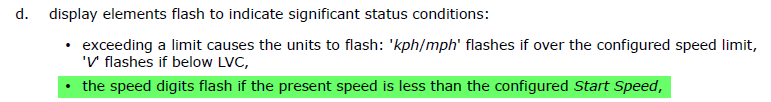Don't take this the wrong way, a couple of comments may sound a bit rude..not intended that way i do want to help..honest..
I was going to say you have not read my previous post in reply to a post of the
Tue Nov 25, 2014 3:06 pm, but I look back and
my post is not there 
. I know exactly what has happened...frocking iPhone !!. That is the trouble of reading any forum on a small mobile device. Press post and put the device away, and it has not posted. OK< so rant over back to the problem, where I'll try and remember what I tried to post before
OCD said:
I don't suppose you're running a Greentime controller are you?
No but that is irrelevant
OCD said:
made so many adjustments I don't see what else it could be
I reckon that is your problem, too much fiddling without understanding what is join ton , and how the CA works
OCD said:
other than the controller ignoring the v3 limiting functions.
The controller
is not ignoring limiting functions the CA DOES NOT SEND IT ANY LIMITING SIGNALS
The problem, I believe (until I am proved otherwise) is that you and others not reading and understanding the manual and what the CA does.
If you have wired correctly to use the new V3 mode, then all the CAv3 does is to send a throttle signal,
it does not send or provide any limiting Function to the controller, all it does is output a voltage INSTEAD of the throttle.
Throttle will be connected to the CA, CA connects to the controller.
If there are no limit flags appearing on the CA screen it is because no limiting parameters have been set or are being reached.
If you have the CA Setup and upgrade software tool and programming cable, first go back and find the download page, check you have the latest drivers / firmware. Even download a fresh copy of the firmware, just in case yours is corrupt.
Re flash the CA and start totally fresh.
For all initial setup all you should have connected to the controller is battery, motor and CA. No 3speed switch, no brake, no throttle..nothign else, just those three items.
teklektik said:
- All PC utilities, drivers, and firmware downloads are available on the Grin Tech V3 page here (the authoritative source).
The link to this page in the OP of this thread is outdated and should be repaired.
- Alternate links to the same material is available from the Unofficial Guide Download page (linked in the first line of the OP of this thread).
You have to scroll down quite a way in the index of posts to get to the firmware section ("hidden in plain sight" comes to mind...  ).
).
Print out the UUG and carry it with you , keep a copy by the bedside, buy the toilet, I printed mine on A4, two sheets per side, duplex printing then stapled it in to a book.
read it, read it and read it again, then go over it with a marker pen and highlight the bits you need for initial setup, and score lout the bits that are irrelevant to you ..stuff you are not using , and read the relevant bits again.
When you have got the CA back up and running in totally fresh mode, before you change anything ..SAVE that file with the software tool..so you can always go back and start again.
Once you make setting change, save it again, before makin further setting changes. that way if you balls something up with a setting change, you can go back on e stage and not have to start again.