You are using an out of date browser. It may not display this or other websites correctly.
You should upgrade or use an alternative browser.
You should upgrade or use an alternative browser.
Cycle Analyst V3 preview and first beta release
- Thread starter justin_le
- Start date
chucho
1 kW
I am trying to found out what ca i need but reading all this post from the mobile is killing me :? And i could not find the answer yet... Sorry for asking as it has to be an easy one :|
I want to use a CA v3 with 24s lipo and another with 32s and about 45A. Do i need any extra or special CA to use this big voltage?
Thank you very much for your time!
I want to use a CA v3 with 24s lipo and another with 32s and about 45A. Do i need any extra or special CA to use this big voltage?
Thank you very much for your time!
Yep. Nope.RC_guy said:I dont have a cable. I would need the http://www.ebikes.ca/shop/ebike-parts/ca-accessories/cables/ca-usb.html
Right??
Isnt that just a standard USB and standard 3.5 stereo plug?
Please see section 5.10 'Serial Data Port' of the Guide.
Okay - well you need the cable anyway to flash new firmware, so it's good to get that underway....
Are you running 3.0p6? (just checking
So - I'm assuming you are doing these tests with all advanced features disabled (AuxIn, PAS, Temp, etc). Given that, can you just post up your ThrIn, ThrOut, Plim, and Slim settings? This is a bit of a puzzler so looking at the whole shebang seems the path to follow. Or - you can wait until the cable shows up then post back to pick up the issue again when you can use the Setup Utility....
Please download the Unofficial User Guide from here.chucho said:I am trying to found out what ca i need but reading all this post from the mobile is killing me :? And i could not find the answer yet... Sorry for asking as it has to be an easy one :|
I want to use a CA v3 with 24s lipo and another with 32s and about 45A. Do i need any extra or special CA to use this big voltage?!
Take a look at sections
- 5.8 High Voltage Vehicle Support and
- 5.9 Cycle Analyst as a Power Source
- power your throttle or other devices from the controller (use the existing controller throttle +5v connection) or
- run the CA from a lower voltage (eg 12v) DC/DC converter so its ability to supply external devices will be increased and throttle, etc can be run directly from the CA.
chucho
1 kW
Thank you very much for your answer!
teklektik said:Please download the Unofficial User Guide from here.chucho said:I am trying to found out what ca i need but reading all this post from the mobile is killing me :? And i could not find the answer yet... Sorry for asking as it has to be an easy one :|
I want to use a CA v3 with 24s lipo and another with 32s and about 45A. Do i need any extra or special CA to use this big voltage?!
Take a look at sections
The short form: The CA can operate on up to 150v battery supply, however, it's ability to supply power to attached devices (throttle, etc) diminishes as battery voltage increases. At very high voltages you will need to either:
- 5.8 High Voltage Vehicle Support and
- 5.9 Cycle Analyst as a Power Source
So - the V3 will do it - see the Guide to get a clearer view of the options.
- power your throttle or other devices from the controller (use the existing controller throttle +5v connection) or
- run the CA from a lower voltage (eg 12v) DC/DC converter so its ability to supply external devices will be increased and throttle, etc can be run directly from the CA.
Here it goes:
Version P6, all advanced features off.
I actually took a video just in case something else pops up?
https://www.youtube.com/watch?v=pzd2k5M_DH0
ThrIn > Min Input = .79 - Max Input = 4.27 - Fault Volt = 4.49
ThrOut > Min Out = Was running 1.3V with pass through and tried .8 and 1.3 - Max Out = 4.25 - Brake out = 0.00 - Up Rate = 21 V/s - Down Rate = 50.1V/s - Fast Rate = 24V/s - Fast Thrsh = 3 Amps
SLim > Max Speed = 199Kph - Strt Speed = 0Kph - IntSGain = 50 - PSGain = 1V/Kph - DSGain = 300
PLim > Max Current = 45 amps - AGain = 80 - Max Power 2200 W - WGain = 50
Thanks much much much
Version P6, all advanced features off.
I actually took a video just in case something else pops up?
https://www.youtube.com/watch?v=pzd2k5M_DH0
ThrIn > Min Input = .79 - Max Input = 4.27 - Fault Volt = 4.49
ThrOut > Min Out = Was running 1.3V with pass through and tried .8 and 1.3 - Max Out = 4.25 - Brake out = 0.00 - Up Rate = 21 V/s - Down Rate = 50.1V/s - Fast Rate = 24V/s - Fast Thrsh = 3 Amps
SLim > Max Speed = 199Kph - Strt Speed = 0Kph - IntSGain = 50 - PSGain = 1V/Kph - DSGain = 300
PLim > Max Current = 45 amps - AGain = 80 - Max Power 2200 W - WGain = 50
Thanks much much much
The video was very helpful - we actually wouldn't have seen the problem using the Setup utility. 
I believe your difficulty is as described above - a non-ZERO throttle setting.
You have this setup:
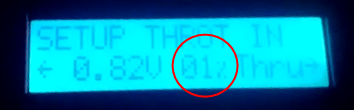
Here the actual throttle voltage (0.82v) is higher than the configured minimum of 0.79v and the CA is computing the % of max throttle to be a mere 1% - but this is not 0...
So - when you switch to Current throttle, the CA dutifully ramps up the throttle voltage until the controller draws 1% of the stated max of 45A or about half an amp - enough to spin the wheel.
So - try adjusting ThrI->MinInput = .9v and all should be well. This small increase to raise the 'minimum expected input' (0.90v) above what your throttle will actually provide (0.82v) will ensure that the CA computes a 0% throttle input (and output).
This setup is covered in the Guide- it may be useful to revisit that section to verify your other throttle settings. It looks like you may have attempted to follow the step but arranged the 'dead zone' voltage offset in the wrong direction... oops!
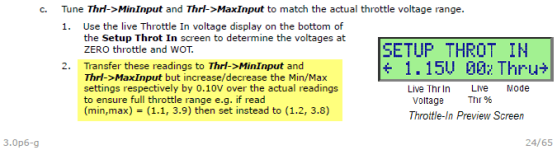
Hope this helps.
I believe your difficulty is as described above - a non-ZERO throttle setting.
You have this setup:
We see from the video that the CA ThrottleIn measurements look like this:RC_guy said:Here it goes:
ThrIn > Min Input = .79 - Max Input = 4.27 - Fault Volt = 4.49
...
PLim > Max Current = 45 amps - AGain = 80 - Max Power 2200 W - WGain = 50
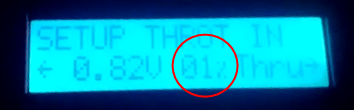
Here the actual throttle voltage (0.82v) is higher than the configured minimum of 0.79v and the CA is computing the % of max throttle to be a mere 1% - but this is not 0...
So - when you switch to Current throttle, the CA dutifully ramps up the throttle voltage until the controller draws 1% of the stated max of 45A or about half an amp - enough to spin the wheel.
So - try adjusting ThrI->MinInput = .9v and all should be well. This small increase to raise the 'minimum expected input' (0.90v) above what your throttle will actually provide (0.82v) will ensure that the CA computes a 0% throttle input (and output).
This setup is covered in the Guide- it may be useful to revisit that section to verify your other throttle settings. It looks like you may have attempted to follow the step but arranged the 'dead zone' voltage offset in the wrong direction... oops!
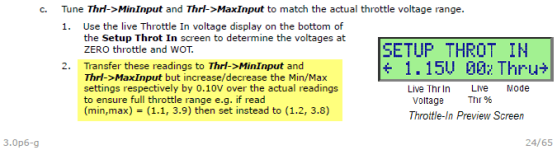
Hope this helps.
Cool. Very Good News!

Okay - this is odd and shouldn't be happening - although it seems harmless in this case. Post back if the behavior persists after power cycling the CA with the 'good' settings in place. If it does, Justin will need to pursue this in the firmware. Thanks for the heads-up!RC_guy said:now while I am in the setup my wheel spins slightly???
Hmmmm..... Actually, that little bit of the Guide is from the 'way back original' posted notes and pre-dates the advent of the nifty "% throttle" display on the Setup ThrI section screen.
Perhaps a little Guide revision is in order to test the throttle input setup by simply rotating the throttle ZERO-to-WOT and guaranteeing the percentage displayed in Setup has an excursion of 0%-99%. This is a 3 second test that would avoid this kind of calibration mishap.
As always - thanks for the questions and posted resolution - hopefully resulting Guide changes will make it easier for others....
Perhaps a little Guide revision is in order to test the throttle input setup by simply rotating the throttle ZERO-to-WOT and guaranteeing the percentage displayed in Setup has an excursion of 0%-99%. This is a 3 second test that would avoid this kind of calibration mishap.
As always - thanks for the questions and posted resolution - hopefully resulting Guide changes will make it easier for others....
Just came back from a 20km ride. I had to turn down the power gain to 30 to remove the jerkiness. Is this normal?
I really prefer this to the pass thru throttle though .
One thing I would like to tweek is that I find it difficult to give just a little bit of throttle. Even if I apply only a tiny bit, it gives about 15 amps. Once I get going then it will decrease and it is easier to modulate but, as soon as I get back on the throttle, it still wants to give more than I want.
Is there a way to change the throttle curve?
Thanks
I really prefer this to the pass thru throttle though .
One thing I would like to tweek is that I find it difficult to give just a little bit of throttle. Even if I apply only a tiny bit, it gives about 15 amps. Once I get going then it will decrease and it is easier to modulate but, as soon as I get back on the throttle, it still wants to give more than I want.
Is there a way to change the throttle curve?
Thanks
Diamondback
10 kW
maybe try reducing the throttle up ramp rate ?
Jason
Jason
Well - jerky starts aren't desirable but they can be 'normal' for a higher torque rig (eg MAC) that needs a little tuning.RC_guy said:I had to turn down the power gain to 30 to remove the jerkiness. Is this normal?
...
One thing I would like to tweek is that I find it difficult to give just a little bit of throttle. Even if I apply only a tiny bit, it gives about 15 amps. Once I get going then it will decrease and it is easier to modulate but, as soon as I get back on the throttle, it still wants to give more than I want.
Here's your earlier settings:
There are a few things in play here that can contribute to jerky starts:RC_guy said:Up Rate = 21 V/s
Down Rate = 50.1V/s
Fast Rate = 24V/s
Fast Thrsh = 3 Amps
Max Current = 45 amps
AGain = 80
- An aggressive FAST START setting for ramping.
Fast start can be tricky to set up properly so that it works well under all driving conditions - particularly if you are using PAS or looking for very low power getaways on bike paths or to walk the bike. Part of the problem is that the default setting of ThrO->FastThrsh = 3A is a whooping large power level to achieve before the ramping logic switches over to the 'slow' ramp defined by UpRate. I recommend that you set FastThrsh = 0 to start and address this fast start optimization after you are happy with the entire remaining setup and performance. This will disable the FAST START feature completely and the CA will rely entirely on UpRate.
Particularly for PAS, this can immediately remedy the startup surge. I used no FastRate for well over a year and only recently began using it with FastThrsh = 0.20A.
- High UpRate setting.
Let's look at what the various xxRate settings mean: The ramping is a clamp that prevents the throttle output from exceeding the configured rate. It is not in play for slow increases/decreases that do not exceed those rates. A typical throttle has a range of about 3v so a rate of 3v/sec means if you slam the throttle ZERO-to-WOT in PassThru, the ramping will hold back the throttle application so that it takes 1sec to traverse the 3v range. 6v/sec will take 1/2sec, and in your case, 21v/sec will take only (3v)/(21v/s) = .14sec (PDQ! - very little ramping at all).
Here we get into matters of riding style, vehicle weight, motor torque, and drivetrain type so there is no 'correct setting' and examples may be no more useful than the default setting. That said - for a MAC (torquey and with breakable clutch) I think you might turn your ramping down a lot - to something in the 1v/s - 5v/s region. That might be excessive, but you get the idea - you are presently way up there... (I actually run lower than that but my bike is heavy with two over-volted gear motors and I use the motors to jackrabbit from dead stops across intersections - no special driving practices necessary to protect the clutches - just slam WOT with no manual feathering. )
- High AGain setting.
You describe an overshoot siutation where the initial power seems high but then moderates when underway. That's a bit hard to interpret but in conjunction with your AGain setting of 80, it seems you are describing an overshoot situation. Here the CA looks at the 'error' between the current you requested by turning the throttle and the actual current and applies a correction to the throttle voltage to correct. The magnitude of that correction is controlled by the coefficient AGain. If this is too large, the CA applies a whooping big correction that causes an overshoot. If this is too small, the correction is very slow or possibly even insufficient to achieve the target. So the trick is to get a balance that seems to work 'best' generally. I would recommend cranking it down to 10 and increase it from there. At 10, the throttle will be pretty laggy, but the overshoot should be gone and you can quickly work back up to a more desirable setting.
- Non-linear throttle output.
In the end, the CA Current Throttle guarantees that the battery current will exactly track the throttle voltage - which for a perfect throttle is nicely linear with rotation (e.g. 25% rotation = 25% max throttle voltage). However, crappy hall throttles have non-linear rotation-to-voltage curves and so even though the CA performs as advertised, the throttle response has steps or deadish zones. Here you need to get a more expensive hall throttle like the Wuxing that has a single linear magnet (instead of two magnets and a non-linear magnetic field between them) or a resistive throttle like a Magura.
- Varied driving scenarios.
At the end of the day, even with a nice linear throttle response, you may find the throttle response insufficiently refined at the beginning for walking the bike or comfortable low speed operation. The problem is that for a multi-thousand Watt bike, even a linear throttle makes control of a few percent of the total power difficult or tiring.
Enter the CA 3-position switch. This allows you to cut the power for different types of driving situations. If your bike has a max current of 60A and your switch selects 25% current then the max current the CA will allow is 15A. With Current Throttle, a 33% throttle rotation will apply only 5A. This gives refined and easy to control operation. If you don't have one, this may help out low speed operation if that is presenting an unpleasantness. These switches can be flipped on the fly under power, so the inevitible 'Oh crap!' situation won't leave you strapped for power. I have a 3-position switch rigged for low power bike path use, full speed cruising (motor-won't overheat-at-WOT), and flank speed (aka boost! - motors will overheat if applied too long).
Although the analogy is severely flawed (current vs gearing), this is not unlike driving in 1st in the parking lot and shifting to 5th on the highway. The point being that there is some explicit operator selection of the drivable speed range...
Actually, yes. Changing the throttle curve is quite simple to do with a few resistors if you have a resistive throttle like a Magura. The procedure is described in this post. I never got any feedback on this and so didn't include it in the Guide as perhaps being a little too tweaky for the average user in spite of the simple construction.RC_guy said:Is there a way to change the throttle curve?
GiantEV
100 W
Hello CA3 experts. I just bought a HS4040 from EbikesSF that has a KTY81/210 thermistor. I set up the sensor using the following settings on my CA3:
- Temp->Sensor: Linear Type
- Temp->Units: 1.19 Volts
- Temp->T Scale: 125.0 Deg/V
- Temp->Thrsh Temp: 90 Deg
- Temp->Max Temp: 130 Deg
Using these settings, the temperature reading on the CA3 is -149C. The temperature changes when I unplug the temp sensor, so I know it's seeing the signal.
I checked the resistance where it plugs into the CA3 and it matched up with the appropriate resistance for the current ambient temperature, so it appears the sensor is working fine. In fact, I rigged up an Arduino setup to read the resistance and convert it to temperature and that's working fine as well, displaying the correct temperature, but I can't get it to work on my CA3.
Any ideas on what I can check?
- Temp->Sensor: Linear Type
- Temp->Units: 1.19 Volts
- Temp->T Scale: 125.0 Deg/V
- Temp->Thrsh Temp: 90 Deg
- Temp->Max Temp: 130 Deg
Using these settings, the temperature reading on the CA3 is -149C. The temperature changes when I unplug the temp sensor, so I know it's seeing the signal.
I checked the resistance where it plugs into the CA3 and it matched up with the appropriate resistance for the current ambient temperature, so it appears the sensor is working fine. In fact, I rigged up an Arduino setup to read the resistance and convert it to temperature and that's working fine as well, displaying the correct temperature, but I can't get it to work on my CA3.
Any ideas on what I can check?
In order to get the indicated temp the input would need to be about 1.2v below the 0degC voltage of 1.19v - or 0v.
I suspect the sensor is wired in the motor to share Gnd with the halls and you have fabbed up a connector that includes both the sense signal as well as Gnd. It looks like the temp connector has the sense and Gnd leads interchanged so you are feeding Gnd to the NTC input - hence the 0v and resulting -149degC reading. The 'gotcha' here is that the CA shares Gnd with the controller (and thus the halls).
Swap the temp connector pins and all should be well.
I suspect the sensor is wired in the motor to share Gnd with the halls and you have fabbed up a connector that includes both the sense signal as well as Gnd. It looks like the temp connector has the sense and Gnd leads interchanged so you are feeding Gnd to the NTC input - hence the 0v and resulting -149degC reading. The 'gotcha' here is that the CA shares Gnd with the controller (and thus the halls).
Swap the temp connector pins and all should be well.
GiantEV
100 W
teklektik, you sir are the man!
My setup is as you described. I swapped the pins and voila, it works. Many thanks!
My setup is as you described. I swapped the pins and voila, it works. Many thanks!
parabellum
1 MW
Sorry if this is covered somewhere already, anyway I have 3 USB serial adapters for controller programming, 2 from Lyen for eb2 board and 1 from cellman for eb3 boards. Can I just use 1 of them to update and program CA V3? If yes, what is the scheme? Gnd-Gnd/Rx-Tx/Tx-Rx?
What setting adjust the throttle lag time of the CA v3 ?
I have set the up and down rate to 10V/Sec instead of 1V/Sec, so response is very quick up and down, but it still seems to RUN on for 1 second before the motor slows after I let go of throttle?
I have set the up and down rate to 10V/Sec instead of 1V/Sec, so response is very quick up and down, but it still seems to RUN on for 1 second before the motor slows after I let go of throttle?
A updated version of the Unofficial User Guide is available here.
This adds example setup calculations for linear temp sensors, adds a verification step to the throttle setup procedure, and hopefully clarifies the presentation of the 'available accessory current' vs Vbatt table. This material reflects posts and questions in the last month - thanks!
EDIT - reposted - minor wording change in throttle setup - not really of consequence.....
This adds example setup calculations for linear temp sensors, adds a verification step to the throttle setup procedure, and hopefully clarifies the presentation of the 'available accessory current' vs Vbatt table. This material reflects posts and questions in the last month - thanks!
EDIT - reposted - minor wording change in throttle setup - not really of consequence.....
I have the CAv3 working well, I got it from em3ev with the battery. Firmware is V3.0 Prelim6.
I'd like to connect to it from the computer to run the setup config utility. However I forgot to order the relevant USB programming cable. I already have a usb to serial adapter, so have wired up a 3pin earphone jack with GND, TXD and RXD to match the picture http://www.ebikes.ca/product-info/grin-products/cycle-analyst-3.html
When trying to connect with the utility the CA shows PC CONNECTION but it hangs on "Attempting to connect to the cycle analyst" and I get the error "Unable to read data from the cycle analyst". I have tried cycling the power and trying again to no avail.
Using a Win8 PC. Was able to use the same serial adapter to program my controller happily.
I'd like to connect to it from the computer to run the setup config utility. However I forgot to order the relevant USB programming cable. I already have a usb to serial adapter, so have wired up a 3pin earphone jack with GND, TXD and RXD to match the picture http://www.ebikes.ca/product-info/grin-products/cycle-analyst-3.html
When trying to connect with the utility the CA shows PC CONNECTION but it hangs on "Attempting to connect to the cycle analyst" and I get the error "Unable to read data from the cycle analyst". I have tried cycling the power and trying again to no avail.
Using a Win8 PC. Was able to use the same serial adapter to program my controller happily.
nieles
10 kW
try swapping the tx/rx. the connction should be rx -> tx and tx->rx
Yep gave that a try too. Before I did that I had no change on the CA screen. After swapping I got the PC CONNECTION message.nieles said:try swapping the tx/rx. the connction should be rx -> tx and tx->rx
hjns
100 kW
Hi all,
I need some support. Due to various reasons, only today I tried connecting the Thun to my CAv3. The Thun has been been in place as BB for a couple of weeks now, and the wires were hanging out through a 10mm hole in the BB frame. Unfortunately, I forgot about it, did some off-road, and the nice little white connectors are gone.
So in the pic below, this is the situation. I have the wire from the Thun to the two little white connectors sticking out, but with connectors. Then there is the elongation wire towards the CA, and this one has the 3+2 connectors still on.
My question, please help me identify which wires Thun side are to be connected with the wires to the elongation cable.
Easy part:
Thun - Cable
Black - Black
White - White
Blue - ?
Grey - ?
Orange - ?
? - Blue
? - Yellow
? - Green
btw, most important one for me is rpm and torque..
https://www.dropbox.com/s/6d2f0tiosratj6e/2014-05-18%2016.31.59.jpg
I need some support. Due to various reasons, only today I tried connecting the Thun to my CAv3. The Thun has been been in place as BB for a couple of weeks now, and the wires were hanging out through a 10mm hole in the BB frame. Unfortunately, I forgot about it, did some off-road, and the nice little white connectors are gone.
So in the pic below, this is the situation. I have the wire from the Thun to the two little white connectors sticking out, but with connectors. Then there is the elongation wire towards the CA, and this one has the 3+2 connectors still on.
My question, please help me identify which wires Thun side are to be connected with the wires to the elongation cable.
Easy part:
Thun - Cable
Black - Black
White - White
Blue - ?
Grey - ?
Orange - ?
? - Blue
? - Yellow
? - Green
btw, most important one for me is rpm and torque..
https://www.dropbox.com/s/6d2f0tiosratj6e/2014-05-18%2016.31.59.jpg
Please see p40 of the Guide.hjns said:My question, please help me identify which wires Thun side are to be connected with the wires to the elongation cable.
Similar threads
- Replies
- 0
- Views
- 328
- Replies
- 11
- Views
- 1,217
- Question
- Replies
- 0
- Views
- 887
- Replies
- 2
- Views
- 797
- Replies
- 3
- Views
- 1,212

