BoomerChomsi
1 kW
Thanks I have configured nothing yet.
It is all defaults settings
It is all defaults settings
==================
Now searching for device...
Found CA3r1 (16F1938)
with bootloader version 0202
Now flashing CA3r1 (16F1938)
with C:/data/ca_2012/CA3-0p10_firmware.hex...
Erasing ff pages from 20 to 2000
Erasing d7 pages from 2000 to 3ae0
All flash above bldr erased!
file opened
buffers cleared
hex file loaded
Hex file defines memory unreachable. Truncating at address 0x75c0
Now writing from 20 to 3ae0 word address
Flash Write success!
Now writing EEPROM from 0 to f0 word address
EEprom write success!
Now verifying flash from 20 to 3ae0 word address
Verified Flash OK!
Now verifying eeprom from 0 to f0 word address
Verified eeprom OK!
Reset send successful!
Programming Completed Successfully!rowbiker said:All flash above bldr erased!failed to find input file!Serial Uploader by Grin Technologies (2011)
rowbiker said:If it works, I think we can safely assume the error, as typical, lies entirely on the customer side.
Nope. You can run up to 150V.chucho said:Any problem using 32s 134v with CA?
Please see the CA V3 page here for a description of all the settings. The AGain and WGain settings are in the 'SETUP POWER LIMS' section of Setup - both on your CA and on the web page.BoomerChomsi said:Okay I have a guide in CA manual how to adjust throttle response.
I have a few questions about gain features....
My English is not 100%
, so can anyone explain in simple English what they mean by again and wgain..
The KTY83 is a polarized silicon device so connect end with a stripe (cathode) to Gnd (black) and the other end (anode) to the NTC signal wire (yellow). No requirement as to connection order when connecting to a powered CA.BoomerChomsi said:...do I have to connect + and - leads in right order I mean anode and cathode for temp. sensor kty83-210?
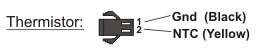
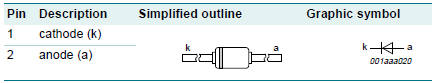
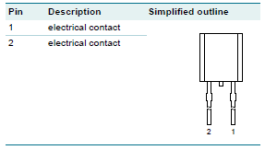
Try putting the program and config file in your user directory- there were some issues with other versions of Windows at one time to do with 'security' at one time. You should also reset that .hex file association- it may have changed or become corrupt.rowbiker said:Justin - the *.hex file was already in the same directory as the executable. After doing a bit more testing, I'm beginning to think the real culprit is my WinXP Pro installation/configuration on the (Toshiba Satellite) laptop I'm using. If I double-click on the *.hex file in the file manager listing, the OS loads the file into Notepad (correctly figuring out it's a "text" file), but *also* throws up an error message that it can't find the file -- obviously an incorrect error display, since it's already found and loaded the file (into Notepad, at least). Rather than wasting your time with this, let's see if anybody else out there encounters this type of error using the Win 1.3 app to burn new firmware. If not, I think we'll just assume that something in my Win OS is hosed, and ignore it. I'll also get another Win laptop and load the 1.3 updater and try the firmware update on the same CA3. If it works, I think we can safely assume the error, as typical, lies entirely on the customer side.
Yep - I can verify the issue on the 'Odometer' (Trip Distance) screen. I can't seem to invoke the other failures at rest or underway. Can you please use the screen names from the CA V3 page to ensure we are testing the proper screens? Also - do these last two cases fail only when underway?mrbill said:When adjusting the Aux Level on the Watt-Hour, Amp-Hour or Trip/Total Distance screen (the latter when stopped), the Aux Level characters persist when the display returns to the given screen. I'm pretty sure I submitted a bug report about this on the last go 'round, so it looks like this fix didn't make it into P10.
This isn't really a loss of resolution, it's an artifact of meshing the available number of discrete SoC states to the graphic. Changing the locale of the 'dot jump' would not really improve resolution but might avoid misinterpreting the rate of fall in the region that is arguably more important. Will discuss...mrbill said:Suggestion:
Re: the missing "3 dot" battery capacity indication - I'd prefer the missing dot be the top dot at the tip.
...
At a time when I'd like a bit more resolution, the display gives less.
teklektik said:Yep - I can verify the issue on the 'Odometer' (Trip Distance) screen. I can't seem to invoke the other failures at rest or underway. Can you please use the screen names from the CA V3 page to ensure we are testing the proper screens? Also - do these last two cases fail only when underway?mrbill said:When adjusting the Aux Level on the Watt-Hour, Amp-Hour or Trip/Total Distance screen (the latter when stopped), the Aux Level characters persist when the display returns to the given screen. I'm pretty sure I submitted a bug report about this on the last go 'round, so it looks like this fix didn't make it into P10.
mrbill said:Suggestion:
Re: the missing "3 dot" battery capacity indication - I'd prefer the missing dot be the top dot at the tip.
...
At a time when I'd like a bit more resolution, the display gives less.
... but might avoid misinterpreting the rate of fall in the region that is arguably more important. Will discuss...
Ahh - got 'em. The failure is directly related to using 'PAS Level' limiting which has a particular message format.mrbill said:On Display #4, the "l" (el, last character in the word) "Level" (in the phrase, "PAS Level") from the Aux Level screen persists and is juxtaposed to the right of the watt-hours figure, looking like a 1 (one).
On Display #6 the characters "vel" from the word "Level" follow the first "%" sign. This one should be more obvious.
