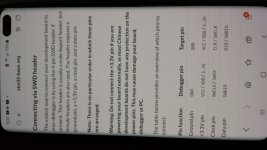Barncat said:
MY1020 inrunner with AFAIK good halls on 20s
The VESC was originally designed for electric skateboards using oversized 14 pole outrunner drone motors. If you are using an inrunner, set the pole count during the motor setup wizard. It's on the advanced tab just before you click "run detection". I think the MY1020 has 10 poles. It's mostly used for speed calcs, but it may help avoid weird issues.
Barncat said:
Has anyone successfully connected a 75100 to a motor WITHOUT a temp sensor?
Yes, temp sensor is not needed on any VESC unless you are using some of the new sensorless startup modes like VSS. It is a good idea to have one as it can thermal throttle based on motor temp.
Barncat said:
it was spinning backwards
You can swap any two phase leads to make the motor spin in the right direction. I prefer this instead of hitting the "invert direction" switch on the VESC. It's probably just a placebo affect, but the motors seem to run smoother that way.
Barncat said:
ADC throttle mapped fine but motor immediately cuts out at very low rpm with no load. Haven't figured that out yet. I did wire the throttle to the +5v comm pin not the 3.3v pin that is suggested in the Flipsky wiring diagram but it seems unlikely that's the cause. Archer 321 describes exactly this problem recently in the bike troubleshooting section...
Use 5v. Use the wiring diagram on Flipsky's website. There was an incorrect version floating around related to the ADC pins.
You can control the motor from the keyboard or by clicking on some of the control boxes at the bottom left of the program. Set I to say 10A and hit the play icon. Be ready to hit the stop button. It will at least help troubleshoot ADC wiring or ADC settings vs motor config.
After running the input wizard make sure App Settings -> General -> App to use is set to ADC and UART
Try different options at App Settings -> ADC -> Control Type. Start with Current and try some others. Remember to write the app config with each change.
Barncat said:
I didn't see any way to disable the phase filters in vesc tool 3.0...
VESC tool 3.00 uses firmware 5.2 and firmware 5.2 does not have settings for phase filters. No need to find or disable them if running 5.2
Barncat said:
I pulled up vesc-tool 3.1 and tried to flash the 5.03 firmware. It failed right before completing and flashed the dreaded red "serial port error " message. So it's apparently "bricked".
A couple of things come to mind. It always says "SERIAL PORT ERROR" in red on the bottom right after it's finished uploading the firmware. The tool disconnects from the VESC then complains that it was disconnected LOL. It doesn't mean anything failed necessarily. The 3.01 tool also uploads firmware quicker and seems to complete around 89% so that might have thrown you off too.
Second, these units, both V1 and V2 don't come with bootloaders. Why? I don't know. All the other VESCs do. You have to do that first for any firmware upgrades to "stick". It's the "bootloader" tab in the firmware section of the VESC tool. Just upload whatever version it gives you.
Once the VESC tool disconnects after upgrading the firmware, it takes 30 seconds or so before you can connect again. You actually don't have to unplug and turn everything off. In older version you had to... but the device reboots after a firmware upgrade on 5.2 and 5.3. Just keep hitting autoconnect on the Welcome page until it finds the device again and connects.
TLDR: the ESC may not be bricked. Plug it into a battery and USB, wait a minute and try to connect a few times using the VESC tool 3.00 or 3.01. If you still can't connect, then give the ST-LINK a try.