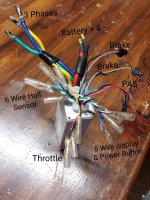candyskullinked
1 mW
Hello Everyone,
Just wondering if anyone possibly has a wiring schematic for the daymak bluetooth controller(DMK1892). I have a 48V Daymak Wildoose Ebike and I just replaced the controller with their newer Bluetooth one. Didn't realize how different the connectors were until it was delivered. Not even sure if its compatible with my ebike. I got mostly everything wired up but I keep on getting an Error 30 code. Which basically keeps the bike from being used. The wiring must be wrong somewhere. And there are a few wires that I'm just not sure where they even go. My Ebike has 6 hall sensor wires and the controller only has 5. So the white wire is left out. And these are the few wires where I'm not sure where to connect:
Single Orange wire labeled "Power Switch"
Green wire labeled "Hall Meter"
Green wire labeled "Phase Line"
Any help would be greatly appreciated. Thanks.
Just wondering if anyone possibly has a wiring schematic for the daymak bluetooth controller(DMK1892). I have a 48V Daymak Wildoose Ebike and I just replaced the controller with their newer Bluetooth one. Didn't realize how different the connectors were until it was delivered. Not even sure if its compatible with my ebike. I got mostly everything wired up but I keep on getting an Error 30 code. Which basically keeps the bike from being used. The wiring must be wrong somewhere. And there are a few wires that I'm just not sure where they even go. My Ebike has 6 hall sensor wires and the controller only has 5. So the white wire is left out. And these are the few wires where I'm not sure where to connect:
Single Orange wire labeled "Power Switch"
Green wire labeled "Hall Meter"
Green wire labeled "Phase Line"
Any help would be greatly appreciated. Thanks.